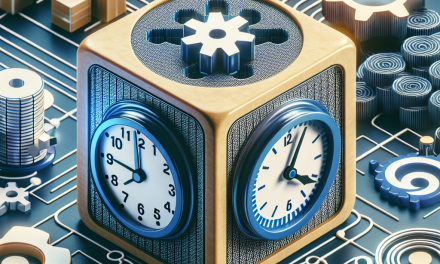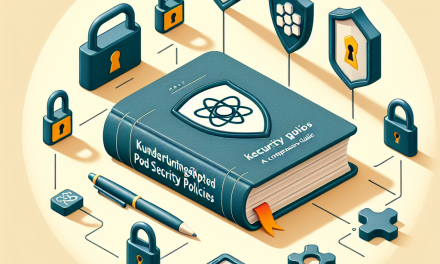In the ever-evolving landscape of cloud-native applications, Kubernetes has emerged as the leading orchestration platform, allowing developers and operators to manage containerized applications at scale. One of the distinguishing features that make Kubernetes an attractive choice is its ability to automatically adjust application workloads according to demand. In this context, the Horizontal Pod Autoscaler (HPA) stands out as a crucial component, enabling applications to scale effortlessly. In this comprehensive guide, we will explore the essentials of the Horizontal Pod Autoscaler, its functionalities, best practices, and how to implement it effectively.
What is the Horizontal Pod Autoscaler?
The Horizontal Pod Autoscaler is a Kubernetes resource that automatically adjusts the number of pod replicas in a deployment, replication controller, or stateful set based on observed metrics, such as CPU utilization or memory consumption. By allowing applications to scale horizontally, the Horizontal Pod Autoscaler ensures resource efficiency, cost-effectiveness, and improved application performance during varying workloads.
Key Concepts
-
Metrics: HPA uses metrics (like CPU and memory usage) to make decisions about scaling. It listens to metrics at regular intervals and triggers scaling actions based on thresholds defined in the HPA configuration.
-
Target Utilization: The target metrics utilization value is a critical parameter in HPA. It defines the desired average value for a specific metric (like CPU or memory) across all pods. If the average utilization exceeds this target, the HPA increases the number of replicas, and conversely, it decreases replicas if the utilization falls below the target.
- Min and Max Replicas: HPA configurations allow you to set both minimum and maximum limits for the number of pod replicas. This ensures that your application can scale up during peak load while also preventing it from consuming resources excessively during low traffic periods.
How Does HPA Work?
-
Metrics Server: HPA relies on a metrics server that collects resource usage data from pods within a cluster. The metrics server must be installed and correctly configured for HPA to function effectively.
-
Behavior: HPA continuously polls the metrics server for current usage data at regular intervals (default is 30 seconds). Depending on the configured target, it calculates the desired number of replicas and makes adjustments accordingly.
- Scaling Process: When the current utilization exceeds the target, HPA initiates a scale-out operation, increasing the number of replicas. If utilization drops below the target, it triggers a scale-in operation, reducing the number of replicas.
Setting Up the Horizontal Pod Autoscaler
Now that we understand the fundamentals, let’s look at how to set up the Horizontal Pod Autoscaler in your Kubernetes environment.
Prerequisites
- A running Kubernetes cluster.
- kubectl command-line tool installed and configured to communicate with your cluster.
- Metrics server installed. You can deploy it using the official Metrics Server documentation or command below:
kubectl apply -f https://github.com/kubernetes-sigs/metrics-server/releases/latest/download/components.yamlStep-by-Step Guide
-
Create a Deployment: Start with your application deployment. For this guide, let’s assume we have a simple web application.
apiVersion: apps/v1
kind: Deployment
metadata:
name: my-app
spec:
replicas: 2
selector:
matchLabels:
app: my-app
template:
metadata:
labels:
app: my-app
spec:
containers:
- name: my-app-container
image: my-app-image
resources:
requests:
cpu: "250m"
memory: "64Mi"
limits:
cpu: "500m"
memory: "128Mi"Save the above as
my-app-deployment.yamland apply it using:kubectl apply -f my-app-deployment.yaml -
Create HPA Resource: Next, you need to create an HPA resource. Here’s an example that scales based on CPU utilization.
apiVersion: autoscaling/v1
kind: HorizontalPodAutoscaler
metadata:
name: my-app-hpa
spec:
scaleTargetRef:
apiVersion: apps/v1
kind: Deployment
name: my-app
minReplicas: 1
maxReplicas: 10
targetCPUUtilizationPercentage: 50Save this as
my-app-hpa.yamland apply it:kubectl apply -f my-app-hpa.yaml -
Verify HPA Configuration: To check the status of your HPA, you can run the following command:
kubectl get hpaThis will display the current replicas, target utilization, and the status of scaling operations.
Best Practices for Using HPA
-
Choose Appropriate Metrics: While CPU and memory are common metrics, consider using custom metrics for applications with unique performance characteristics.
-
Set Reasonable Limits: Always set both minimum and maximum replicas to avoid resource exhaustion and ensure cost control.
-
Monitor and Adjust: Continuously monitor the performance of the autoscaler and make adjustments as necessary based on application behavior.
-
Test Autoscaling: Before entering production, perform load testing to ensure that your HPA settings react appropriately under stress.
- Use Multiple HPAs: For applications with varying workloads or different resource requirements, consider implementing multiple HPAs tailored to specific metrics.
Conclusion
The Horizontal Pod Autoscaler is a powerful feature of Kubernetes that significantly enhances application scalability and resource efficiency. By automatically adjusting the number of replicas based on real-time metrics, HPA allows developers to focus on application logic while Kubernetes manages performance and resource allocation. When implemented correctly, HPA can be pivotal in maintaining application performance during fluctuating loads, ensuring seamless operations in a cloud-native environment.
At WafaTech, we advocate for leveraging such advanced Kubernetes features to enhance productivity, operational efficiency, and scalability in your application deployments. By understanding and effectively utilizing the Horizontal Pod Autoscaler, you can take your containerized applications to the next level.