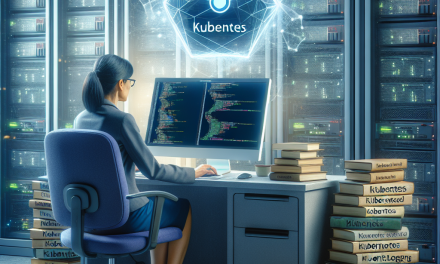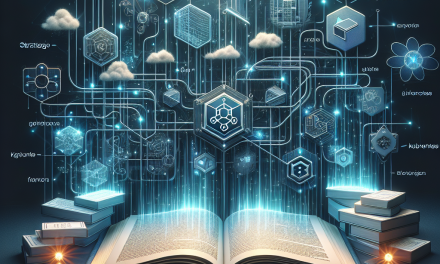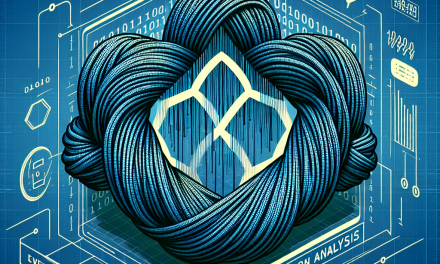Kubernetes has transformed the way we deploy and manage applications in clusters. At the heart of this transformation is Helm, the package manager for Kubernetes, which streamlines the deployment process with charts—preconfigured resources bundled for ease of use. While Helm significantly simplifies deployment, many users find themselves navigating the complexities of Helm Hooks. This article aims to demystify Helm Hooks and provide a comprehensive guide for developers and DevOps engineers.
What Are Helm Hooks?
Helm Hooks are special annotations attached to Kubernetes resources defined in a Helm chart. They allow you to execute certain operations at specific points in the lifecycle of a Helm release. Hooks provide a flexible mechanism to manage upgrades, rollbacks, and various lifecycle events, allowing you to fine-tune your application’s deployment according to your operational needs.
Why Use Helm Hooks?
- Fine-Grained Control: Hooks allow you to control processes throughout the application lifecycle—whether you’re installing, upgrading, or uninstalling a release.
- Enhanced Deployment Strategies: You can implement complex deployment strategies, such as blue-green deployments or canary releases.
- Automated Tasks: Helm Hooks make it easier to automate administrative tasks like backups or database migrations during the deployment process.
Types of Helm Hooks
Helm provides several predefined hooks that correspond to different points in the lifecycle of a Helm release:
- pre-install: Executes before any resources are installed.
- post-install: Executes after all resources are created.
- pre-upgrade: Executes before an upgrade action is performed.
- post-upgrade: Executes after the upgrade is complete.
- pre-delete: Executes before any resources are deleted.
- post-delete: Executes after the deletion process is complete.
- test: Used to test the chart after it is installed.
Example: Using Helm Hooks
Let’s illustrate how to implement a Helm Hook in a sample Helm chart. Suppose you want to run database migrations as a pre-install step:
-
Create a Migration Job: Define a Kubernetes Job that runs the migrations.
yaml
apiVersion: batch/v1
kind: Job
metadata:
name: db-migration
annotations:
helm.sh/hook: pre-install
spec:
template:
spec:
containers:- name: db-migration
image: my-database-migration-image
restartPolicy: Never
- name: db-migration
-
Add the Job to Your Chart: Place this Job in your Helm chart under the
templatesdirectory. -
Deploy the Chart: When you install the chart, Helm will run the Job defined by the pre-install hook.
Best Practices for Using Helm Hooks
-
Idempotency: Ensure that your hooks can be run multiple times without adverse effects. This is crucial in environments where multiple installs or upgrades occur.
-
Cleanup Logic: For jobs that require running temporary jobs (like database migrations), ensure they complete successfully and that you handle failures gracefully.
-
Logging: Implement logging within your hooks for debugging purposes. This will help you identify issues if the hook does not behave as expected.
-
Testing: Use Helm’s testing capabilities to ensure that your hooks perform as intended. You can tag your hook with
helm.sh/hook: testto validate functionality. -
Resource Management: Be mindful of the resources consumed by hooks. Use appropriate resource limits and requests to avoid affecting the cluster.
Conclusion
Helm Hooks are a powerful feature that can significantly enhance your Kubernetes deployment strategy. By understanding how hooks operate and implementing best practices, developers and DevOps teams can gain greater control over application lifecycles, facilitate smoother upgrades, and automate critical tasks.
At WafaTech, we encourage our readers to dive deeper into Helm Hooks and explore how they can fit into their DevOps toolkit. Whether you are just starting with Helm or looking to refine your Kubernetes workflows, mastering Helm Hooks can be a game-changer in your deployment strategy. Happy deploying!