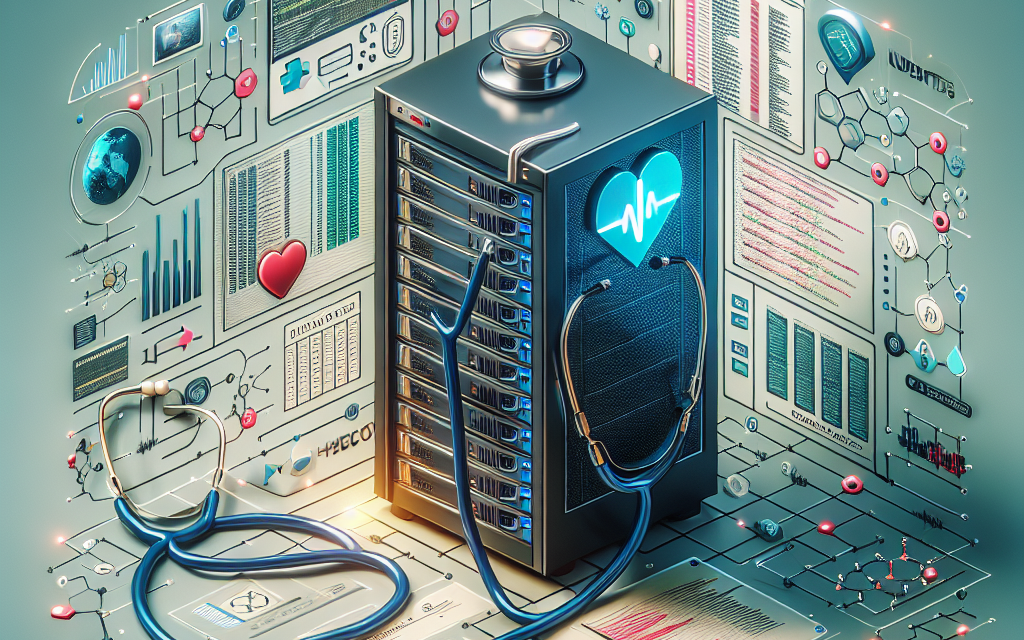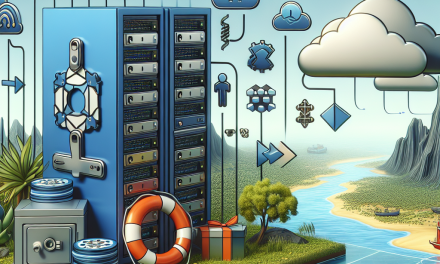Kubernetes, the leading container orchestration platform, has revolutionized the way we deploy, manage, and scale applications in cloud-native environments. One of the critical features that Kubernetes provides to maintain the stability and reliability of applications is health checks. In this guide, we’ll delve into the world of Kubernetes health checks, explain their significance, and provide steps on how to implement them effectively.
What are Kubernetes Health Checks?
Health checks in Kubernetes are mechanisms that enable the system to determine the state of an application. They provide insights into whether a pod or container is running correctly and can handle requests. Kubernetes employs two primary types of health checks:
-
Liveness Probes:
- Liveness probes check if an application is running.
- If a liveness probe fails, Kubernetes will restart the container, ensuring that problematic applications are quickly recovered.
- Readiness Probes:
- Readiness probes determine whether an application is ready to respond to requests.
- If a readiness probe fails, Kubernetes stops sending traffic to the pod until it passes the readiness check again, ensuring that only healthy pods serve requests.
Understanding the distinction between these two types of probes is crucial for maintaining robust applications in a Kubernetes environment.
Why Are Health Checks Important?
Health checks are essential for various reasons:
-
Automated Recovery: With liveness probes, Kubernetes can automatically restart containers that have become unresponsive or entered a faulty state. This automated recovery minimizes downtime and enhances reliability.
-
Load Distribution: Readiness probes ensure that only those pods that are ready to serve traffic are included in the load balancing, thus providing a better user experience by avoiding requests to pods that aren’t prepared to handle them.
- Monitoring and Observability: By implementing health checks, operators gain visibility into the state of their applications. This visibility is fundamental for maintaining system health and diagnosing issues when they arise.
How to Implement Health Checks
Implementing health checks in Kubernetes is straightforward and can be done by specifying probes in your pod specifications. Below are the steps to set up liveness and readiness probes.
Step 1: Define Your Probes
You can define probes in the pod specification as follows:
apiVersion: v1
kind: Pod
metadata:
name: example-app
spec:
containers:
- name: my-app
image: my-app:latest
livenessProbe:
httpGet:
path: /healthz
port: 8080
initialDelaySeconds: 30
periodSeconds: 10
readinessProbe:
httpGet:
path: /ready
port: 8080
initialDelaySeconds: 5
periodSeconds: 5Step 2: Set the Probe Parameters
Common Parameters:
- httpGet: Used to define an HTTP GET request to check the application’s endpoint. Specify the path and port.
- initialDelaySeconds: Time to wait before starting the first probe after the container starts.
- periodSeconds: How often (in seconds) to perform the probe.
Other Options:
- exec: Executes a command inside the container to determine its health.
- tcpSocket: Checks if a TCP connection can be established to the specified port.
Step 3: Observe and Adjust
Once your probes are implemented, observe the performance of your application. Based on the results, you may need to adjust the initialDelaySeconds and periodSeconds settings, as well as the endpoints that you are using for checks.
Best Practices for Health Checks
-
Use Application-Specific Endpoints: Design health check endpoints (
/healthzand/ready) that provide accurate health status based on your application’s logic. -
Consider Grace Periods: Use initial delays to allow your application to fully start up before probes begin. This helps avoid premature restarts or marking the pod as unready.
-
Monitor Response Time: Consider implementing response time checks for your endpoints to catch performance degradation before it affects user experience.
- Testing Probes: Before deploying to production, test your health check endpoints to ensure they reflect the actual status of your application effectively.
Conclusion
Kubernetes health checks play a vital role in maintaining the reliability and resilience of applications in a dynamic environment. By understanding and implementing liveness and readiness probes effectively, you set your applications up for success, reducing downtime and improving user experiences. In the ever-evolving landscape of cloud-native applications, mastering health checks is an indispensable skill for every Kubernetes operator. Happy container orchestrating!