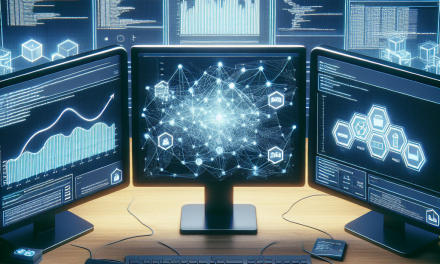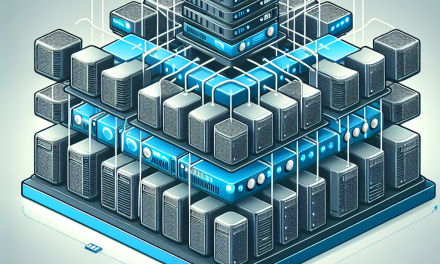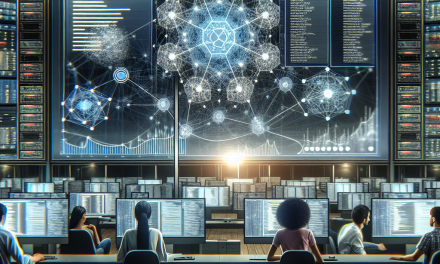Kubernetes has transformed the way we deploy and manage applications at scale, enabling teams to emphasize agility, scalability, and flexibility in their operations. While Kubernetes itself provides powerful orchestration capabilities, ensuring that your applications remain available and responsive globally requires a nuanced understanding of global load balancing. In this article, we’ll explore the key concepts of global load balancing in Kubernetes and share best practices for successfully implementing it.
What is Global Load Balancing?
Global load balancing refers to the distribution of traffic across multiple geographic locations or data centers. This balancing act ensures that requests are routed to the nearest, healthiest instance of an application, optimizing performance and improving user experience. In the context of Kubernetes, global load balancing enables developers to manage the distribution of incoming traffic across multiple clusters or regional deployments, ensuring optimal availability, redundancy, and performance under various load conditions.
Key Concepts in Kubernetes Global Load Balancing
-
Ingress Controllers: The primary component for handling HTTP/S traffic in Kubernetes, ingress controllers can route traffic based on various rules—such as path-based or host-based routing. Popular ingress controllers like NGINX, Traefik, and HAProxy can be configured to facilitate global load balancing when integrated with global DNS management solutions.
-
Load Balancer Services: Kubernetes Services of type
LoadBalancerare easy-to-use abstractions that integrate cloud provider load balancers to expose applications to the internet. However, for global load balancing, a more sophisticated setup is needed that often involves integrating external services. -
DNS-based Load Balancing: Global load balancing typically relies on DNS-based solutions, which direct user requests to different clusters or endpoints based on various policies, such as latency-based routing, geography, or health checks. Services like Google Cloud Traffic Director or AWS Route 53 can provide advanced routing features.
-
Health Checks and Failover: For effective global load balancing, it’s essential to deploy health-check mechanisms that continuously monitor application instances. If a node is deemed unhealthy, traffic should be automatically redirected to a healthy alternative. This ensures high availability and creates a seamless user experience.
- Multi-Cluster Configuration: In many cases, organizations deploy multiple Kubernetes clusters across different regions. Implementing a global load balancing strategy means not just managing these individual clusters, but effectively routing traffic among them, based on geographic proximity and resource availability.
Best Practices for Kubernetes Global Load Balancing
Implementing global load balancing in Kubernetes comes with its set of best practices. Here are some recommended strategies:
1. Choose the Right Ingress Controller
Select an ingress controller that supports global load balancing features. Evaluate options based on community support, documentation, flexibility, and integration capabilities with cloud provider services or external DNS solutions.
2. Use a Managed Global Load Balancer
Leverage cloud-native global load balancing services offered by providers like AWS, Azure, and Google Cloud. These services typically come with advanced features, such as automatic traffic routing based on health checks, geo-routing, and integration with CDNs for improved latency.
3. Implement Multi-Cluster Networking
Employ a multi-cluster networking solution, like Istio or Linkerd, to manage service mesh communication between your geographically distributed clusters. This allows for better service discovery and routing based on real-time metrics and load conditions.
4. Automate Health Checks
Automate health checks for your services to ensure that traffic is routed away from unhealthy instances. Incorporate monitoring solutions like Prometheus and Grafana to visualize your application’s health metrics and trigger alerts if any discrepancies arise.
5. Optimize DNS Management
Implement a dynamic DNS management solution that can respond to real-time changes in resource availability, latency, or user location. Many service providers enable geographic routing policies, which enhance user experience by directing traffic to the nearest data center.
6. Monitor and Analyze Traffic Patterns
Regularly monitor traffic patterns and application performance metrics to understand how your global load balancing strategy is performing. Use tools like ELK Stack, Grafana, or custom dashboards to proactively respond to changes in user behavior and application loads.
7. Define Clear Scaling Policies
Define clear scaling policies to ensure that your workloads can accommodate sudden changes in traffic. Use Horizontal Pod Autoscaler (HPA) to dynamically adjust replica counts based on CPU or memory usage, or use custom metrics for more tailored scaling responses.
Conclusion
Kubernetes global load balancing is an essential tactic for organizations aiming to provide a resilient, high-performance application experience to users across regions. By understanding the core concepts and implementing the best practices outlined in this article, teams can effectively overcome challenges related to traffic distribution, availability, and performance, ultimately leading to greater user satisfaction and business success. As cloud-native technologies continue to evolve, staying informed and adaptable is key to leveraging the full potential of global load balancing in Kubernetes ecosystems.
For more insights and expertise on Kubernetes and cloud-native technologies, stay tuned to WafaTech Blogs.