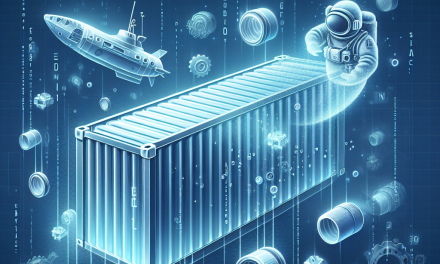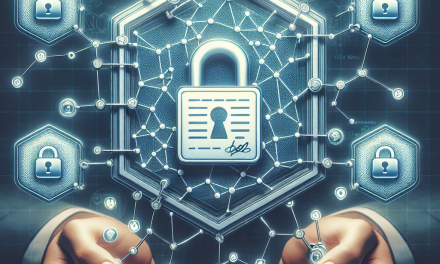Introduction
Kubernetes (K8s) has revolutionized the way we deploy, manage, and scale applications in a cloud-native environment. One of its most compelling features is its elasticity—the ability to dynamically adjust resources based on demand. In this article, we will delve into the concept of Kubernetes elasticity, exploring automated scaling, its benefits, and how to implement it effectively in your applications.
What is Kubernetes Elasticity?
Elasticity in Kubernetes refers to the system’s capacity to dynamically allocate or deallocate resources according to the current workload. This means that as demand increases or decreases, Kubernetes can automatically scale up or down the number of containerized applications running in a cluster.
Key Components of Elasticity in Kubernetes
-
Pods: The smallest deployable units in Kubernetes that can contain one or more containers. Scaling involves adding or removing pods based on demand.
-
ReplicaSets: A controller that ensures a specified number of pod replicas are running at any given time. Scaling can be managed through ReplicaSets.
-
Horizontal Pod Autoscaler (HPA): A built-in Kubernetes API resource that automatically adjusts the number of replicas based on observed metrics, such as CPU usage or custom metrics.
-
Vertical Pod Autoscaler (VPA): It adjusts the resource requests and limits for containers based on historical usage data, ensuring that pods have the necessary resources without being overprovisioned.
- Cluster Autoscaler: A component that adjusts the size of the Kubernetes cluster by adding or removing nodes in response to pending pods or low utilization.
Benefits of Automated Scaling
-
Cost Efficiency: By scaling resources according to demand, you avoid over-provisioning and reduce costs associated with maintaining idle resources.
-
Improved Performance: Automated scaling ensures that your applications remain responsive even during traffic spikes, enhancing the user experience.
-
Resource Optimization: Fine-tuning resource allocation leads to better utilization of hardware, which is especially important in cloud environments where resources are billed based on usage.
- Operational Simplicity: Kubernetes automates the scaling process, freeing developers and DevOps teams to focus on core functionality instead of manual resource management.
Implementing Automated Scaling
To harness the power of Kubernetes elasticity, follow these steps to implement automated scaling in your applications:
Step 1: Define Resource Requests and Limits
Before enabling autoscaling, specify the resource requests and limits for your pods in the deployment configuration. This helps Kubernetes understand the baseline resource needs of your application.
yaml
resources:
requests:
cpu: "250m"
memory: "512Mi"
limits:
cpu: "1"
memory: "1Gi"
Step 2: Set Up the Horizontal Pod Autoscaler
The HPA can be set up to scale the pods based on CPU or memory utilization. For instance, to create an HPA targeting a deployment named my-app, you can run:
bash
kubectl autoscale deployment my-app –cpu-percent=50 –min=1 –max=10
This command sets the minimum and maximum number of pod replicas based on 50% CPU utilization.
Step 3: Monitor Performance Metrics
To get the most out of your autoscaling setup, continuously monitor key performance metrics. Tools like Prometheus and Grafana can be integrated into your Kubernetes cluster to visualize these metrics and gain insights into application performance.
Step 4: Consider the Vertical Pod Autoscaler
If your application has fluctuating resource needs, consider utilizing the VPA. It requires less manual tuning and adjusts resource levels automatically based on usage patterns:
bash
kubectl apply -f vpa-config.yaml
Step 5: Use Cluster Autoscaler for Node Management
To ensure your Kubernetes cluster itself can scale, implement a Cluster Autoscaler. It will add nodes whenever there are pending pods and remove nodes when extra capacity is available.
Conclusion
Kubernetes elasticity and automated scaling are crucial features that empower organizations to manage cloud-native applications efficiently. By automating resource allocation based on demand, Kubernetes not only helps optimize costs but also enhances performance and operational efficiency. As the cloud landscape continues to evolve, understanding and utilizing these aspects will be critical for businesses looking to leverage the full potential of container orchestration.
By embracing Kubernetes elasticity, organizations can ensure their applications remain robust, scalable, and ready for the demands of tomorrow’s digital landscape.