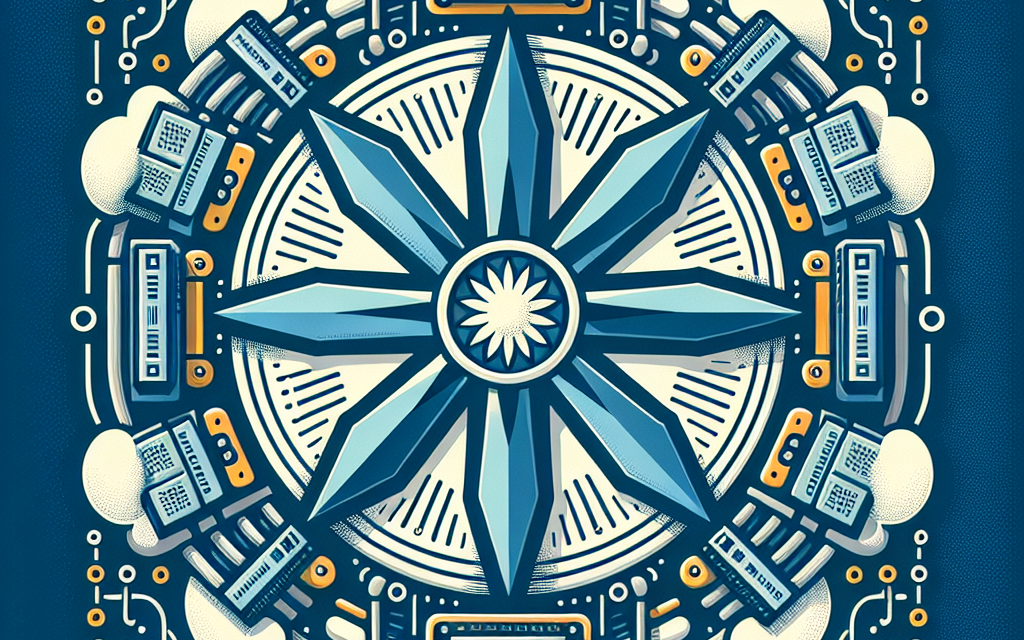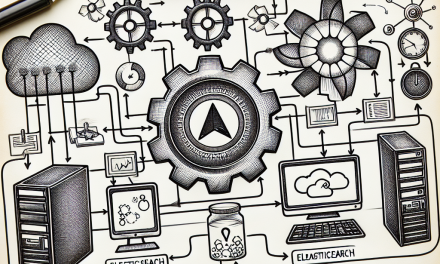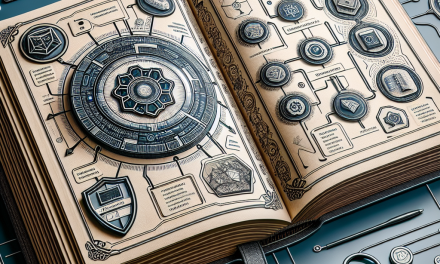Kubernetes is the leading container orchestration platform, offering powerful capabilities to manage containerized applications efficiently. One of the critical features of Kubernetes is the DaemonSet. In this comprehensive guide, we’ll explore what DaemonSets are, their use cases, how to configure them, and best practices for implementation, ensuring your Kubernetes applications are flawlessly managed.
What is a DaemonSet?
A DaemonSet ensures that all (or specific) nodes in a Kubernetes cluster run a copy of a particular pod. When you create a DaemonSet, Kubernetes automatically schedules the defined pod onto every node in the cluster or certain nodes based on specified requirements. This functionality is essential for tasks that must be executed across all nodes, such as monitoring or log collection.
Why Use DaemonSets?
The primary use cases for DaemonSets in Kubernetes include:
- Node Monitoring: Deploying monitoring agents like Prometheus Node Exporter on every node.
- Log Collection: Utilizing tools like Fluentd to gather logs from all pods on every node.
- Networking and Storage: Running network-related pods (like CNI plugins) and special storage daemons.
- Resource Management: Deploying metrics or resource management tools that require access to the node’s resources.
How to Create a DaemonSet
Creating a DaemonSet in Kubernetes is straightforward. Below is an example manifest for a DaemonSet that deploys an NGINX pod on every node:
apiVersion: apps/v1
kind: DaemonSet
metadata:
name: nginx-daemonset
labels:
app: nginx
spec:
selector:
matchLabels:
app: nginx
template:
metadata:
labels:
app: nginx
spec:
containers:
- name: nginx
image: nginx:latest
ports:
- containerPort: 80To create the DaemonSet, save the manifest in a file named nginx-daemonset.yaml, and run the following command:
kubectl apply -f nginx-daemonset.yamlAfter execution, Kubernetes will automatically schedule an instance of the NGINX pod on every node in the cluster.
Managing DaemonSets
To manage DaemonSets, you can use commands similar to those you use for other Kubernetes resources. For instance:
-
List DaemonSets:
kubectl get daemonsets -
Describe a DaemonSet:
kubectl describe daemonset <daemonset-name> - Delete a DaemonSet:
kubectl delete daemonset <daemonset-name>
Best Practices for Using DaemonSets
When it comes to efficiently utilizing DaemonSets, here are several best practices to keep in mind:
-
Node Selector and Affinity: Use node selectors or affinity rules to deploy DaemonSets only on specific nodes. This approach can help you optimize resource allocation (reference: Kubernetes Node Selectors).
-
Resource Management: Specify resource requests and limits for DaemonSet pods to ensure they do not consume more resources than available on the host node.
-
Use Versions: Ensure you are using the latest stable version of Kubernetes that supports DaemonSets effectively, allowing for better performance and additional features.
- Monitoring and Logging: Implement monitoring for your DaemonSets to ensure they are operating correctly and to collect logs for troubleshooting.
Common Challenges with DaemonSets
Managing DaemonSets can come with specific challenges, such as:
- Pod Distribution: Ensuring an even distribution of DaemonSet pods across nodes can be tricky, particularly in large clusters with varying node types.
- Pod Updates: Updating a DaemonSet can involve downtime or disruptions if not managed correctly.
- Resource Constraints: If too many DaemonSets are scheduled for resource-intensive tasks, it can lead to resource contention issues.
Conclusion
DaemonSets are a powerful feature in Kubernetes that can simplify managing services that need to run on every node in your cluster. By understanding their configuration, best practices, and common pitfalls, you can leverage DaemonSets to enhance the efficiency and reliability of your Kubernetes applications. For further reading and advanced configurations, don’t hesitate to check the official Kubernetes documentation.
For more articles on Kubernetes and its features, stay tuned to WafaTech Blogs!
Integrate DaemonSets into your container orchestration strategy today, and watch your application management become more robust and streamlined.