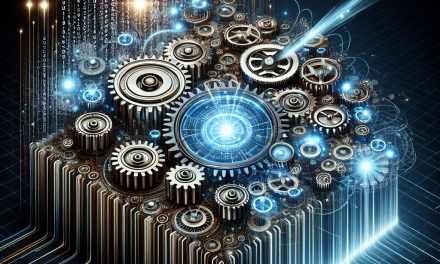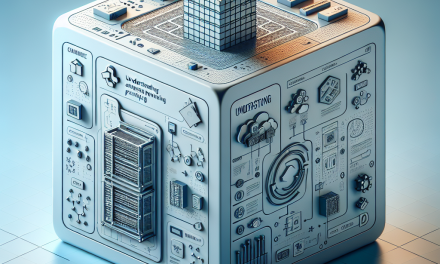As the adoption of Kubernetes has surged in recent years, it has become an essential part of modern cloud-native architecture. One of the primary features that make Kubernetes so powerful is its ability to manage containerized applications at scale. Among its many features, container probes play a crucial role in ensuring that applications run smoothly and efficiently. In this article, we will explore what Kubernetes container probes are, their types, and best practices for implementing them effectively.
What are Kubernetes Container Probes?
Kubernetes container probes are diagnostic checks that monitor the health and readiness of containers running in a Kubernetes cluster. They provide a way for Kubernetes to gather information about the state of containerized applications and to make decisions based on that state. Essentially, probes allow Kubernetes to determine whether a container is operating correctly and whether it can handle traffic.
There are two main types of probes in Kubernetes:
- Liveness Probes
- Readiness Probes
Liveness Probes
Liveness probes are designed to determine whether a container is still "alive." If a liveness probe fails, Kubernetes will assume that the container is in a bad state and will terminate it. The orchestrator will then start a new instance of the container. This is especially useful in scenarios where an application might hang or enter a deadlock state but isn’t consuming excessive resources.
Common Use Cases for Liveness Probes:
- Long-running background tasks that may hang.
- Server applications that require periodic checks for responsiveness.
Readiness Probes
Readiness probes help determine whether a container is ready to accept traffic. A readiness probe can fail even if the liveness probe is successful, meaning the container is alive but not yet prepared to handle requests. If a readiness probe fails, the container will still be running, but it will not receive any traffic from the Kubernetes service.
Common Use Cases for Readiness Probes:
- Applications that take time to initialize after being started.
- Services that require external dependencies to be available (e.g., databases) before they can process requests.
How to Implement Probes
To implement liveness and readiness probes in your Kubernetes manifests, you can use either HTTP checks, TCP checks, or command execution checks. Each method has its pros and cons, and the choice will depend on the specific use case of your application.
Sample Manifest
Below is a sample Kubernetes Deployment manifest that demonstrates how to define liveness and readiness probes.
apiVersion: apps/v1
kind: Deployment
metadata:
name: sample-app
spec:
replicas: 3
selector:
matchLabels:
app: sample-app
template:
metadata:
labels:
app: sample-app
spec:
containers:
- name: sample-app
image: sample-app:latest
livenessProbe:
httpGet:
path: /healthz
port: 8080
initialDelaySeconds: 30
periodSeconds: 10
readinessProbe:
httpGet:
path: /ready
port: 8080
initialDelaySeconds: 20
periodSeconds: 5Key Parameters:
- httpGet: Specifies an HTTP GET request to use for the probe.
- initialDelaySeconds: The amount of time to wait before performing the first probe after the container has started.
- periodSeconds: The frequency of probe checks in seconds.
Best Practices for Using Probes
-
Choose the Right Type of Probe: Use liveness probes to check for failed states and readiness probes to determine if your service is ready to receive traffic.
-
Optimize Delay and Period Values: Set appropriate values for
initialDelaySecondsandperiodSecondsto avoid unnecessary restarts or traffic rejection. -
Implement Graceful Shutdown: Incorporate a graceful shutdown procedure to allow your application to complete ongoing requests before the container is terminated.
-
Use Appropriate Exit Codes for Command Probes: If you opt to use command execution for probes, ensure that your commands exit with the correct exit codes to indicate success or failure.
-
Log and Monitor Probes: Implement logging for probe failures and monitor these metrics using tools like Prometheus or Grafana to gain insights into application health.
- Test Probes: Ensure to validate probe configurations during the development phase, using staging environments to simulate real-world scenarios.
Conclusion
Container probes in Kubernetes are essential for ensuring the reliability and availability of applications running in a dynamic environment. By implementing well-designed liveness and readiness probes, developers can effectively manage container health, making applications more resilient to failures and reducing downtime.
In today’s competitive landscape, understanding and leveraging the capabilities of Kubernetes probes can significantly enhance the robustness of your applications, thus driving better performance and user satisfaction. As you continue to build and deploy containerized applications, remember that proper probe implementation is a critical step toward ensuring a seamless operational experience.
At WafaTech, we strive to keep our readers informed about the latest trends in cloud-native technologies. If you found this article helpful or if you have any additional insights or questions regarding Kubernetes container probes, feel free to share your thoughts in the comments below!