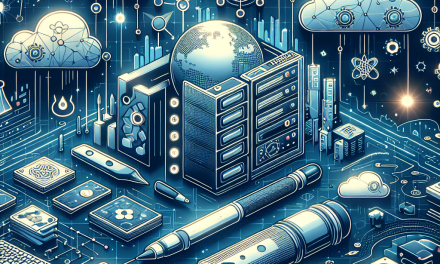Kubernetes has revolutionized the way we deploy, manage, and scale applications. At the core of this powerful container orchestration platform lies the Kubelet, the primary agent that runs on each node in a Kubernetes cluster. Understanding Kubelet configuration is crucial for anyone looking to optimize their Kubernetes deployment. In this comprehensive guide, we will delve into the essential aspects of Kubelet configuration, providing insights to help you manage your clusters more effectively.
What is Kubelet?
Kubelet is a critical component of Kubernetes that serves as a bridge between the Kubernetes control plane and the containers running on a node. Its primary responsibilities include:
- Monitoring Pods: Kubelet ensures that the containers in pods are running as expected, restarting them if they crash or become unresponsive.
- Managing Node Resources: It requests and allocates resources from the node’s operating system to the containers.
- Reporting Node Status: Kubelet regularly communicates with the Kubernetes API to report the health and status of the node and its pods.
Kubelet Configuration Overview
Kubelet configuration can be customized using several methods, including command-line flags, configuration files, and environment variables. The configuration settings influence how Kubelet interacts with the Kubernetes API, handles networking, and manages resources. Below, we will explore the major configuration options available to the Kubelet.
1. Command-Line Flags
When starting a Kubelet, various command-line flags can be specified to dictate its behavior. Some of the essential flags include:
--kubeconfig: Path to the Kubelet’s kubelet configuration file.--pod-infra-container-image: The image used for the pod infrastructure container, typically used for running pods that require a network namespace.--cgroup-driver: Specifies the cgroup driver (e.g.,systemd,cgroupfs) that Kubelet uses to manage container resource limits.
You can see a comprehensive list of Kubelet flags by running:
kubelet --help2. Kubelet Configuration Files
As of Kubernetes 1.14, Kubelet can also be configured using a configuration file (YAML format) which makes it easier to manage compared to parsing command-line flags. Here’s a breakdown of some commonly used configuration options found in a Kubelet configuration file:
- apiVersion: Usually set to
kubelet.config.k8s.io/v1beta1. - kind: Always set to
KubeletConfiguration. - staticPodPath: Directory where static pod manifests are located.
- authentication: Settings for Kubelet’s authentication and authorization processes.
- eviction: Configuration related to eviction thresholds when resources are scarce.
Example configuration file:
apiVersion: kubelet.config.k8s.io/v1beta1
kind: KubeletConfiguration
authentication:
anonymous:
enabled: false
webhook:
enabled: true
eviction:
hard:
memory.available: "100Mi"
nodefs.available: "10%"3. Authentication and Authorization
Authentication and authorization are paramount for maintaining a secure Kubernetes cluster. Kubelet supports several methods for ensuring that only authorized actions are taken:
- Client Certificates: Kubelet uses TLS certificates for authentication.
- Webhook Authentication: Kubelet can be configured to work with external authentication mechanisms via webhooks.
- RBAC: Role-based access control settings can also apply to Kubelet to limit what actions it can perform.
4. Resource Management
Managing resources effectively is vital. Kubelet allows you to set resource requests and limits for containers to ensure optimal resource allocation:
- Resources Requests: The amount of CPU and memory a container is guaranteed to get.
- Resource Limits: The maximum amount of CPU and memory a container can use.
These settings can be specified in pod specifications or directly within Kubelet configurations for overall management.
5. Logging and Monitoring
Kubelet logs provide insights into the operations and events occurring within your Kubernetes node. You can adjust logging levels using the --v flag to control verbosity, ranging from 0 (minimal logging) to 5 (detailed logging).
Additionally, Kubelet can be configured to expose metrics about its performance and state, allowing you to integrate with monitoring tools such as Prometheus for real-time visibility.
Conclusion
Understanding Kubelet configuration is critical for effectively managing your Kubernetes cluster. By exploring the various methods of configuration—from command-line flags to YAML files—and focusing on authentication, resource management, and logging, you can fine-tune Kubelet to meet the specific needs of your applications.
As Kubernetes continues to evolve, staying updated with the latest configurations and best practices will empower you to harness its full potential. Whether you’re a novice getting started with Kubernetes or an experienced admin looking to fine-tune your configurations, mastering Kubelet is a crucial step in your journey.
For further reading and resources on Kubernetes and Kubelet, make sure to explore more on WafaTech Blogs and stay connected for the latest updates in the tech landscape. Happy Kuberneting!