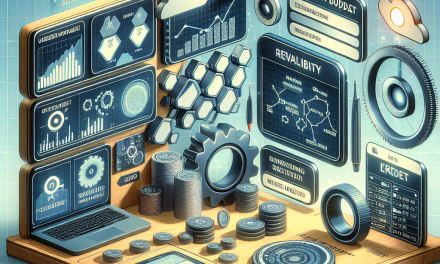In the realm of cloud-native applications and container orchestration, Kubernetes has emerged as a powerhouse, enabling organizations to deploy, manage, and scale their applications effortlessly. At the heart of effectively working with a Kubernetes cluster lies a critical component known as Kubeconfig. In this article, we will delve into Kubeconfig’s structure, function, and significance in Kubernetes authentication, ensuring you have a comprehensive understanding of how to use it effectively.
What is Kubeconfig?
Kubeconfig is a configuration file that provides the necessary information to connect to a Kubernetes cluster. It contains details about clusters, users, and contexts, essentially acting as a bridge between the kubectl command-line tool (or other Kubernetes clients) and the Kubernetes API server. By managing these configurations, Kubeconfig allows users to authenticate with different clusters and switch between them seamlessly.
Structure of Kubeconfig
A typical Kubeconfig file is typically located at ~/.kube/config by default (though you can specify an alternative location using the KUBECONFIG environment variable). The file is formatted in YAML and consists of three primary sections:
-
Clusters: This section specifies the Kubernetes clusters accessible by the client. Each cluster entry includes:
name: A unique identifier for the cluster.cluster: Details on how to connect, which includes:server: The URL of the Kubernetes API server.certificate-authority: Path to the CA certificate file used to verify the API server’s certificate (optional).
-
Users: This section contains the credentials required to authenticate with the clusters. Each user entry includes:
name: A unique identifier for the user.user: Authentication details such as:client-certificate: Path to the client certificate file (if using client cert authentication).client-key: Path to the associated private key.token: A bearer token for authentication (if using service accounts).
- Contexts: This section defines the contexts that connect users to clusters. Each context entry includes:
name: A unique identifier for the context.context: A combination of a cluster and a user, providing the environment in which to work.
Example Kubeconfig
To illustrate, here is a sample Kubeconfig file:
apiVersion: v1
kind: Config
clusters:
- name: my-cluster
cluster:
server: https://my-cluster-api-server.com
certificate-authority: path/to/ca.crt
users:
- name: my-user
user:
client-certificate: path/to/client.crt
client-key: path/to/client.key
contexts:
- name: my-context
context:
cluster: my-cluster
user: my-user
current-context: my-contextHow Kubeconfig Manages Authentication
Kubeconfig supports several authentication mechanisms. Understanding how it manages these authentications is critical for securing access to your Kubernetes clusters:
-
Client Certificate Authentication: Utilizes TLS certificates for certificates issued by the Kubernetes cluster’s CA. The client presents a valid certificate, and if verified, access is granted.
-
Bearer Token Authentication: Involves issuing a bearer token (typically for service accounts) that grants access. The token is generally included in the Kubeconfig file under a user’s
tokenfield. -
Basic Authentication: Simpler authentication driven by username and password, though this method is typically not recommended for production use due to security concerns.
- OIDC Authentication: OpenID Connect tokens can also be used, supporting Single Sign-On (SSO) capabilities within enterprise environments.
Switching Contexts
One of the powerful features of Kubeconfig is the ability to switch between multiple clusters and users quickly. Using the command:
kubectl config use-context <context-name>You can easily switch the current context to interact with different clusters or namespaces, simplifying the management of various environments.
Best Practices for Managing Kubeconfig
-
Version Control: Keep your Kubeconfig file under version control, especially in development. Ensure sensitive data like client keys and tokens are stored securely.
-
Environment Isolation: Leverage separate Kubeconfig files for different environments (e.g., development, staging, production) to reduce the risk of accidental changes and security breaches.
-
Least Privilege Principle: Assign users and service accounts minimal necessary permissions through Role-Based Access Control (RBAC).
- Regular Rotation: Regularly rotate client certificates and tokens to mitigate the risk of unauthorized access.
Conclusion
Kubeconfig is a vital aspect of interacting with Kubernetes clusters, facilitating secure and seamless connections to various environments. Understanding its structure, function, and the different authentication mechanisms it supports will empower you to effectively manage your Kubernetes infrastructure. By adhering to best practices, you can bolster your security posture and simplify your cloud-native application management.
At WafaTech, we aim to provide you with insights that elevate your Kubernetes knowledge and enhance your capabilities in managing modern applications efficiently. Happy Kubernetes managing!