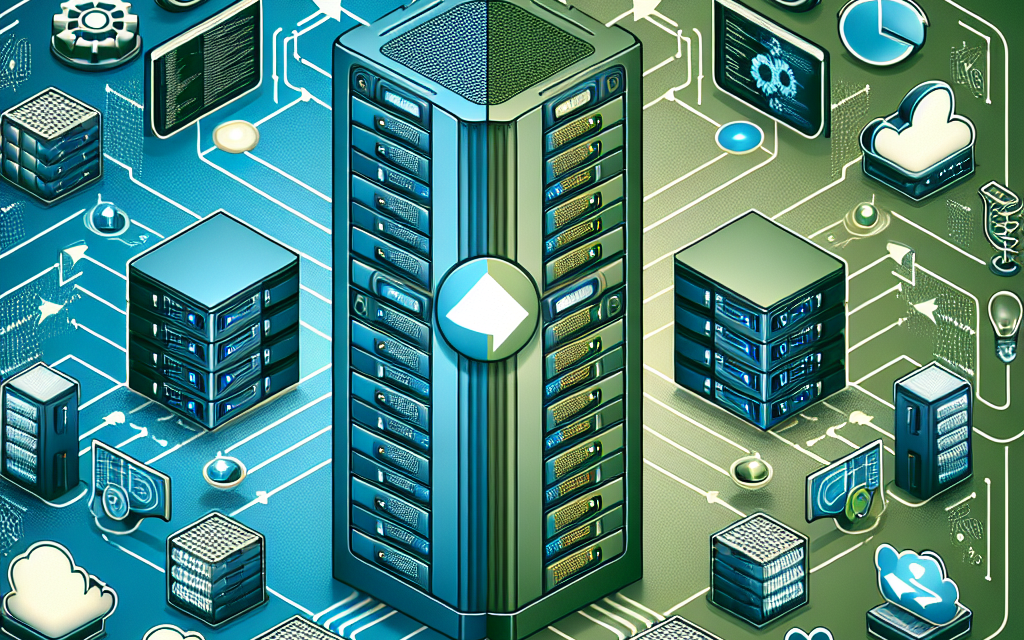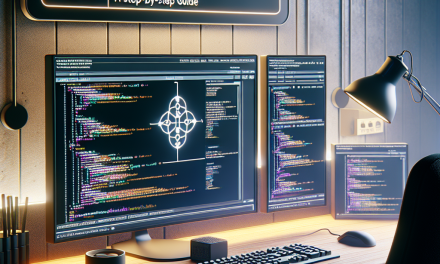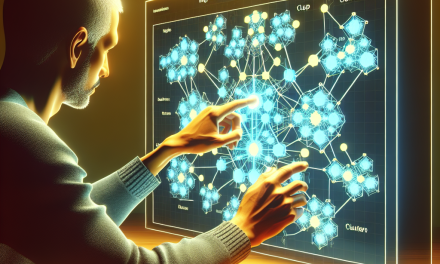Kubernetes has become a cornerstone for cloud-native application development and deployment, giving developers the tools to create resilient and scalable applications. One popular deployment strategy gaining traction among DevOps teams practicing Kubernetes is the Blue-Green Deployment approach. This article will delve into what Blue-Green Deployments are, the benefits they bring, and how to implement them in a Kubernetes environment.
What are Blue-Green Deployments?
Blue-Green Deployment is a strategy that aims to reduce downtime and decrease risk during updates. In this approach, two identical production environments called "Blue" and "Green" are maintained. At any time, one of these environments is live (serving user traffic), while the other remains on standby.
The Process:
- Environment Preparation: The Blue version is live, and the Green version is idle.
- Deployment of New Version: When a new version of the application is ready, it is deployed to the Green environment.
- Testing: Thorough tests are conducted on the Green environment to ensure that everything is functioning as expected.
- Switch Traffic: Once verified, the traffic is redirected from the Blue environment to the Green environment.
- Roll Back if Necessary: If anything goes wrong, rolling back is as simple as switching traffic back to the Blue environment.
This method allows for rapid deployment of new features without compromising the user experience.
Benefits of Blue-Green Deployments
- Minimal Downtime: Since traffic is switched instantly between environments, users experience little to no downtime.
- Easy Rollback: If there are issues with the new version, switching back to the old version can be done quickly and easily.
- Reduced Risk: By isolating the new version in a separate environment, you can reduce the risk of deploying untested or unstable code.
- Environment Consistency: Since both environments are identical, discrepancies are minimized, reducing the chances of "it works on my machine" issues.
Implementing Blue-Green Deployments in Kubernetes
Kubernetes provides several features that can facilitate Blue-Green Deployments. Here’s a quick guide to help you set it up.
Step 1: Set Up Your Deployments
First, you will need to define two deployments in your Kubernetes manifest files, one for the Blue environment and one for the Green environment. Below is a simple YAML configuration that demonstrates this.
apiVersion: apps/v1
kind: Deployment
metadata:
name: myapp-blue
spec:
replicas: 3
selector:
matchLabels:
app: myapp
version: blue
template:
metadata:
labels:
app: myapp
version: blue
spec:
containers:
- name: myapp
image: myapp:blueapiVersion: apps/v1
kind: Deployment
metadata:
name: myapp-green
spec:
replicas: 3
selector:
matchLabels:
app: myapp
version: green
template:
metadata:
labels:
app: myapp
version: green
spec:
containers:
- name: myapp
image: myapp:greenStep 2: Use a Service to Manage Traffic
Next, a Kubernetes Service can be used to direct traffic to either the Blue or Green deployments based on labels.
apiVersion: v1
kind: Service
metadata:
name: myapp-service
spec:
selector:
app: myapp
version: blue # Initially serving traffic to blue
ports:
- protocol: TCP
port: 80
targetPort: 80To switch traffic to the Green deployment after you’ve tested it, simply update the Service selector:
spec:
selector:
app: myapp
version: green # Switch to greenStep 3: Monitor and Roll Back
Monitoring your deployments is crucial. For this, you might want to integrate a logging and monitoring tool such as Prometheus to keep track of application performance during the rollout. If you encounter issues, switching back to the Blue deployment involves updating the service selector back to the Blue environment.
Conclusion
Blue-Green Deployments in Kubernetes provide a robust solution for minimizing downtime and risk during application updates. With the right setup, including utilizing Kubernetes deployments and services, teams can achieve seamless deployments and maintain a high-quality user experience.
To dive deeper into Kubernetes concepts and documentation, explore the following resources:
- Kubernetes Deployments Documentation
- Kubernetes Services Documentation
- Prometheus Monitoring and Alerting Toolkit
By implementing Blue-Green Deployments in your Kubernetes strategy, you can enhance your CI/CD pipeline, ensuring that feature releases are smooth, efficient, and customer-friendly.
Feel free to share this article on WafaTech and explore more about Kubernetes technologies to optimize your deployment processes and improve application reliability!