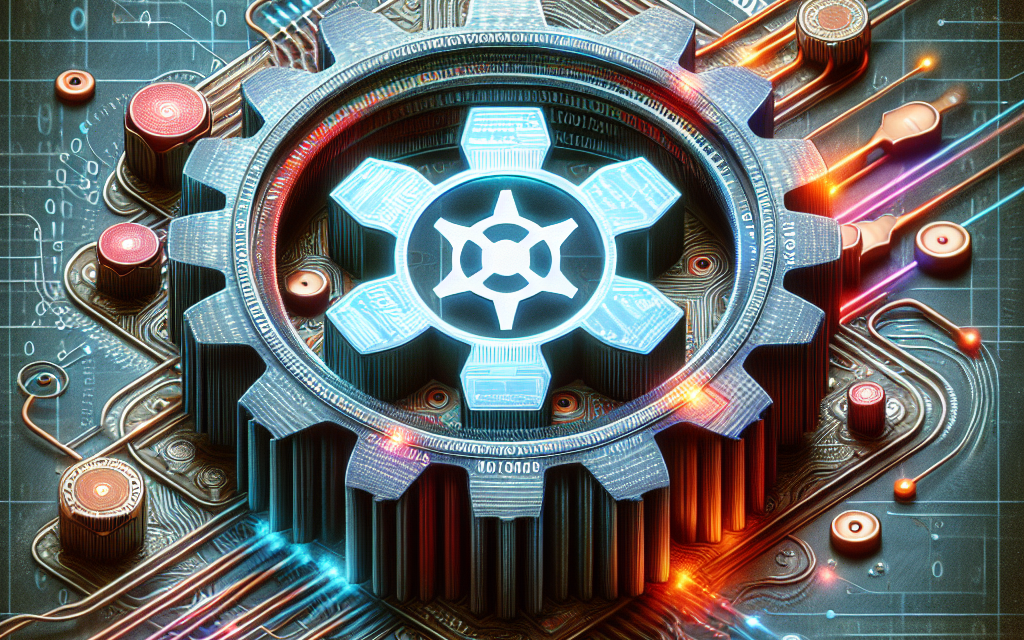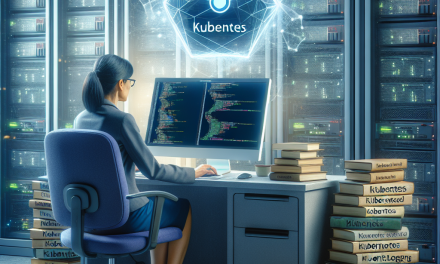As organizations increasingly adopt Kubernetes for container orchestration, optimizing the performance of your applications becomes paramount. One often overlooked aspect of this optimization journey is the base image used to build your containers. In this article, we’ll explore how to streamline your Kubernetes base image to enhance performance, reduce build times, and improve security.
Understanding Base Images
A base image serves as the foundation for your application’s container. It contains the operating system and libraries your application needs to run. By default, many developers lean towards using standard images like Ubuntu or Alpine. However, these images can include unnecessary bloat, leading to longer startup times and increased resource consumption.
Why Optimize Your Base Image?
- Reduced Size: Smaller images pull faster and use less storage space.
- Improved Security: Fewer components mean fewer potential vulnerabilities.
- Enhanced Performance: A lean image leads to quicker initialization and better runtime efficiency.
Steps to Streamline Your Kubernetes Base Image
1. Choose the Right Base Image
Start with a minimal distribution tailored to your needs. Popular choices include:
- Alpine Linux: Known for its small size and security features, Alpine is an excellent choice for many applications.
- Distroless Images: These images contain only your application and its runtime dependencies, eliminating the need for a shell or package manager.
- Custom Builder Images: Consider creating custom images based on your specific requirements rather than starting with a generalized image.
2. Use Multi-Stage Builds
Multi-stage builds allow you to separate the build process from the runtime environment, enabling you to include only the necessary artifacts in the final image. This approach can drastically reduce your image size and keep it cleaner.
# Builder stage
FROM golang:1.16 AS builder
WORKDIR /app
COPY . .
RUN go build -o myapp
# Final stage
FROM alpine:3.14
WORKDIR /app
COPY --from=builder /app/myapp .
CMD ["./myapp"]3. Remove Unnecessary Files
For a clean final image, ensure to remove build artifacts, unnecessary documentation, and package manager caches. If you’re using Debian or Ubuntu, clean up the APT cache by adding the following commands to your Dockerfile:
RUN apt-get clean && rm -rf /var/lib/apt/lists/*4. Minimize Layers
Each step in a Dockerfile creates a separate layer, which can bloat your image. Use fewer RUN, COPY, and ADD commands where possible. Combine commands using && to reduce the number of layers.
RUN apt-get update && apt-get install -y \
package1 \
package2 && \
apt-get clean && rm -rf /var/lib/apt/lists/*5. Regular Updates and Maintenance
Base images can accumulate vulnerabilities over time. Regularly update your base images to benefit from security patches and improvements. Automate this process where possible, using tools to monitor vulnerabilities in your images.
6. Use Lighter Tools
Instead of installing multiple packages that might be unnecessary, consider using tools that can help you analyze what dependencies are required and what can be removed. Tools like dive provide insights into your image layers and sizes.
7. Implement Security Best Practices
In addition to optimizing for performance, ensuring security in your base images is essential. Use trusted images, scan for vulnerabilities, and establish a monitoring strategy to keep unauthorized changes in check.
Conclusion
Streamlining your Kubernetes base image is not just a task—it’s an ongoing strategy that can significantly enhance your applications’ performance and security. By utilizing minimal base images, leveraging multi-stage builds, and adhering to best practices for image maintenance, organizations can achieve faster deployment times, reduced risks, and a more efficient Kubernetes environment.
At WafaTech, we are committed to helping you navigate the complexities of Kubernetes and improve your DevOps practices. By focusing on optimizing base images, you can unlock greater potential for your applications. Happy optimizing!