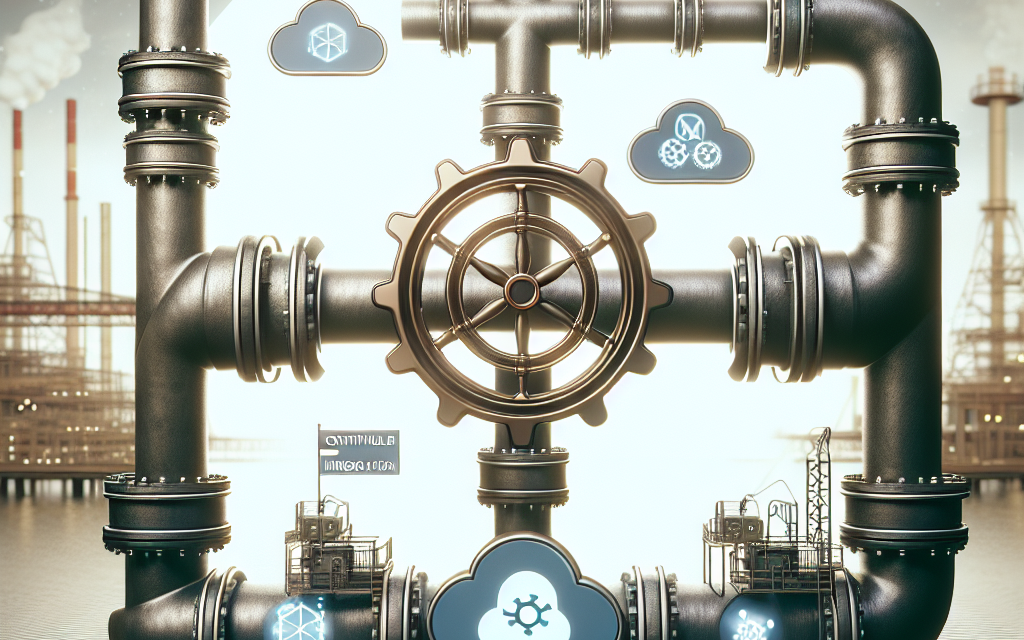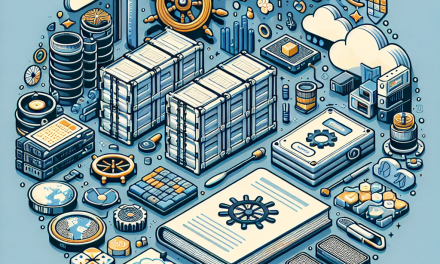In today’s fast-paced software development world, agility, speed, and efficiency are essential for success. Continuous Integration (CI) plays a vital role in enabling development teams to integrate code changes frequently and ensure that their applications are always in a deployable state. With the rise of containerization, Kubernetes has emerged as a leading platform for managing containerized applications. Combining the power of CI with Kubernetes builds a robust foundation for modern DevOps practices. This article explores how Kubernetes build pipelines can streamline the CI process, enhance productivity, and reduce the risk of deployment failures.
Understanding Continuous Integration
Continuous Integration is a development practice where developers frequently integrate their code changes into a shared repository. By automating the build and testing of code, CI enables teams to detect issues early in the development process, thereby reducing integration problems and enhancing the overall quality of the codebase. Traditionally, CI involves several steps, including code commits, automated builds, running tests, and deploying to staging environments. However, as applications become more complex and microservices-based architectures become prevalent, traditional CI tools face challenges in scalability and efficiency.
Why Kubernetes?
Kubernetes is an open-source container orchestration platform that automates the deployment, scaling, and management of containerized applications. Its inherent features—such as scalability, reliability, and resource management—make it an ideal choice for running CI pipelines. Here’s how Kubernetes streamlines CI processes:
1. Scalability and Reliability
Kubernetes natively supports horizontal scaling, allowing build processes to run in parallel across multiple nodes in a cluster. This means that as your development efforts grow, Kubernetes can automatically scale your CI workloads to match demand, resulting in faster feedback cycles. Additionally, Kubernetes ensures high availability by automatically managing the health of the containers, restarting failed builds, and distributing workloads across healthy nodes.
2. Environment Consistency
With Kubernetes, developers can define their CI environment using container images. This ensures that every build operates in an identical environment, avoiding the common "it works on my machine" issue. By packaging all dependencies and configurations within containers, teams can achieve consistent builds regardless of where the code is deployed.
3. Declarative Infrastructure
Kubernetes utilizes a declarative approach to infrastructure management, allowing teams to define the desired state of their applications. CI pipelines can be configured as code, meaning changes to the pipeline structure can be tracked, versioned, and reproduced easily. This ultimately provides developers with greater control over their build environments and promotes collaboration through shared configurations.
4. Integrated Tools and Ecosystem
The Kubernetes ecosystem boasts a wide range of CI/CD tools that integrate seamlessly with its architecture. Tools like Jenkins, GitLab CI, Argo CD, and Tekton can be deployed directly on Kubernetes, allowing teams to take advantage of advanced features like real-time monitoring, customizable workflows, and graphical interfaces for managing pipelines. By leveraging these integrations, development teams can create efficient, end-to-end CI pipelines tailored to their specific requirements.
5. Isolation and Security
Kubernetes provides strong support for multi-tenancy through the use of namespaces and Role-Based Access Control (RBAC). This enables development teams to isolate their CI workloads, ensuring that builds, tests, and other processes do not interfere with each other. Security is further enhanced through the use of container security best practices, allowing organizations to enforce policies that prevent vulnerabilities from affecting their pipeline workflows.
Implementing Kubernetes Build Pipelines
Implementing Kubernetes build pipelines involves several steps:
-
Choose a CI/CD Tool: Select a CI/CD tool that is compatible with Kubernetes and meets your team’s needs.
-
Containerize Your Applications: Create Docker images for your applications and push them to a container registry.
-
Define Your CI Pipeline: Write configuration files (usually in YAML format) that define build steps, test commands, and deployment processes.
-
Deploy on Kubernetes: Use Kubernetes manifests or Helm charts to deploy your CI pipeline components, ensuring everything runs smoothly within your cluster.
- Monitor and Iterate: Utilize monitoring tools to keep track of your pipeline’s performance and iterate on your processes for continuous improvement.
Conclusion
As the demand for faster and more reliable software delivery continues to rise, integrating Continuous Integration with Kubernetes build pipelines represents a transformative approach for modern software development teams. By leveraging the scalability, reliability, and consistency of Kubernetes, organizations can significantly enhance their CI processes, leading to reduced integration issues, accelerated release cycles, and ultimately, higher-quality applications.
Companies like WafaTech, which embrace Kubernetes build pipelines, position themselves to remain competitive in an ever-evolving technology landscape, paving the way for efficient DevOps practices and successful digital transformation.