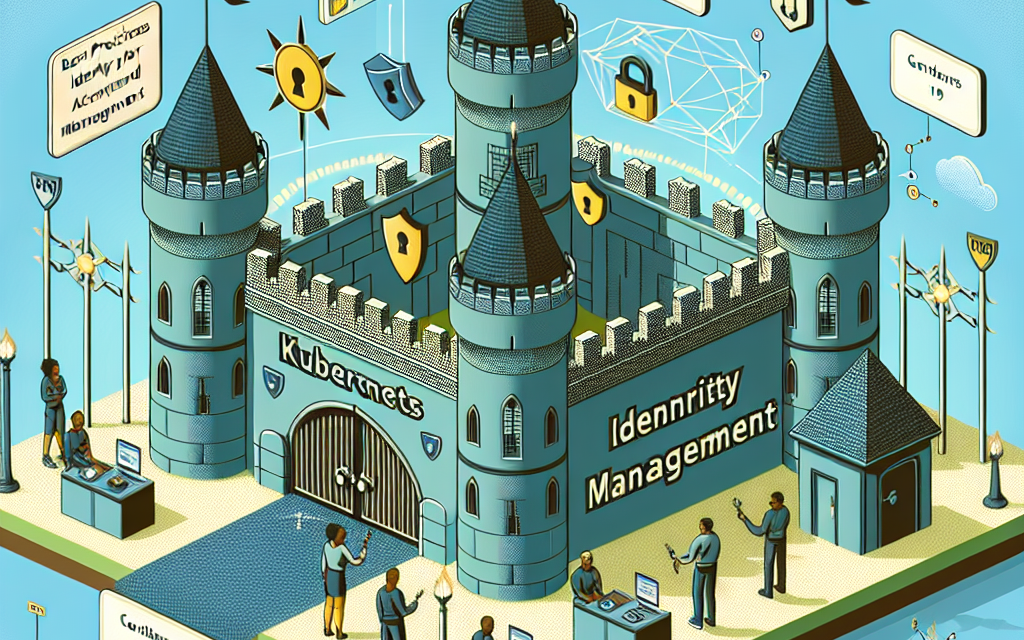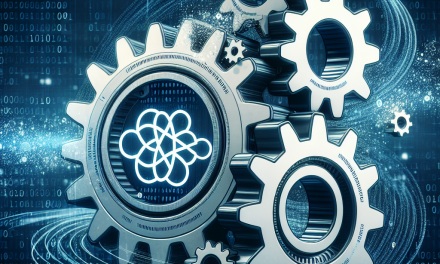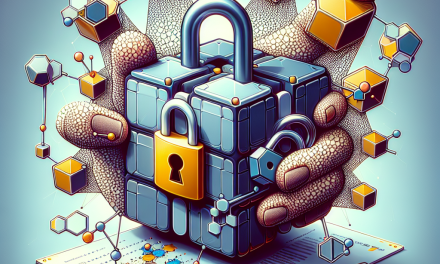In our increasingly digital landscape, container orchestration has emerged as a cornerstone technology enabling agile development and scalable deployment. Kubernetes (K8s) stands tall among these orchestration tools. However, as its adoption grows, so does the importance of robust security measures. One of the most critical aspects of securing a Kubernetes environment is Identity and Access Management (IAM). This article outlines best practices for IAM in Kubernetes to ensure a secure and efficient orchestration experience.
Understanding Kubernetes IAM
At its core, IAM in Kubernetes revolves around the principles of authentication, authorization, and auditing. Properly implementing these elements is essential for protecting sensitive data and resources within your Kubernetes clusters.
1. Authenticate Users and Services
Authentication is the first line of defense in securing your Kubernetes environment. Kubernetes supports various authentication methods, including:
- Certificates: Using TLS certificates for both user and service identity can provide strong authentication.
- Bearer Tokens: Ideal for service accounts, these tokens should be kept confidential.
- OpenID Connect (OIDC): This method enables integration with existing identity providers like Google or Azure AD, streamlining user management.
Best Practice:
- Implement Role-Based Access Control (RBAC) where each user or service account is granted only the permissions necessary for their tasks, utilizing the principle of least privilege.
2. Authorize Access with Granular Control
Kubernetes introduces RBAC as a powerful tool for authorization. With RBAC, you can define policies that specify which users and service accounts have access to which resources within the cluster.
- Roles and RoleBindings: Define roles that specify permissions and bind them to users or service accounts.
- ClusterRoles and ClusterRoleBindings: Extend permissions across the entire cluster, useful for administrators or common services.
Best Practice:
- Create specific roles tailored to the needs of your team or applications, avoiding overly broad permissions that could lead to security vulnerabilities.
3. Enable Audit Logging
For security and compliance, maintaining an audit trail is vital. Kubernetes provides built-in audit logging capabilities, allowing you to record and examine API calls, user actions, and other critical events.
Best Practice:
- Configure audit logging to capture and store logs in a centralized location for easy retrieval and analysis. Regularly review these logs to identify anomalies or unauthorized access patterns.
4. Utilize Network Policies
Network Policies in Kubernetes offer a way to control traffic between pods, adding a layer of security by limiting communication. By default, all traffic between pods is allowed, but you can create policies that confine traffic to only what is necessary.
Best Practice:
- Implement strict network policies that dictate how pods can communicate, thus minimizing exposure and the potential impact of a security breach.
5. Regularly Update and Patch Clusters
Keeping your Kubernetes environment up-to-date is fundamental for security. Vulnerabilities in Kubernetes components or libraries can leave your clusters exposed.
Best Practice:
- Establish a regular schedule for updates and patches. Using automated tools for monitoring vulnerabilities can streamline this process.
6. Enforce Image Scanning
Container images can harbor vulnerabilities, making image scanning an essential step in securing your Kubernetes deployment. Utilize tools that automate the scanning of images for known vulnerabilities before they are deployed.
Best Practice:
- Integrate image scanning into your CI/CD pipeline. Ensure that images are scanned for threats before reaching production environments.
7. Limit Privileged Access
Privileged containers can perform any operation in the Kubernetes environment, presenting a considerable risk if compromised. By default, containers should run under the least privileged user.
Best Practice:
- Avoid granting
privilegedaccess to containers unless absolutely necessary. UseSecurityContextto define a non-root user when possible.
8. Implement Secrets Management
Kubernetes Secrets are intended for managing sensitive data such as passwords and tokens. However, if not properly secured, they can be exposed.
Best Practice:
- Utilize tools like HashiCorp Vault, or Kubernetes-native solutions like Sealed Secrets, to manage and encrypt secrets, reducing the risk of exposure.
Conclusion
Securing your Kubernetes environment through effective Identity and Access Management is not just about implementing protective measures; it’s about creating a culture of security within your organization. By following these best practices, you can build a secure Kubernetes architecture that safeguards your resources while enabling team productivity and efficiency. Stay proactive and informed, as security is a continuously evolving challenge that requires diligence and adaptation.
Implementing these strategies will enable organizations to harness the full power of Kubernetes while maintaining a strong security posture. Secure your cluster today, and ensure that you are prepared for tomorrow’s challenges in the realm of container orchestration.