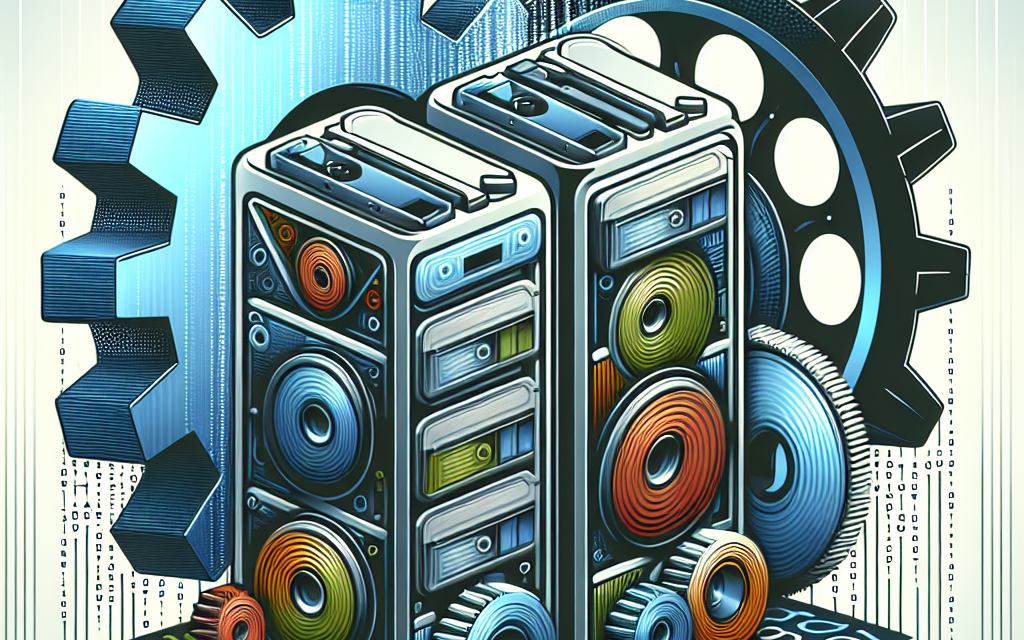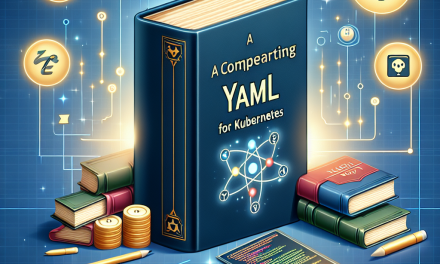In today’s cloud-native ecosystem, the demand for scalable, resilient, and highly available applications has never been greater. As businesses migrate their workloads to Kubernetes for orchestration and management, the necessity for robust storage solutions becomes critical. Enter ZFS, a combined file system and logical volume manager known for its impressive data integrity, snapshotting capabilities, and efficient storage utilization. By seamlessly integrating ZFS with Kubernetes, organizations can enhance their high availability (HA) strategy, ensuring that their applications perform optimally and with minimal downtime.
Understanding Kubernetes and the Need for Persistent Storage
Kubernetes has revolutionized the way applications are deployed and managed. However, it operates primarily with ephemeral storage solutions, meaning that when a pod is terminated, any data stored within it is lost. To persist data beyond the lifecycle of a pod, Kubernetes requires a persistent storage solution. This is where Container Storage Interface (CSI) drivers come into play, allowing Kubernetes to interact with various storage methodologies, including ZFS.
Persistent Volume (PV) and Persistent Volume Claim (PVC) are key Kubernetes objects that enable users to request and manage persistent storage. Integrating ZFS allows for dynamic volume provisioning and the luxury of advanced features like data compression, deduplication, and high-performance throughput.
Why Choose ZFS for Kubernetes?
1. Data Integrity and Protection
ZFS is renowned for its strong focus on data integrity. It utilizes checksumming to verify data and metadata against silent data corruption, an essential feature for production environments where data is paramount. Snapshots in ZFS provide a quick way to create backups of the system state, enabling easy restoration in case of application failures or data loss.
2. Scalability and Flexibility
As organizations grow, their storage needs also increase. ZFS scales seamlessly from a single disk to large multi-petabyte systems. By leveraging ZFS’s capabilities, Kubernetes deployments can scale horizontally, accommodating growing workloads without compromising performance.
3. Snapshots and Clones for Rapid Deployment
One of the stand-out features of ZFS is its ability to take snapshots and clones with minimal overhead. This allows Kubernetes users to quickly replicate environments for testing or development. The rapid provisioning of environments helps in CI/CD pipelines, facilitating streamlined application development.
4. Effective Resource Utilization
ZFS’s built-in compression and deduplication features significantly optimize the use of storage resources. This means you can store more data in less space while benefiting from faster access times — critical for high availability.
Integrating ZFS into Kubernetes: A Step-by-Step Approach
Setting up a robust integration requires careful planning and execution. Below is a general outline to guide you through integrating ZFS with your Kubernetes cluster.
Step 1: Prerequisites
Ensure you have a Kubernetes cluster up and running. Additionally, install ZFS on your nodes, ensuring that they are configured correctly for your environment.
Step 2: Install the ZFS CSI Driver
The first step in establishing the integration is installing the ZFS Container Storage Interface (CSI) driver. This can be achieved using Helm or kubectl commands. The CSI driver allows Kubernetes to manage ZFS volumes dynamically.
# Example using Helm
helm repo add zfs https://openebs.github.io/zfs-driver
helm install zfs-csi zfs/zfs-csiStep 3: Configure Storage Classes
Set up a storage class in Kubernetes that utilizes the ZFS CSI driver. This class will define the type of ZFS volumes Kubernetes will create upon request.
apiVersion: storage.k8s.io/v1
kind: StorageClass
metadata:
name: zfs-sc
provisioner: zfs.csi.openebs.io
parameters:
fsType: zfsStep 4: Create Persistent Volumes and Claims
Once you’ve defined your storage class, create persistent volumes and claims in your pods. Here’s an example of how to do this:
apiVersion: v1
kind: PersistentVolumeClaim
metadata:
name: zfs-pvc
spec:
accessModes:
- ReadWriteOnce
resources:
requests:
storage: 10Gi
storageClassName: zfs-scStep 5: Deploy Applications with ZFS Storage
Finally, deploy your applications using the PVC created earlier. Your pods can now leverage ZFS-backed storage, ensuring data persistence and high availability.
High Availability and Disaster Recovery
Combining ZFS with Kubernetes enables organizations to implement robust high availability strategies. While Kubernetes handles orchestration, ZFS ensures that data remains protected and recoverable. Leveraging ZFS snapshots allows for quick rollbacks and backups, enabling businesses to minimize downtime and maintain operational continuity.
Conclusion
Integrating ZFS with Kubernetes is not just about adding storage; it’s about making your applications more resilient and reliable. With features that enhance data integrity, scalability, and efficient resource usage, ZFS complements Kubernetes exceptionally well. By following the integration steps outlined above, organizations can harness the power of Kubernetes and ZFS, ensuring high availability and seamless storage for their cloud-native applications.
As companies continue to embrace Kubernetes for their container orchestration needs, the synergy between Kubernetes and ZFS will undoubtedly play a pivotal role in shaping the future of scalable and highly available cloud infrastructures. For enterprises aiming to thrive in a competitive landscape, investing in this integration can provide the edge needed to excel.
Stay Ahead with WafaTech
WafaTech is committed to keeping you updated with the latest trends and technologies in the cloud-native landscape. Join our community as we explore more ways to optimize your infrastructure for the future.