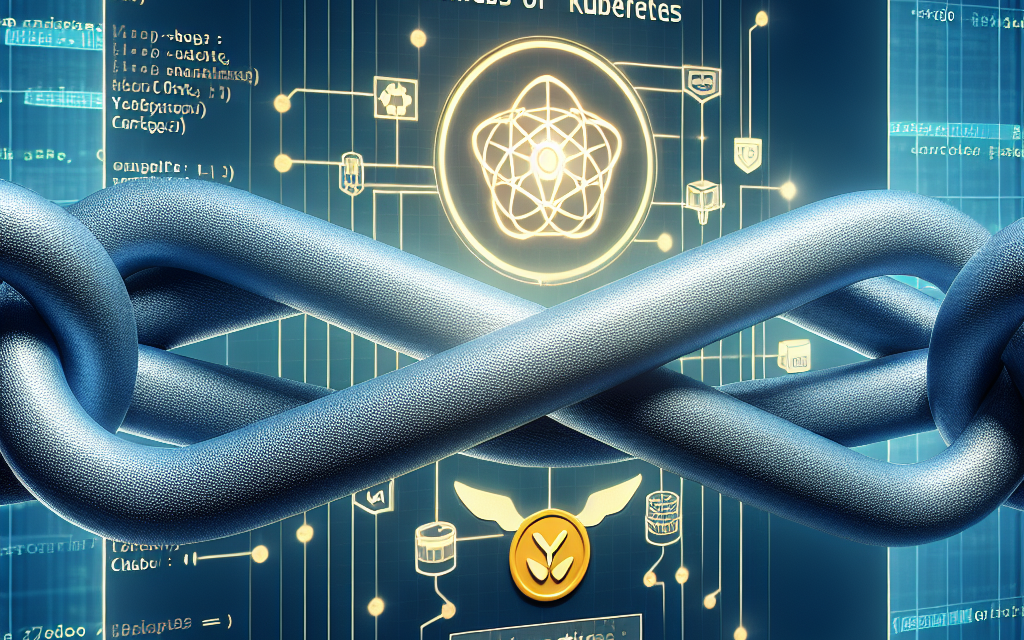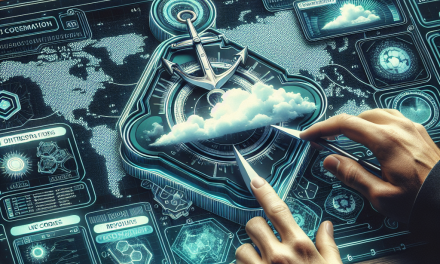Introduction
As the containerization landscape rapidly evolves, the need for efficient and powerful orchestration platforms becomes ever more crucial. Kubernetes has emerged as one of the leading platforms for container orchestration, allowing developers to automate deployment, scaling, and management of containerized applications. On the other hand, Yocto is a well-known project that enables developers to create custom Linux distributions for embedded systems. Combining these technologies can reap substantial benefits, especially in the realm of IoT, edge computing, and other resource-constrained environments. In this article, we will explore best practices for achieving seamless integration between Kubernetes and Yocto.
Understanding the Integration
The integration of Kubernetes and Yocto can be summarized in two primary components:
-
Containerizing Yocto Images: Creating containerized applications from Yocto images allows developers to utilize the flexibility and portability of containers while taking advantage of the tailored operating system configurations that Yocto offers.
- Kubernetes as the Orchestrator: Employing Kubernetes to manage the deployment of these containerized Yocto images offers features like auto-scaling, self-healing, and load balancing, which can greatly improve application resilience and performance.
Best Practices for Seamless Integration
1. Build a Custom Yocto Image for Kubernetes
Creating a custom Yocto image tailored specifically for Kubernetes is crucial for optimal performance. Start by crafting a minimal image that includes only the necessary components and libraries needed for your application. This will not only reduce the image size but also enhance boot times and system performance.
-
Use the
core-image-minimaltemplate: This serves as an ideal base since it contains the essential components required for running a simple application. - Include Kubernetes dependencies: Ensure your custom image includes all necessary dependencies and configurations for running Kubernetes components like
kubelet,kube-proxy, and the Kubernetes CNI (Container Network Interface) plugins.
2. Leverage Multi-Stage Builds
By using multi-stage builds in Docker, you can efficiently manage the building of your Yocto-based applications. This approach minimizes the final image size by allowing you to compile the application in an intermediate stage and copy only the necessary artifacts to the final container.
-
Separate build environments: Utilize a separate build environment for Yocto to ensure that development tools do not end up in the final runtime image.
- Optimize layers: Keep an eye on the layer structure in Yocto; less is more. Consolidate layers wherever possible to streamline your build process.
3. Use Helm for Deployments
Helm, the package manager for Kubernetes, can drastically simplify the deployment process of your Yocto-based applications. By creating a Helm chart for your application, you can manage deployments, rollbacks, and upgrades with ease.
-
Version control: With Helm, you can keep your application versions manageable and facilitate easy rollback capabilities in case something goes wrong.
- Customization: Charts can be customized based on environments, allowing you to tailor configurations for development, testing, and production.
4. Implement Monitoring and Logging
Monitoring and logging are vital components of any Kubernetes deployment, especially when integrating with Yocto. Tools like Prometheus, Grafana, and ELK stack should be integrated into your Kubernetes clusters to keep track of application health and performance.
-
Prometheus for metrics: Use Prometheus to scrape service metrics and visualize them in Grafana, allowing you to monitor your application’s performance in real-time.
- Structured logging: Implement structured logging to make error tracing easier within Yocto-based applications. This will aid in troubleshooting and debugging during the development cycle.
5. Optimize Networking and Storage
Networking and storage configurations play a pivotal role in the performant deployment of applications utilizing Kubernetes and Yocto.
-
Choose the right CNI: Opt for a CNI plugin that aligns with your use case—be it Flannel, Calico, or Weave. Each CNI offers unique features and performance benefits.
- Persistent storage management: Utilize Kubernetes’ Persistent Volumes and StatefulSets for handling data needs. Configure your Yocto application to leverage these resources seamlessly.
6. Continuous Integration and Delivery (CI/CD)
Implementing CI/CD pipelines tailored for Kubernetes with Yocto images will streamline the development lifecycle significantly. Utilize tools like GitLab CI, Jenkins, or CircleCI to automate the testing, building, and deployment processes.
-
Automated testing: Ensure that you have automated tests running as part of your CI/CD pipeline to catch issues early in the development process.
- Docker Registry: Use a container registry (like Docker Hub or your private registry) to secure and host your Yocto images for easy deployment.
Conclusion
Integrating Kubernetes and Yocto can unlock a plethora of opportunities, particularly in areas that demand specialized Linux distributions for embedded systems. By adhering to the best practices outlined above, developers can streamline their deployments, enhance application performance, and simplify management tasks. As industries increasingly gravitate towards containerization and microservices, the seamless integration of these powerful tools will undoubtedly play a pivotal role in shaping the future of application development and deployment.
Embrace the power of Kubernetes and Yocto today, and elevate your application architecture to new heights!