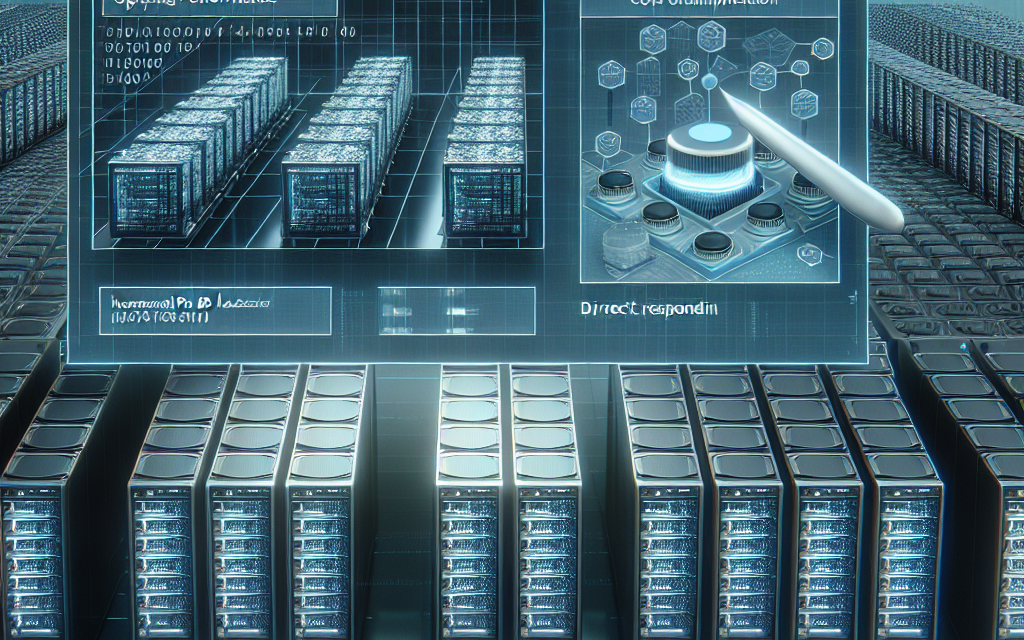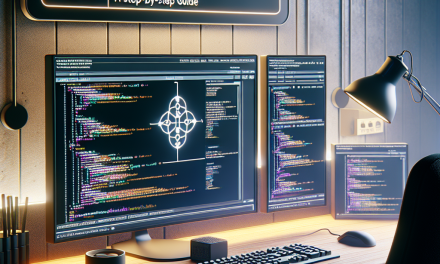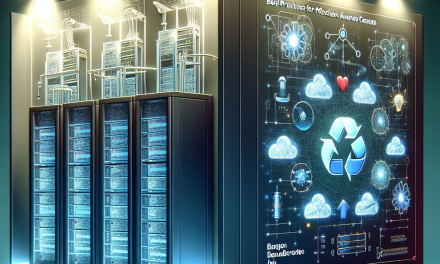As businesses embrace cloud-native architectures, Kubernetes has emerged as the de facto standard for container orchestration. Among its many powerful features, the Horizontal Pod Autoscaler (HPA) stands out as an essential tool for optimizing application performance and resource utilization. In this article, we will explore what HPA is, how it works, and best practices for leveraging this feature effectively.
Understanding Horizontal Pod Autoscaler
The Horizontal Pod Autoscaler is a Kubernetes API resource that automatically adjusts the number of pod replicas in a deployment or replication controller based on the observed CPU utilization or other select metrics. By dynamically scaling up or down the number of pods, HPA ensures that applications maintain optimal performance levels under varying load conditions, enhancing resource efficiency and reducing costs.
Key Benefits of Using HPA
- Cost Efficiency: By scaling down idle resources, HPA helps maintain a leaner infrastructure, directly impacting operational costs.
- Improved Performance: Automatically scaling up resources during peak loads ensures your application can handle increased traffic without performance degradation.
- Resource Optimization: HPA allows for better resource management by ensuring that the number of pods aligns with demand, preventing over-provisioning or underutilization of resources.
- Agility: Rapid responses to changes in traffic patterns or workloads enable businesses to adapt quickly to market demands.
How HPA Works
HPA relies on metrics provided by the Kubernetes Metrics Server (or custom metrics) to make scaling decisions. Here’s a step-by-step breakdown of how it functions:
- Metrics Collection: HPA continuously gathers metrics such as CPU usage, memory consumption, and custom application metrics.
- Target Configuration: You define a target metric (e.g., CPU utilization) that the HPA should observe and maintain.
- Scaling Decisions: HPA compares the current value of the metric against the target value. If the actual usage exceeds the threshold, it scales up the number of pods; if it falls below, it scales down.
- Pod Update: The number of pod replicas is adjusted accordingly based on the scaling decisions, ensuring that resources align with workload requirements.
Example Configuration
Let’s consider a simple YAML configuration for HPA targeting CPU utilization:
yaml
apiVersion: autoscaling/v2beta2
kind: HorizontalPodAutoscaler
metadata:
name: my-app-hpa
spec:
scaleTargetRef:
apiVersion: apps/v1
kind: Deployment
name: my-app
minReplicas: 2
maxReplicas: 10
metrics:
- type: Resource
resource:
name: cpu
target:
type: Utilization
averageUtilization: 50
In this example, HPA automatically scales the my-app deployment between 2 and 10 replicas, maintaining CPU utilization around 50%.
Best Practices for Implementing HPA
To effectively leverage the Horizontal Pod Autoscaler, consider these best practices:
-
Choose Appropriate Metrics: Select metrics that closely reflect your application’s performance and resource need. While CPU and memory are standard, custom metrics may provide deeper insights.
-
Set Realistic Thresholds: Analyze past performance data to set reasonable target utilization thresholds, avoiding overly aggressive scaling that may lead to instability.
-
Monitor HPA Performance: Continuously monitor HPA activity to ensure scaling decisions align with expectations. Tools like Prometheus and Grafana can provide visual insights into resource usage and scaling events.
-
Test Under Load: Conduct load testing to validate that HPA responds appropriately under different traffic conditions. This can help identify issues with scaling logic or resource limits.
-
Integrate with CI/CD Pipelines: Make HPA part of your continuous integration and deployment strategies to streamline the scaling process as your applications evolve.
Conclusion
The Horizontal Pod Autoscaler is a powerful feature of Kubernetes that enables organizations to optimize application performance while managing costs effectively. By adapting to varying workloads in real-time, HPA helps ensure that your applications remain responsive and resilient. As cloud-native practices continue to mature, embracing tools like HPA will be essential for achieving operational excellence in the Kubernetes ecosystem.
By implementing HPA, your organization can take full advantage of Kubernetes’ capabilities, driving efficiency and performance for cloud-native applications. Happy scaling!