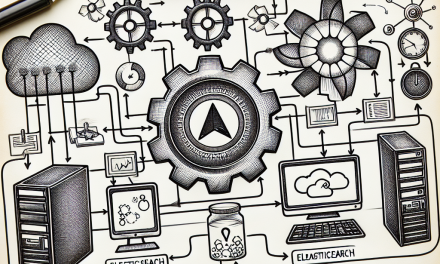Kubernetes has revolutionized the way applications are deployed, managed, and scaled in the cloud. At the heart of Kubernetes’ strength lies its ability to orchestrate containers effectively. However, as containerized applications scale in complexity and demand, ensuring efficient storage management becomes critical. Cloud storage solutions play a key role in optimizing Kubernetes workloads, enabling organizations to enhance their application performance while streamlining storage management.
Understanding the Need for Cloud Storage in Kubernetes
Kubernetes abstracts away much of the underlying infrastructure, but it relies heavily on persistent storage for stateful applications. Traditional storage solutions often struggle to meet the demands of dynamic environments like Kubernetes, where workloads can scale rapidly and require elastic storage capacity. Cloud storage solutions, by contrast, offer numerous benefits, including:
-
Elasticity: Cloud storage can scale up or down based on the application’s needs, allowing for efficient resource utilization.
-
Durability: With built-in redundancy, cloud storage ensures data availability, protecting against potential data loss.
-
Accessibility: Cloud storage provides easy access to data from multiple nodes, essential for distributed systems.
- Integration: Many cloud storage providers offer seamless integration with existing Kubernetes ecosystems, simplifying deployment and management.
Key Cloud Storage Solutions for Kubernetes
There are several notable cloud storage solutions that Kubernetes users can leverage:
1. Amazon Elastic Block Store (EBS)
Amazon EBS is a block storage option that integrates well with Amazon EKS (Elastic Kubernetes Service). It offers low latency, high performance, and the ability to take snapshots for data protection. EBS volumes can be dynamically provisioned, providing the flexibility needed for Kubernetes workloads.
2. Google Cloud Persistent Disk
Google Cloud offers Persistent Disks that can be easily attached to GKE (Google Kubernetes Engine) nodes. These disks can be resized without downtime and can be used as either standard or SSD storage, catering to different performance requirements.
3. Azure Managed Disks
Azure Managed Disks integrate seamlessly with AKS (Azure Kubernetes Service). They provide the capability to create, attach, and manage disks, offering redundancy and security features as part of Azure’s cloud services, allowing users to focus on application development rather than storage concerns.
4. OpenStack Cinder
For organizations looking to implement Kubernetes within their private cloud environments, OpenStack Cinder provides a flexible block storage service. It allows Kubernetes to interact with existing OpenStack infrastructures and offers features like snapshots, backup, and volume management.
Strategies for Optimizing Kubernetes Workloads with Cloud Storage
1. Dynamic Provisioning
Utilize dynamic volume provisioning to automatically manage and allocate storage resources based on workload demands. This reduces manual intervention and ensures that applications always have the necessary storage resources.
2. Storage Classes
Leverage Kubernetes Storage Classes to define different types of storage with varying performance and availability characteristics. This allows developers to specify storage requirements that match their application’s needs, optimizing performance while managing costs.
3. Data Locality
For performance-sensitive applications, consider data locality principles. Ensuring that data is close to the compute resources can minimize latency. By using caching strategies and locality-aware scheduling, Kubernetes can better serve workloads demanding high input/output operations.
4. Monitoring and Autoscaling
Implement monitoring to receive insights into storage performance metrics. Use this data to set up autoscaling policies for both the application and storage resources, ensuring optimal provisioning based on real-time demand.
5. Backup and Disaster Recovery
Establish robust backup and disaster recovery solutions using cloud-native functionalities. This includes regular snapshotting of volumes, leveraging cloud provider backup services, and automating recovery processes, thus ensuring business continuity.
Conclusion
Optimizing Kubernetes workloads through efficient cloud storage solutions is essential for organizations seeking to leverage the full capabilities of containerized applications. As the demands on applications evolve, integrating the right storage solution can enhance reliability, performance, and cost-efficiency. By employing strategies such as dynamic provisioning, appropriate use of storage classes, and effective monitoring, businesses can achieve significant improvements in their Kubernetes deployments.
As cloud technologies continue to evolve, staying abreast of the latest innovations in cloud storage and Kubernetes will be pivotal for organizations looking to maximize their operational efficiency and drive business growth. Embrace these cloud storage solutions today, and watch your Kubernetes workloads transform into high-performing, resilient applications.