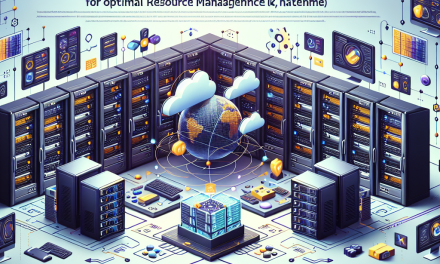Introduction
Kubernetes has become the de facto standard for managing containerized applications, providing a powerful platform for orchestration and scaling. As organizations increasingly rely on cloud-native solutions, optimizing storage solutions—particularly object storage—has become essential. Object storage is ideal for handling unstructured data and provides effective methods for backup, archiving, and accessing large volumes of data. This article will guide you through optimizing Kubernetes object storage for enhanced performance and scalability.
Understanding Object Storage in Kubernetes
Object storage systems treat data as discrete units (objects) rather than files or blocks. Each object contains the data itself, metadata, and a unique identifier, enabling efficient access and management. Common object storage solutions in Kubernetes include:
- MinIO: A high-performance object storage server that provides an Amazon S3-compatible API.
- Ceph: An open-source storage platform for block, object, and file storage.
- Google Cloud Storage and AWS S3: Cloud-native object storage solutions.
Key Factors to Optimize Kubernetes Object Storage
Before diving into configuration, understanding the key factors that impact object storage performance is crucial:
- Latency: Minimizing delay between request and response is crucial for performance.
- Throughput: Maximizing data transfer rates allows for efficient data handling.
- Scalability: The ability to scale resources as data needs grow is essential.
- Cost: Efficient storage management can drive down costs.
Configuration Steps for Optimizing Object Storage
1. Choose the Right Storage Backend
Selecting the appropriate storage backend is critical for performance. Here are a few tips:
- MinIO for low-latency, high-throughput workloads.
- Ceph is ideal for a heterogeneous environment needing scalability.
- Evaluate cloud-native options like Google Cloud Storage or AWS S3 for applications deployed in a specific cloud environment.
2. Resource Management
Allocating appropriate resources ensures smooth performance:
- Limit Requests and Limits: Set CPU and memory requests and limits in your YAML configurations to control resource allocation.
yaml
resources:
requests:
cpu: “500m”
memory: “512Mi”
limits:
cpu: “1”
memory: “1Gi”
- Use Nodes with High IOPS: Ensure that your nodes can handle the IOPS demands of your storage side.
3. Networking Optimization
Network configuration can heavily influence storage performance:
- Utilize Pod Networking: Leveraging a Container Network Interface (CNI) that supports network policies can enhance security and performance.
- Load Balancing: Implement load balancing to distribute requests efficiently and prevent bottlenecks.
4. Storage Class Configuration
Kubernetes uses Storage Classes to manage persistent volumes. Customize settings for optimal performance:
- Define Parameters: Select your provisioning method (dynamically or statically) via parameters in the Storage Class definition.
yaml
apiVersion: storage.k8s.io/v1
kind: StorageClass
metadata:
name: high-performance
provisioner: rancher.io/longhorn
parameters:
numberOfReplicas: “3”
recurringJobs: “true”
- Reclaim Policy: Set to
DeleteorRetainfor managing resources effectively after use.
5. Enable Caching
Implementing caching mechanisms can speed up read operations considerably:
- Object Caching: Consider using tools like Redis or Memcached alongside your object storage to cache frequently accessed items.
6. Monitoring and Metrics
Monitoring tools are vital for maintaining the performance of your object storage:
- Prometheus and Grafana: Set up Prometheus to collect metrics and Grafana for visualization.
- Alerting Strategy: Establish alerts for performance bottlenecks, such as high latency or low throughput.
7. Regular Maintenance and Cleanup
Regular maintenance can ensure optimal performance:
- Archiving Old Data: Set policies for archiving or deleting old data to prevent unnecessary strain on the storage system.
- Snapshots and Backups: Utilize snapshots to provide effective backups without major performance hits.
Conclusion
Optimizing Kubernetes object storage is not just about picking the right solution but requires meticulous tuning and best practices. By thoughtfully configuring storage solutions, organizations can significantly improve latency, throughput, and overall performance—leading to enhanced application performance and reduced costs.
As Kubernetes continues to evolve, staying abreast of these optimization techniques will ensure you harness the full potential of your containerized applications. Happy optimizing!
About WafaTech
At WafaTech, we strive to provide our readers with actionable insights for modern cloud infrastructure and architecture. Stay tuned for more in-depth articles on Kubernetes, cloud computing, and other tech trends.