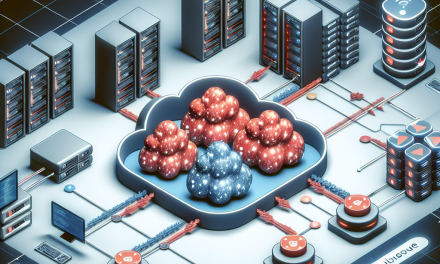In the rapidly evolving landscape of cloud-native applications, Kubernetes (K8s) has emerged as a pivotal technology for managing containerized workloads. Among its many capabilities, Kubernetes can efficiently orchestrate object storage, which is crucial for applications handling large volumes of unstructured data. As organizations increasingly adopt cloud-native architectures, optimizing Kubernetes for object storage becomes essential for improved performance, scalability, and cost-efficiency. In this article, we will explore best practices and techniques to optimize Kubernetes for object storage, ensuring seamless data management processes.
Understanding Object Storage in Kubernetes
Before diving into optimization strategies, let’s briefly discuss what object storage is and why it’s essential. Unlike traditional file systems or block storage, object storage organizes data into discrete units called “objects,” which encompass both the data itself and its metadata. This model is particularly well-suited for handling a vast amount of unstructured data, making it a preferred choice for applications ranging from content delivery networks (CDNs) to big data analytics.
In a Kubernetes environment, integrating object storage can enhance application resilience, simplify data management, and enable easy scaling across distributed systems. However, without proper optimization, accessing and managing this storage can become a bottleneck that hampers overall performance.
Best Practices for Optimizing Kubernetes for Object Storage
1. Choosing the Right Storage Class
Kubernetes allows users to define different storage classes, which can be tailored to meet specific use cases and performance requirements. When working with object storage, consider leveraging the following:
- ReadWriteMany (RWX): If your application requires simultaneous access to the same object by multiple pods, opt for storage classes supporting RWX.
- Performance Optimization: Select storage classes with optimized performance characteristics, such as low latency or high throughput, based on your application needs.
2. Utilize StatefulSets for Stateful Applications
Many applications accessing object storage maintain state that can be encapsulated by Kubernetes StatefulSets. By using StatefulSets, you can maintain the identity and consistency of pods, which is crucial for applications dependent on object storage. This approach allows for better resource allocation and management, ensuring that pods can access the data they require, even after restarts.
3. Implement Data Compression and Deduplication
Object storage can often involve large datasets that consume substantial space. To enhance efficiency:
- Data Compression: Apply algorithms to compress your data before storing it in object storage. This can significantly reduce storage costs and improve read/write speeds.
- Deduplication: Store only unique instances of data to minimize redundancy. Many object storage systems provide built-in deduplication mechanisms, allowing for space savings automatically.
4. Use Namespace Policies for Logical Separation
When managing a diverse set of applications, it’s essential to maintain logical boundaries between workloads accessing object storage. Implementing a namespace strategy in Kubernetes allows you to enforce policies, such as resource quotas or access controls, to logically manage multiple applications and their respective data subsets.
5. Tune Network Parameters for Performance
Since object storage often relies on REST APIs for data access, network performance becomes a critical factor. Here are some strategies to consider:
- Optimize Network Policies: Ensure that network policies allow efficient traffic flow between pods accessing object storage.
- Adjust MTU Settings: Properly configure Maximum Transmission Unit (MTU) settings to minimize fragmentation and optimize throughput.
6. Leverage Object Storage Caching
Caching mechanisms can effectively reduce access times for frequently requested objects. Evaluate options such as:
- In-Memory Caching Solutions: Tools like Redis can serve as caches between your application and object storage, minimizing latency for repeat requests.
- Edge Caching: For global applications, consider using edge caching solutions to store copies of the most frequently accessed objects closer to your users.
7. Monitor and Optimize Performance Continuously
Regularly monitor the performance of your Kubernetes cluster and object storage integration using tools like Prometheus and Grafana. Establish benchmarks for your workloads, analyze read/write latencies, and accumulate logs to identify bottlenecks. Continuous optimization through monitoring ensures your object storage environment remains performant, scalable, and cost-effective.
Conclusion
Optimizing Kubernetes for object storage is not a one-time effort but a continuous process demanding a keen understanding of both Kubernetes’ capabilities and the characteristics of object storage. By implementing the best practices outlined in this article, businesses can enhance the performance and reliability of their containerized applications while ensuring efficient data management.
As organizations strive to harness the power of modern data architectures, mastering Kubernetes alongside robust object storage solutions will become pivotal for enabling innovation and supporting growth. Ultimately, understanding and optimizing these systems can lead to more agile, resilient, and effective cloud-native applications, positioning organizations for success in today’s digital landscape.
For more insights and updates on Kubernetes and cloud-native technologies, stay tuned to WafaTech Blogs. Happy optimizing!