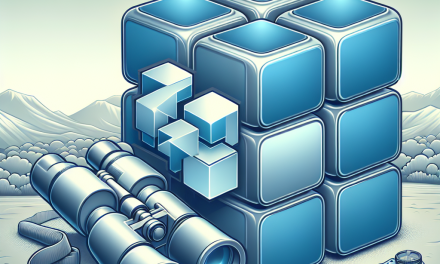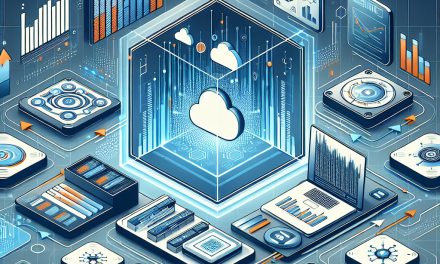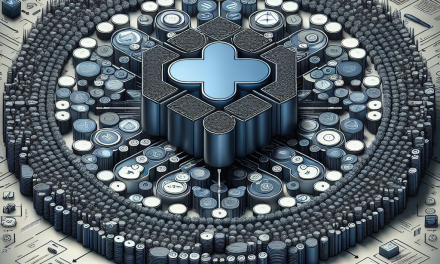As cloud-native technologies evolve, Kubernetes has emerged as the go-to orchestration platform for developers and IT teams. Coupled with the Elastic Stack (ELK Stack), which includes Elasticsearch, Logstash, Kibana, and Beats, organizations can manage, aggregate, and visualize logs and metrics with ease. This powerful combination allows for better observability and monitoring of applications in a microservices architecture. However, to unlock the full potential of Elastic Stack deployments in Kubernetes, a few optimization strategies can be employed. This article will explore best practices and tips for enhancing the performance of Elastic Stack on Kubernetes.
Understanding the Elastic Stack Components
Before diving into the optimization strategies, let’s briefly overview the main components of the Elastic Stack:
- Elasticsearch: A distributed search and analytics engine designed for horizontal scalability, high availability, and real-time analytics.
- Logstash: A data-processing pipeline tool that ingests data from various sources, transforms it, and sends it to Elasticsearch.
- Kibana: A visualization tool that provides a web interface to search, view, and interact with data stored in Elasticsearch.
- Beats: Lightweight data shippers that can send logs, metrics, and other data from your systems to Logstash or Elasticsearch.
Key Considerations for Kubernetes Deployments
When deploying the Elastic Stack on Kubernetes, certain considerations must be taken into account to ensure efficient resource utilization, high availability, and performance. Here are some crucial aspects to focus on:
1. Resource Allocation
Proper resource allocation is critical for ensuring that Elastic Stack components have enough CPU and memory to operate efficiently. When defining your Kubernetes deployment manifests:
-
Limit Requests and Limits: Specify
requestsandlimitsfor CPU and memory resources to ensure that each pod runs smoothly without starvation or throttling.resources:
requests:
memory: "2Gi"
cpu: "1"
limits:
memory: "4Gi"
cpu: "2" - Node Resource Availability: Scale your cluster nodes to handle the resource demands of your Elastic Stack pods, especially under high query loads.
2. Stateful Applications with StatefulSets
Elasticsearch is a distributed, stateful application, and deploying it with Kubernetes’ StatefulSets is essential. This provides:
- Stable Network Identities: Each pod will get a persistent identity and storage, which helps with node discovery and clustering.
- Ordered Deployment & Scaling: Pods can be created and deleted in a specific order, maintaining the stability of the Elasticsearch cluster.
3. Persistent Storage
Ensure that Elasticsearch data has persistent volumes. Use cloud-native solutions like Persistent Volume Claims (PVCs) to ensure that data state remains intact even if a pod is deleted or restarted. When configuring storage:
- Use SSDs: Opt for SSD storage for better performance compared to HDDs, particularly for Elasticsearch indices.
- Replication and Snapshots: Configure Elasticsearch for data replication and periodic snapshots to secure data against failures.
4. Horizontal Pod Autoscaling
Utilize Kubernetes’ Horizontal Pod Autoscaler (HPA) to dynamically adjust the number of replicas for the Logstash and Kibana components based on CPU or memory usage. This ensures that your application scales in response to changing workloads, without over-provisioning resources.
5. Efficient Log Ingestion with Logstash
The efficiency of Logstash can be enhanced through various strategies:
-
Tuning Pipeline Workers: Increase the number of pipeline workers in Logstash to parallelize data processing.
pipeline:
workers: 4 - Data Filtering: Reduce data volume by filtering unnecessary logs or data before sending them to Elasticsearch. This can significantly improve performance and reduce storage costs.
6. Optimizing Elasticsearch Performance
Elasticsearch performance can be fine-tuned through various settings:
- Indices Management: Implement index lifecycle management policies to roll over, delete, or archive old indices automatically, which prevents performance degradation over time.
- Sharding Strategy: Configure optimal sharding and replication settings for indices based on your data and query patterns. The default of 5 shards may not be suitable for all use cases.
- Monitoring: Utilize the Elastic APM (Application Performance Monitoring) to gain insights and performance metrics from your Elasticsearch instance.
7. Observability and Monitoring
To effectively monitor your Elasticsearch deployment on Kubernetes, consider the following:
- Kibana Dashboards: Create custom dashboards in Kibana to visualize the metrics of your Kubernetes cluster, including resource usage and log patterns.
- Prometheus and Grafana Integration: Integrate Prometheus with Grafana for clustered monitoring of Kubernetes components, allowing you to eliminate single points of failure and provide alerts based on metrics.
Conclusion
Deploying the Elastic Stack on Kubernetes can empower your organization with real-time logging and analytics capabilities that enhance observability across your applications. However, it’s crucial to implement the above optimization strategies to ensure maximum performance and efficiency. By paying attention to resource allocation, using StatefulSets, ensuring persistent storage, and implementing efficient log ingestion and monitoring practices, you can harness the collective power of Kubernetes and the Elastic Stack effectively.
For more insights and the latest developments in cloud technologies and orchestration platforms, stay tuned to WafaTech Blogs.
By following these optimization techniques, you will streamline your Elastic Stack deployments on Kubernetes, leading to improved performance, resilience, and scalability. Happy deploying!