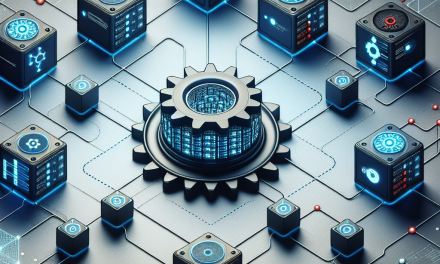In today’s dynamic IT landscape, organizations are increasingly relying on Kubernetes for container orchestration. As the need for agility and resource optimization grows, effectively managing your Kubernetes cluster capacity becomes crucial. This article explores strategies to enhance the capacity of your Kubernetes clusters, enabling better performance, cost efficiency, and scalability.
Understanding Kubernetes Cluster Capacity
Kubernetes clusters consist of nodes (physical or virtual machines) that run containerized applications. The capacity of a Kubernetes cluster refers to its ability to effectively manage resources—including CPU, memory, storage, and network bandwidth—while ensuring application performance. Monitoring and optimizing this capacity can lead to significant gains in operational efficiency and cost savings.
Strategies for Optimizing Cluster Capacity
1. Resource Requests and Limits
Setting appropriate resource requests and limits is fundamental to maintaining stability and efficiency in your cluster. Resource requests specify the minimum amount of CPU and memory required by a pod, whereas limits define the maximum.
- Benefits: Helps ensure that workloads are allocated the necessary resources while preventing any single pod from consuming all the resources.
- Best Practice: Use tools like Kubernetes’ Vertical Pod Autoscaler (VPA) to analyze your application’s resource consumption over time and adjust requests and limits accordingly.
2. Horizontal Pod Autoscaling (HPA)
HPA automatically scales the number of pod replicas based on observed CPU utilization or custom metrics. This ensures that your application can handle varying loads without over-provisioning resources.
- Benefits: Decreases costs by dynamically adjusting resource usage based on actual demand.
- Best Practice: In addition to CPU, consider using custom metrics, such as queue lengths or request rates, to make scaling decisions smarter.
3. Cluster Autoscaler
The Cluster Autoscaler automatically adjusts the size of your Kubernetes cluster based on the demands of your applications. When pods fail to schedule due to lack of resources, the cluster can automatically provision more nodes.
- Benefits: Eases operational overhead while ensuring that your applications remain available.
- Best Practice: Integrate cluster autoscaling with predictive alerting systems to preemptively manage capacity before resources become scarce.
4. Node Taints and Tolerations
Taints and tolerations help maintain a clean and efficient scheduling environment by ensuring that only certain pods can be scheduled on specific nodes. By strategically using taints, you can manage workload diversity in your cluster effectively.
- Benefits: Better workload isolation and control over scheduling can lead to increased cluster performance and utilization.
- Best Practice: Design a tainting strategy based on workload characteristics like performance requirements or data locality.
5. Pod Anti-Affinity and Affinity Rules
These rules allow you to control how Kubernetes schedules pods relative to one another. By spreading out workloads or strategically placing them together based on affinity, you can optimize resource usage and minimize contention.
- Benefits: Improves fault tolerance and performance.
- Best Practice: Analyze your application architecture to decide which pods should be co-located and which should be kept apart.
6. Monitoring and Analytics
Robust monitoring tools (such as Prometheus and Grafana) provide real-time insights into resource usage, performance metrics, and bottlenecks in your cluster.
- Benefits: Enables proactive management of resources, better decision-making, and faster troubleshooting.
- Best Practice: Set up alerts and dashboards tailored to application performance metrics to quickly address potential resource issues.
7. Right-sizing Node Pools
Creating multiple node pools (or instance types) allows you to tailor resource allocation for different workloads. For example, you might have a pool with high CPU for batch processing and another with high memory for database applications.
- Benefits: Ensures optimized resource allocation and cost management.
- Best Practice: Regularly review and adjust node pools as application requirements evolve.
8. Utilizing Serverless Options
Consider using serverless solutions like AWS Fargate or Google Cloud Run that abstract away infrastructure management, allowing your clusters to handle compute resources based on workload demands.
- Benefits: Reduces overhead and optimizes resource usage for workloads that can tolerate variable performance.
- Best Practice: Evaluate use cases where serverless architecture can seamlessly integrate with your Kubernetes deployment.
Conclusion
Optimizing Kubernetes cluster capacity is not just about scaling resources; it’s about smart resource management, application performance, and cost efficiency. By employing strategies like setting proper resource requests, utilizing autoscaling mechanisms, and monitoring your cluster effectively, you can ensure that your Kubernetes environment is not only responsive but also resilient.
As Kubernetes continues to evolve, staying informed about the best practices and innovative strategies for capacity optimization will enhance your organization’s agility and competitiveness in the cloud-native ecosystem.
About WafaTech
WafaTech strives to provide the latest insights and innovative solutions in the tech industry, enabling organizations to succeed in their digital transformation journeys. Stay tuned for more articles and insights from our experts!
By implementing these strategies, organizations can make the most of their Kubernetes investments, resulting in optimized performance and sustainable growth.