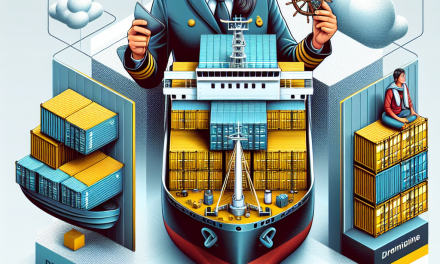As the Kubernetes landscape continues to evolve, the demand for efficient and lightweight applications has never been higher. A critical factor in achieving optimal performance in a Kubernetes environment is the proper management of container images. Optimizing Kubernetes base images is not just about reducing size; it involves improving startup times, security, and overall performance. In this article, we will explore practical strategies for optimizing your Kubernetes base images to enhance performance.
Understanding Base Images
Before diving into optimization techniques, it’s essential to understand what base images are. A base image is the foundation upon which a container is built. It can be a minimalist operating system or a language-specific runtime. The choice of base image significantly impacts your application’s performance, resource consumption, and security posture.
The Importance of Optimization
Optimizing base images can lead to several significant benefits:
-
Reduced Size: Smaller images take less time to download and deploy, accelerating startup times and reducing storage requirements.
-
Faster Deployments: With leaner images, Continuous Integration/Continuous Deployment (CI/CD) pipelines can operate more efficiently, leading to quicker iterations.
-
Enhanced Security: A minimal attack surface reduces vulnerabilities, making it easier to maintain security without compromising functionality.
- Lower Resource Consumption: Less bloat in images leads to reduced memory and CPU usage, allowing better resource allocation within your Kubernetes cluster.
Strategies for Optimizing Kubernetes Base Images
1. Choose the Right Base Image
Selecting the right base image is the first step toward optimization. Consider using lightweight alternatives like Alpine Linux or Distroless Images. These images strip down unnecessary packages and libraries, resulting in a smaller footprint.
Example:
Instead of using a full Ubuntu base image, opt for an Alpine base image:
FROM alpine:latest
RUN apk add --no-cache your-application-dependencies
COPY . /app
CMD ["your-application"]2. Minimize Layers
Each instruction in a Dockerfile creates a new layer in the image. Combine commands where possible to reduce the number of layers. Use multi-stage builds to separate the build-time dependencies from runtime ones.
Example:
FROM golang:1.19 AS builder
WORKDIR /app
COPY . .
RUN go build -o your-app
FROM alpine:latest
COPY --from=builder /app/your-app /app/your-app
CMD ["/app/your-app"]3. Remove Unnecessary Files
Be vigilant about cleaning up unnecessary files and cache created during the build process. This reduces the image size and keeps the application environment clean.
Example:
RUN apt-get update && apt-get install -y your-dependencies \
&& rm -rf /var/lib/apt/lists/*4. Leverage Caching
Utilize Docker’s build cache effectively by structuring your Dockerfile to ensure that layers that change less frequently come first. This helps to avoid unnecessary re-builds and can significantly speed up the image build process.
5. Security Best Practices
Regularly update your base images to include the latest security patches and vulnerability fixes. Utilize tools like Clair or Trivy to scan your base images for vulnerabilities.
6. Use Multistage Builds
Multi-stage builds allow you to use multiple FROM statements in your Dockerfile. You can build your application in one stage, and then copy only the necessary artifacts to the final image, stripping away development tools and intermediate dependencies.
7. Automated Image Optimization Tools
Consider leveraging tools like DockerSlim, which automatically analyzes images to reduce their size while maintaining functionality. This can traverse through your image file system and prune unnecessary files and layers.
Conclusion
Optimizing Kubernetes base images is essential for maximizing application performance and ensuring efficient resource use in your Kubernetes cluster. By choosing the right base images, minimizing layers, and adopting best practices for security and maintenance, you can achieve a streamlined, high-performance containerized application.
In a world where efficiency and security are paramount, investing time in optimizing your Kubernetes base images pays off. Not only do you enhance performance, but you also set a solid foundation for scalable, secure, and reliable applications.
For more insights and best practices, stay tuned to WafaTech Blogs, where we continuously explore innovative solutions in the tech landscape. Happy optimizing!