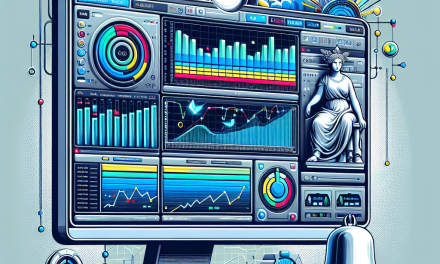Kubernetes has become the backbone of modern application orchestration, providing developers and operators with the ability to deploy, manage, and scale applications with ease. At the heart of Kubernetes lies etcd, a distributed key-value store that holds critical information about cluster state and configuration. Optimizing etcd clusters is essential for ensuring high availability, performance, and reliability of your Kubernetes environment. In this article, we will explore best configuration practices for optimizing etcd clusters, particularly in the context of Kubernetes.
Understanding Etcd’s Role in Kubernetes
Etcd serves as the primary data store for Kubernetes. It maintains the state of the cluster, including information about pods, nodes, services, and configuration data. Since etcd is a strongly consistent distributed database, its performance is vital to the overall health of your Kubernetes cluster. As Kubernetes grows, so does the demand placed on etcd, requiring effective configuration to maintain optimal performance.
Best Configuration Practices for Etcd Clusters
Here are some best practices to consider when configuring etcd clusters for Kubernetes:
1. Cluster Size and Node Selection
Choosing the right size for your etcd cluster is crucial. A good rule-of-thumb is to maintain an odd number of nodes (3, 5, or 7) to facilitate leader elections and achieve quorum for write operations. For most production environments, a 3-node cluster suffices, but larger environments may benefit from 5 or 7 nodes.
When selecting nodes, spread them across different availability zones to mitigate the risk of a single point of failure. Ensure that the nodes have good network connectivity and use SSD storage for better read and write performance.
2. Resource Allocation
Etcd is resource-intensive, and adequate provisioning is critical. Each etcd instance should have:
- CPU Resources: Allocate sufficient CPU to minimize contention and ensure quick response times. Monitoring CPU utilization can guide scaling actions.
- Memory: Each etcd instance should have plenty of RAM. A general rule is to start with 4 GB of memory and scale up as needed. The larger the data set, the more memory you’ll require.
- Disk Space: Etcd stores logs and snapshots and requires disk space for its database. Ensure you provision enough storage to accommodate future growth, keeping in mind that faster disk I/O leads to better overall performance.
3. Data Directory Configuration
Configuring the data directory for etcd is pivotal for performance and resilience:
- Snapshots: Schedule etcd snapshotting to prevent data loss during failures. It is recommended to keep snapshots in a separate storage location, which aids recovery.
- Compaction: Regularly compact the etcd database to free up space. Set a compaction interval that balances performance with storage requirements.
- Automatic Backup: Consider using tools like Velero for backing up your etcd data, ensuring you can readily restore cluster state in case of failures.
4. Network Configuration
Etcd communication should be optimized to minimize latency and improve performance:
- Cluster DNS: Use a reliable DNS service for service discovery within the etcd cluster. Ensure that DNS resolution is fast to minimize lookup times.
- Security: Always secure etcd communications using TLS to encrypt data in transit. Configure mutual TLS (mTLS) to ensure that only authorized services can access etcd.
- Firewall Rules: Configure firewall rules to restrict access to the etcd cluster, allowing only trusted clients and nodes to communicate.
5. Monitoring and Alerts
Proactively monitoring your etcd cluster is essential for timely decision-making:
- Metrics: Use tools like Prometheus to collect metrics from etcd. Key metrics to monitor include request duration, throughput, and CPU/memory usage. Set up alerts for critical thresholds to prevent outages.
- Logs: Enable etcd logging to capture important events and errors. Analyzing logs can help you identify performance bottlenecks or unusual activities.
6. Version Management
Stay updated with the latest stable release of etcd, as new versions often contain performance improvements and critical security patches. Regularly monitor the release notes for breaking changes and new features, and plan for an upgrade strategy that minimizes downtime.
7. Testing and Tuning
Finally, testing the etcd configuration under load is essential. Utilize tools like etcd-bench to simulate different scenarios and measure performance. Based on the results, continue to tune configurations such as timeout settings, request rates, and read/write ratios.
Conclusion
As Kubernetes continues to evolve and support increasingly complex workloads, optimizing your etcd cluster ensures that you maintain high availability and performance. By following the best configuration practices outlined in this article, organizations can maximize the efficiency and reliability of their Kubernetes deployments. Proper planning and continuous monitoring will undoubtedly lead to successful long-term management of both etcd and Kubernetes.
By investing in the right configuration and practices, you can focus on what matters most—delivering excellent applications and experiences to your users. Stay tuned to WafaTech Blogs for more in-depth articles on Kubernetes and cloud-native technologies!