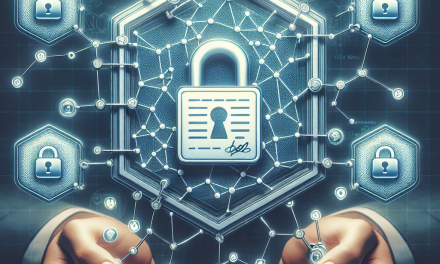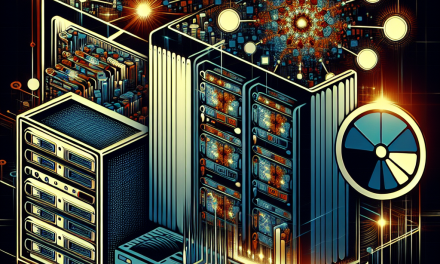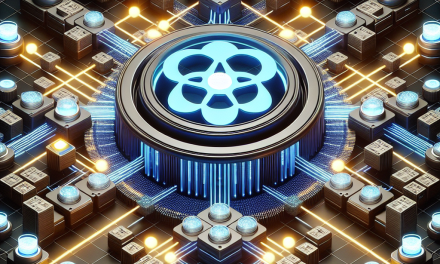In today’s rapidly evolving cloud-native landscape, Kubernetes has emerged as the go-to orchestration platform for managing containerized applications. As organizations increasingly adopt microservices architectures, the ability to efficiently manage traffic is crucial. Traffic splitting in Kubernetes allows developers and operators to control the flow of requests to different service versions, facilitating smoother deployments and more effective testing. In this article for WafaTech Blogs, we will explore the best practices and techniques for mastering traffic splitting in Kubernetes.
Understanding Traffic Splitting
Traffic splitting enables routing a percentage of network traffic to different versions of an application simultaneously. This is particularly useful for scenarios such as:
- Canary Deployments: Gradually introducing a new version of an application by directing a small portion of traffic to it.
- Blue-Green Deployments: Switching traffic between two environments (the current version and the new version) seamlessly.
- A/B Testing: Running different versions of a service to determine which performs better with users.
By implementing effective traffic splitting strategies, teams can enhance deployment safety, gain insights into application performance, and improve user experience.
Best Practices for Traffic Splitting
1. Use Native Kubernetes Resources
Kubernetes offers several built-in resources that facilitate traffic splitting. For instance, Services are used to expose your applications and access pods. By utilizing Service selectors and EndPoints, you can control how traffic is distributed among multiple pods.
Additionally, tools like Ingress Controllers can help manage external traffic and allow for more complex routing based on rules you configure.
2. Implement Ingress for HTTP Traffic Splitting
Using an Ingress Controller is one of the most effective ways to implement traffic splitting, especially for HTTP-based services. Popular Ingress controllers like NGINX and Traefik provide advanced routing capabilities. Here’s a sample configuration for an NGINX Ingress to route 80% of the traffic to a stable version (v1) and 20% to a new version (v2):
apiVersion: networking.k8s.io/v1
kind: Ingress
metadata:
name: example-ingress
spec:
rules:
- host: myapp.example.com
http:
paths:
- path: /
pathType: Prefix
backend:
service:
name: myapp-service
port:
number: 80
annotations:
nginx.ingress.kubernetes.io/canary: "true"
nginx.ingress.kubernetes.io/canary-by-header: blog
nginx.ingress.kubernetes.io/canary-weight: "20"3. Leverage Service Meshes
For more sophisticated traffic management, consider adopting a Service Mesh like Istio or Linkerd. Service meshes provide advanced traffic splitting capabilities, such as:
- Dynamic traffic routing based on various criteria.
- Automated failover mechanisms.
- Telemetry and observability tools to monitor traffic flows and application performance.
With Istio, for example, you can define virtual services to split traffic based on percentages:
apiVersion: networking.istio.io/v1alpha3
kind: VirtualService
metadata:
name: myapp
spec:
hosts:
- myapp.example.com
http:
- route:
- destination:
host: myapp-v1
weight: 80
- destination:
host: myapp-v2
weight: 204. Monitor and Analyze Traffic Behavior
When implementing traffic splitting, it is essential to monitor the application’s performance and user behavior. Utilizing tools like Prometheus and Grafana allows you to visualize metrics and gain insights into how each version of your application is performing.
By tracking key performance indicators (KPIs) such as response time, error rates, and user engagement, you can make informed decisions about when to fully roll out a new version or roll back an unstable one.
5. Rollbacks and Failover Strategy
One of the most critical aspects of traffic splitting is ensuring that you have a clear rollback strategy. If you observe negative performance with the new version, it should be easy to revert the traffic back to the stable version. Automating this process with Kubernetes operators or CI/CD tools can save time and minimize error.
Conclusion
Effective traffic splitting in Kubernetes is not just about redirecting requests; it’s about adopting a strategic approach that enhances deployment strategies, user experience, and application reliability. By utilizing Kubernetes’ built-in resources, leveraging service meshes, and implementing robust monitoring practices, organizations can achieve a higher level of confidence in their application deployments.
As we continue to evolve in the landscape of microservices and containers, mastering traffic splitting will be essential for building resilient, scalable applications. Start implementing these best practices today, and watch your deployment strategies transform!
By adhering to these best practices, you can ensure that your traffic splitting efforts lead to successful deployments and optimal user experiences. Happy Kuberneting!