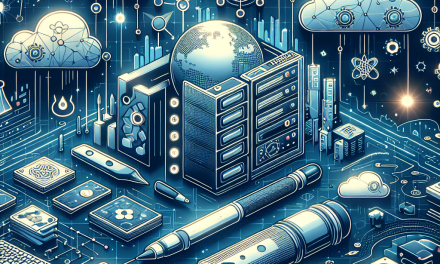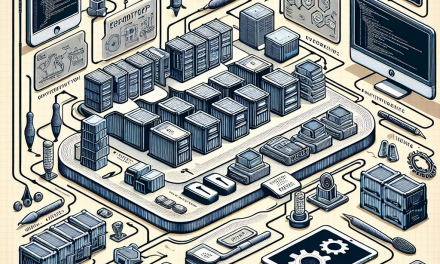In today’s cloud-native ecosystem, deploying applications securely is a top priority. Kubernetes, the de facto orchestration platform for managing containers, provides robust mechanisms for securing your applications. One of the critical components in this process is the TLS (Transport Layer Security) configuration for Kubernetes Ingress. This article delves into mastering TLS for your Kubernetes Ingress, offering guidance that will enhance your application’s security posture.
What is Kubernetes Ingress?
Kubernetes Ingress is a powerful resource that manages external access to services within a Kubernetes cluster. It acts as a bridge between the outside world and your services, enabling you to define how traffic should be routed. For security, TLS plays a pivotal role in ensuring that data passed between clients and your services is encrypted and secure.
Why Use TLS with Ingress?
TLS is crucial for several reasons:
-
Data Confidentiality: Encrypts data in transit, ensuring that sensitive information cannot be intercepted by attackers.
-
Data Integrity: Protects data from being altered or corrupted during transmission.
-
Authentication: Confirms the identity of the communicating parties.
-
Trust: Establishes a secure connection, fostering trust between users and services.
Setting Up TLS for Ingress
To configure TLS for your Kubernetes Ingress, follow these steps:
Step 1: Create a TLS Secret
Before configuring your Ingress resource, you must create a Kubernetes secret containing your TLS certificate and key. You can use a self-signed certificate for testing purposes or acquire one from a certificate authority (CA). Here’s how to create a TLS secret:
bash
kubectl create secret tls my-tls-secret \
–cert=/path/to/tls.crt \
–key=/path/to/tls.key \
-n my-namespace
Replace /path/to/tls.crt and /path/to/tls.key with the actual paths to your certificate and key files. The -n flag specifies the namespace.
Step 2: Configure Ingress Resource
Once you have created your TLS secret, the next step is to configure the Ingress resource to use it. Here’s an example of how you can define the Ingress:
yaml
apiVersion: networking.k8s.io/v1
kind: Ingress
metadata:
name: my-ingress
namespace: my-namespace
annotations:
nginx.ingress.kubernetes.io/ssl-redirect: “true” # Redirect HTTP to HTTPS
spec:
tls:
- hosts:
- mydomain.com
secretName: my-tls-secret
rules:
- mydomain.com
- host: mydomain.com
http:
paths:- path: /
pathType: Prefix
backend:
service:
name: my-service
port:
number: 80
- path: /
In this configuration:
- The
tlssection specifies the host and the associated secret that contains the TLS certificate. - The
annotationssection can be used to manage specific behavior, such as redirecting all HTTP traffic to HTTPS.
Step 3: Deploy Your Ingress
After defining your Ingress resource, deploy it with:
bash
kubectl apply -f my-ingress.yaml
Step 4: Verify the Configuration
To verify that the TLS configuration is correctly set up, you can use tools like curl to see if your application is accessible over HTTPS:
bash
curl -k https://mydomain.com
You can also check the logs of your Ingress controller to ensure there are no errors related to TLS.
Advanced TLS Configuration
Once you’ve mastered the basics, consider going further:
-
Automated Certificate Management: Use Cert-Manager to automate the issuance and renewal of TLS certificates from Let’s Encrypt or other certificate providers.
-
Mutual TLS (mTLS): For enhanced security, particularly in microservices architecture, consider implementing mTLS, where clients and servers both authenticate using TLS certificates.
-
Ingress Annotations: Depending on your Ingress controller (like NGINX, Traefik, or others), utilize different annotations to fine-tune your TLS settings, such as setting up HSTS (HTTP Strict Transport Security) or configuring ciphers.
Troubleshooting Common Issues
Some common issues you may encounter include:
- Certificate Mismatch: Ensure that the certificate matches the domain you are trying to access.
- Secret Not Found: Verify that the secret exists in the specified namespace.
- Ingress Controller Logs: Always consult the logs of your Ingress controller for insights on failures.
Conclusion
Mastering TLS configuration for Kubernetes Ingress is crucial for safeguarding your applications from potentially malicious traffic. By ensuring secure communication through proper TLS setup, you not only protect sensitive data but also enhance the overall trust in your services.
As security threats continue to evolve, staying informed and implementing best practices will keep your Kubernetes environment resilient and secure. For more insights, tutorials, and technical deep dives, stay connected with WafaTech Blogs. Happy K8s-ing!