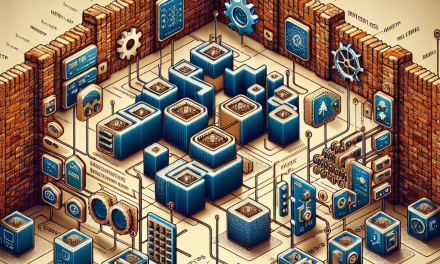Introduction
As cloud-native applications continue to flourish, Kubernetes has emerged as the de facto standard for container orchestration. A pivotal aspect of working with Kubernetes lies in the use of YAML (YAML Ain’t Markup Language) files to define configurations for applications, services, and the Kubernetes environment itself. This comprehensive guide aims to provide a deep dive into mastering Kubernetes YAML, enabling developers and sysadmins at WafaTech and beyond to harness the full power of this influential tool.
Understanding YAML in Kubernetes
YAML is a human-readable data serialization format that is often used for configuration files. In Kubernetes, YAML is used to define the desired state and necessary configurations of various components, including Pods, Services, Deployments, and more. The clarity and simplicity of YAML help in making Kubernetes configurations more intuitive and maintainable.
Basic Structure of a YAML File
A basic understanding of YAML syntax is crucial before diving into Kubernetes. Here are some YAML fundamentals:
- Indentation: Uses spaces (not tabs) for nesting elements, maintaining a consistent number of spaces for readability.
- Key-Value Pairs: Defined using a colon followed by a space (e.g.,
key: value). - Lists: Represented with dashes (e.g.,
- item1). - Comments: Start with a
#symbol and continue to the end of the line.
Example of a Basic YAML File
apiVersion: v1
kind: Pod
metadata:
name: my-pod
spec:
containers:
- name: my-container
image: nginx:latest
ports:
- containerPort: 80In this example, the YAML configuration creates a Pod in Kubernetes running an Nginx container.
Key Kubernetes YAML Concepts
1. Resources
Kubernetes resources are the various components you can manage. Each resource type has a defined kind. Common resource types include:
- Pod: The smallest, most basic deployable object. It represents a single instance of a running process in a cluster.
- Service: An abstraction that defines a logical set of Pods and a policy by which to access them.
- Deployment: A higher-level abstraction that manages Pod creation, scaling, and updates.
- ConfigMap: Allows you to decouple environment-specific configurations from container images.
2. Metadata
Each Kubernetes resource can contain metadata that helps identify it. Key fields include:
- name: A unique name for the resource.
- namespace: A way to divide cluster resources and provide isolation.
- labels: Key-value pairs to organize and select subsets of resources.
- annotations: Non-identifying metadata that can be used by tools and libraries when interacting with the resource.
3. Spec Field
The spec field is where you define the desired state of the resource. It contains configurations specific to the kind. For example:
- In Pods: You define containers, volumes, and initialization processes.
- In Deployments: You specify replicas, update strategies, and pod template specifications.
Best Practices for Writing Kubernetes YAML
-
Use Clear Naming Conventions: Adopt a consistent naming pattern that reflects the purpose of the resource and its environment.
-
Utilize Comments: Include comments to explain complex sections of the configuration and to clarify intentions.
-
Keep Files Organized: Utilize version control systems (like Git) to manage YAML files. Organize them by environment or application domain.
-
Use YAML Validators: Leverage tools like
kubectl,kubeval, or online validators to check for syntax errors before applying configurations. -
Chunk Your Configurations: For larger applications, split YAML configurations into multiple, manageable files.
- Version Control and CI/CD Integration: Store your Kubernetes YAML files in a version control system and use CI/CD tools to automate deployments.
Real-World Example: Deploying a Simple Web Application
Let’s look at a more comprehensive example. We will create a Deployment and a Service for a simple web application.
YAML Configuration
apiVersion: apps/v1
kind: Deployment
metadata:
name: web-app
spec:
replicas: 3
selector:
matchLabels:
app: web
template:
metadata:
labels:
app: web
spec:
containers:
- name: web-container
image: myregistry/web-app:latest
ports:
- containerPort: 80
---
kind: Service
apiVersion: v1
metadata:
name: web-service
spec:
selector:
app: web
ports:
- protocol: TCP
port: 80
targetPort: 80
type: LoadBalancerExplanation
In this configuration, we have set up:
- A Deployment for the
web-app, specifying 3 replicas, and a selector to match labels. - A Service that exposes the
web-appPods, facilitating external access via a LoadBalancer.
Conclusion
Mastering Kubernetes YAML configurations is essential for efficiently managing cloud-native applications. By understanding YAML syntax, Kubernetes resource definitions, and best practices, developers and system administrators can ensure robust, maintainable, and scalable deployments. At WafaTech, leveraging this knowledge can enhance productivity and helps in optimizing Kubernetes implementations for various applications.
For further reading, consider exploring Kubernetes documentation and diving into specific use cases that align with your projects. Happy coding!