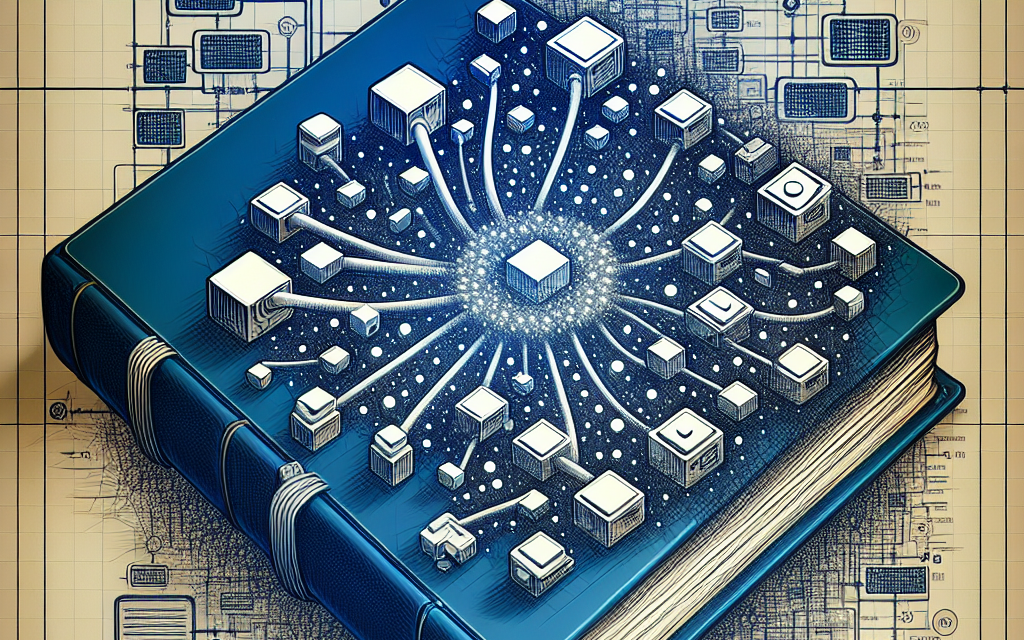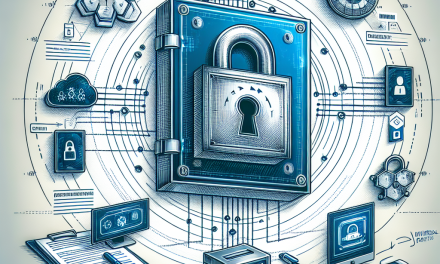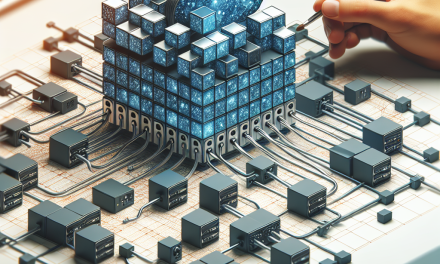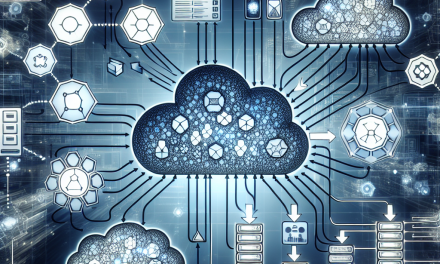In the world of DevOps and distributed systems, Kubernetes has emerged as a powerful platform for managing containerized applications. However, as developers and operators work with Kubernetes clusters, they often seek ways to access and debug services running in these complex environments. One particularly useful feature is port forwarding, which allows users to connect to a port on a pod—effectively exposing it for local access. In this comprehensive guide, we will explore Kubernetes port forwarding, detailing its functionality, use cases, and step-by-step instructions for implementing it.
Understanding Port Forwarding in Kubernetes
Port forwarding in Kubernetes allows a user to map a port on their local machine to a port on a pod within the cluster. This mechanism is particularly valuable for:
- Debugging Applications: Developers need to access application endpoints to troubleshoot issues directly.
- Testing with Local Tools: Tools that only run on a developer’s machine can interact with services in the cluster without exposing them publicly.
- Quick Access to Services: It provides a quick way to expose services without having to modify resource definitions in Kubernetes.
How Port Forwarding Works
When you set up port forwarding, Kubernetes creates a TCP tunnel between your local machine and the pod. This is accomplished using the kubectl port-forward command, which communicates with the Kubernetes API server. The process is simple: specify the pod and ports, and Kubernetes does the rest.
How to Use Port Forwarding
Now, let’s dive into how to port forward with Kubernetes using the kubectl command-line tool.
Step 1: Install kubectl
Make sure you have kubectl installed and configured to access your Kubernetes cluster. You can follow the official installation instructions.
Step 2: Identify the Pod
To port forward, you need to know the name of the pod and the ports involved. You can list all the pods in your namespace with the following command:
kubectl get podsThis will return a list of all running pods, from which you can choose the relevant pod.
Step 3: Run the Port Forward Command
Use the following command to set up port forwarding:
kubectl port-forward <pod-name> <local-port>:<pod-port><pod-name>: The name of the pod you want to connect to.<local-port>: The port on your local machine where traffic will enter.<pod-port>: The port on the pod you want to access.
For example, if you have a pod named my-app running a service on port 8080 and you want to access it on port 3000 locally, you would execute:
kubectl port-forward my-app 3000:8080Step 4: Access the Service
Once you run the command, you can access the service locally by opening a browser or using cURL:
curl http://localhost:3000Step 5: Stopping Port Forwarding
To stop port forwarding, simply press CTRL+C in the terminal where the command is running. This will terminate the connection and the tunnel.
Advanced Port Forwarding Options
-
Port Forwarding Multiple Ports: You can forward multiple ports by specifying them one after the other. For example:
kubectl port-forward my-app 3000:8080 3001:9090 -
Using a Service Instead of a Pod: You can also use a Kubernetes service as a target for port forwarding:
kubectl port-forward service/my-service 3000:80 -
Specifying the Namespace: If your pod is in a different namespace, include the
--namespaceflag:kubectl port-forward --namespace my-namespace my-app 3000:8080 - Accessing Remote Cluster: If you are accessing a remote cluster, simply ensure your
kubectlconfig is set to point to the correct context.
Common Use Cases for Port Forwarding
- Debugging APIs: If you are building an API service, port forwarding allows you to call endpoints locally using your preferred tools (e.g., Postman, curl).
- Database Access: For database-backed applications, you can easily access your database pods to run queries for analysis.
- Testing Web Applications: You can quickly access UI components for detailed testing without setting up complex ingress resources.
Security Considerations
While port forwarding is a powerful tool, be cautious when using it in production environments. It exposes internal services to local machines, which can be a security risk if not properly managed. Always ensure that sensitive services are protected and consider using Kubernetes namespaces and role-based access controls to regulate access.
Conclusion
Mastering Kubernetes port forwarding is an essential skill for developers and operators working in containerized environments. It simplifies the process of accessing and debugging services without modifying your application setup. With the steps outlined in this guide, you can leverage this functionality to streamline your workflows and improve productivity within your Kubernetes clusters. As you become familiar with port forwarding, you’ll find it to be a vital addition to your DevOps toolkit. Happy port forwarding!