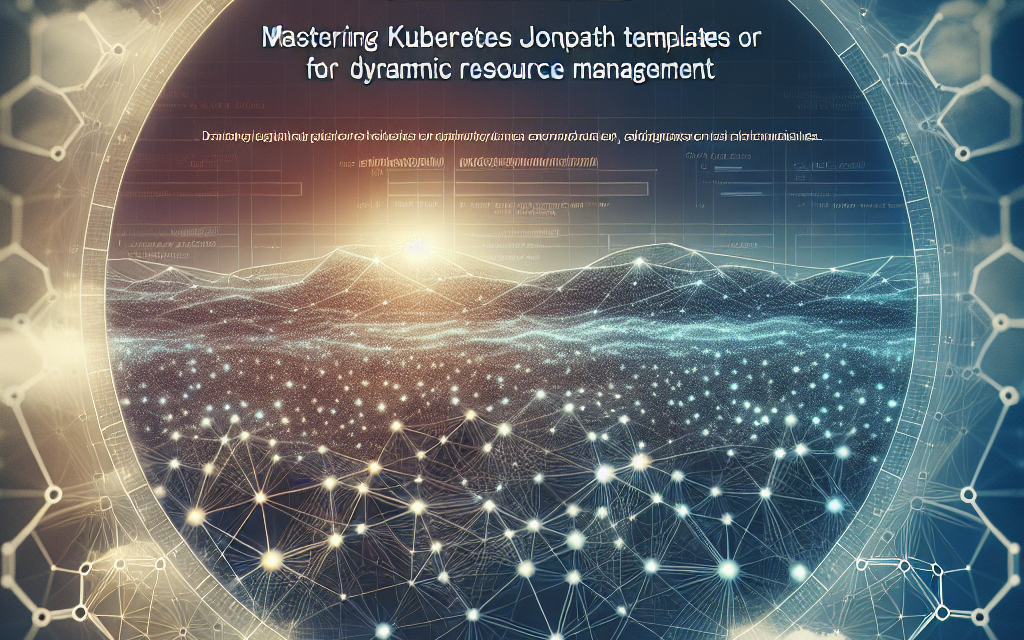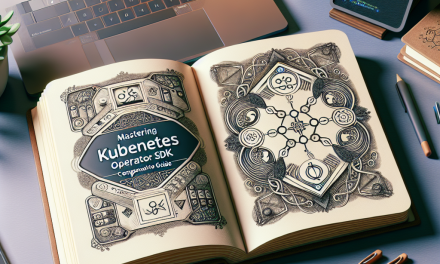[*]
In today’s cloud-native ecosystem, Kubernetes has emerged as the go-to platform for container orchestration, allowing developers and operations teams to manage large-scale applications with ease and efficiency. As the complexity of microservices architectures grows, effective resource management becomes paramount. One powerful tool at your disposal for dynamic resource management in Kubernetes is JSONPath.
[*]
Understanding JSONPath in Kubernetes
[*]
JSONPath is a syntax used to query and manipulate JSON data structures. In the context of Kubernetes, it provides a powerful way to extract and interact with resource information, enabling users to dynamically manage configurations and workflows. Its utility can be particularly compelling when dealing with large clusters or complex applications where static profiles fall short.
[*]
Why Use JSONPath?
[*]
- [*]
- [*]
Dynamic Resource Queries: Instead of hardcoding values or manually inspecting resources, JSONPath allows queries to be constructed dynamically based on the current state of the cluster.
[*]
- [*]
Streamlined Automation: JSONPath can easily be integrated into scripts and tools, allowing for automated workflows that can adapt based on real-time data.
[*]
- [*]
Enhanced Scripting Capabilities: By using JSONPath with
kubectl, you can tailor scripts to query various resources like pods, services, and nodes, enhancing your DevOps toolchain.[*]
[*]
[*]
[*]
[*]
Basic Syntax of JSONPath
[*]
JSONPath uses a concise syntax for querying data structures. Below are some foundational operations you can perform:
[*]
- [*]
- Root Node:
$represents the root of the JSON structure. - Child Operator:
.allows access to child nodes. For example,$.specgets the spec of a resource. - Array Indexing:
[]is used to access elements in arrays. For instance,$.items[0]will fetch the first item in a list. - Wildcard:
*selects all elements in an array or all properties of an object. For example,$.items[*].metadata.nameselects the names of all items.
[*]
[*]
[*]
[*]
[*]
Example Queries
[*]
Let’s look at some practical examples of utilizing JSONPath in Kubernetes.
[*]
- [*]
- [*]
Fetch Active Pods’ Names:
[*]
bash[*]
kubectl get pods -o jsonpath='{.items[?(@.status.phase==”Running”)].metadata.name}’[*]
This command retrieves the names of all running pods in the current namespace.
[*]
- [*]
Get the Cluster IPs of Services:
[*]
bash[*]
kubectl get services -o jsonpath='{.items[*].spec.clusterIP}’[*]
This extracts the Cluster IP addresses of all services deployed in the cluster.
[*]
- [*]
Count the Number of Nodes Ready:
[*]
bash[*]
kubectl get nodes -o jsonpath='{.items[?(@.status.conditions[?(@.type==”Ready”)].status==”True”)].metadata.name}’ | wc -w[*]
This counts the number of nodes that are in a “Ready” state.
[*]
[*]
[*]
[*]
[*]
Advanced Usage Scenarios
[*]
Dynamic Configuration Management
[*]
One of the more compelling applications of JSONPath is in dynamic configuration management. By leveraging JSONPath, you can write scripts that pull the latest configurations or statuses and adjust deployments accordingly. For example, if a particular node is under heavy load, you can dynamically adjust the number of replicas for a service based on the current resource usage.
[*]
Monitoring and Alerting
[*]
You can create custom monitoring scripts using JSONPath to send alerts if certain conditions are met. For example, if the number of pods in a “CrashLoopBackOff” state exceeds a certain threshold, alerts can trigger for the DevOps team:
[*]
bash[*]
kubectl get pods -o jsonpath='{.items[?(@.status.reason==”CrashLoopBackOff”)].metadata.name}’ | wc -l
[*]
If the output is greater than the defined threshold, an alert can be sent via your preferred notification systems (like Slack, PagerDuty, etc.).
[*]
Integrating with CI/CD Pipelines
[*]
JSONPath can also enhance your continuous integration and continuous deployment (CI/CD) pipelines. By incorporating JSONPath queries in your CI/CD scripts, you can verify the presence of required resources or specific statuses before proceeding to the next deployment step.
[*]
Conclusion
[*]
Mastering JSONPath templates in Kubernetes can greatly enhance your dynamic resource management capabilities. By leveraging JSONPath, you can streamline operations, automate workflows, and ensure responsive, adaptable resource management in your Kubernetes environments.
[*]
At WafaTech, we are committed to empowering developers and IT teams with the knowledge they need to thrive in a cloud-native world. By mastering tools like JSONPath, you can take your Kubernetes experience to the next level, fostering agility and efficiency. Start exploring and integrating JSONPath into your Kubernetes operations today, and watch your resource management become more dynamic and insightful.
[*]
For more guides and insights into Kubernetes and cloud-native technologies, stay tuned to WafaTech Blogs!