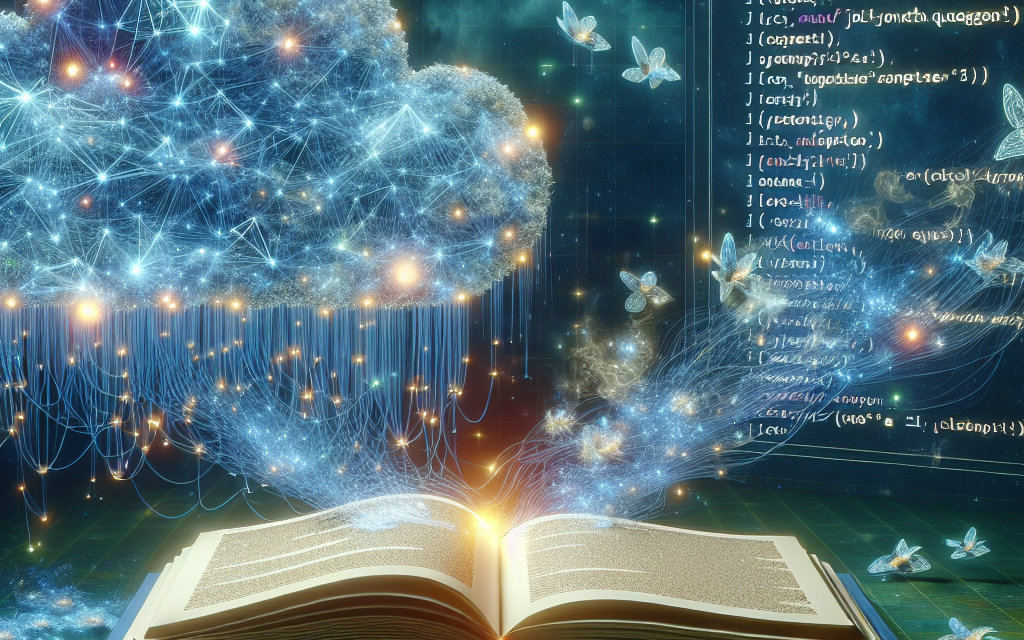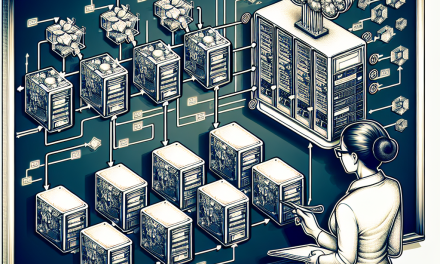[*]
In the ever-evolving landscape of cloud-native technologies, Kubernetes has emerged as a frontrunner, enabling organizations to deploy, scale, and manage containerized applications seamlessly. With this power, however, comes complexity. As Kubernetes environments grow, the need for effective querying mechanisms becomes increasingly critical. Enter JSONPath, a powerful tool that allows users to extract data from JSON structures in a flexible and efficient manner.
[*]
In this comprehensive guide, we will explore JSONPath queries in the context of Kubernetes, providing you with the insights and skills necessary to manipulate and retrieve the data you need from Kubernetes resources.
[*]
Understanding JSONPath
[*]
JSONPath is a query language for JSON, similar in concept to XPath for XML. It enables users to navigate and filter JSON data structures easily. In Kubernetes, most API responses are in JSON format, making JSONPath invaluable for querying resource objects such as pods, services, deployments, and more.
[*]
Key Features of JSONPath
[*]
- [*]
- Simplicity: JSONPath syntax is straightforward and intuitive, allowing quick learning and usage.
- Versatility: Supports advanced filtering, allowing you to specify complex queries to extract precisely the information you need.
- Integration: JSONPath is supported in various command-line utilities and programming languages, making it a handy tool for developers and operators alike.
[*]
[*]
[*]
[*]
How to Use JSONPath in Kubernetes
[*]
You can leverage JSONPath in Kubernetes through the kubectl command line tool. The basic syntax for using JSONPath is as follows:
[*]
kubectl get <resource> -o jsonpath='{<query>}'[*]
Here, <resource> refers to the Kubernetes resource type (like pods, services, deployments), and <query> is your JSONPath expression.
[*]
Example: Querying Pod Names
[*]
Let’s start with a simple example: querying the names of all pods in a specific namespace.
[*]
kubectl get pods -n my-namespace -o jsonpath='{.items[*].metadata.name}'[*]
In this command:
[*]
- [*]
-n my-namespace: Specifies the namespace you are querying.-o jsonpath='{.items[*].metadata.name}': Extracts the names of all pods.
[*]
[*]
[*]
Practical JSONPath Queries
[*]
To give you a solid foundation in JSONPath queries, let’s explore several practical examples for working with various Kubernetes resources.
[*]
1. Retrieving Pod Status
[*]
To retrieve the status of each pod, you can execute the following command:
[*]
kubectl get pods -n my-namespace -o jsonpath='{.items[*].status.phase}'[*]
This query provides the current status (e.g., Running, Pending) of all the pods in the specified namespace.
[*]
2. Filtering by Labels
[*]
If you want to get the names of pods that have a specific label (for example, app=myapp), you can do so with:
[*]
kubectl get pods -n my-namespace -l app=myapp -o jsonpath='{.items[*].metadata.name}'[*]
Using the -l (label selector) flags streamlines filtering based on labels, which is an essential capability in larger deployments.
[*]
3. Extracting Container Images
[*]
You can also retrieve the container images used by a specific deployment:
[*]
kubectl get deployment my-deployment -n my-namespace -o jsonpath='{.spec.template.spec.containers[*].image}'[*]
This query pulls all the images used in the containers of my-deployment.
[*]
4. Counting Resources
[*]
To count the total number of pods in the namespace, you could use:
[*]
kubectl get pods -n my-namespace -o jsonpath='{.items[*].metadata.name}' | wc -w[*]
This command lists the pod names and pipes the output to the wc -w command, counting the number of words.
[*]
Advanced JSONPath Queries
[*]
As you become more comfortable with JSONPath, you can explore advanced techniques to refine your queries further. Here are a few examples:
[*]
Using Filters
[*]
You can filter objects based on properties. For instance, extracting only the running pods can be accomplished via:
[*]
kubectl get pods -n my-namespace -o jsonpath='{.items[?(@.status.phase=="Running")].metadata.name}'[*]
Nested Queries
[*]
JSONPath allows you to navigate through nested structures easily. For example, to list the node names of the pods:
[*]
kubectl get pods -n my-namespace -o jsonpath='{.items[*].spec.nodeName}'[*]
Combining JSONPath with Other Tools
[*]
You can also combine JSONPath queries with tools like jq for even more powerful data manipulation. For instance, fetching pod details and formatting them with jq can lead to richer outputs for reporting or logging purposes.
[*]
Conclusion
[*]
Mastering JSONPath queries in Kubernetes is a powerful skill that enhances your ability to manage and inspect your Kubernetes resources effectively. Whether you’re a developer, system administrator, or DevOps engineer, understanding how to use JSONPath can greatly improve your productivity.
[*]
In this guide, we covered the fundamentals of JSONPath, a range of practical queries, and advanced techniques to ensure you can retrieve the data you need with ease. As the Kubernetes ecosystem continues to grow, so too do the capabilities and intricacies of the tools that support it. Happy querying!
[*]
[*]
For more tips and insights like this, stay tuned to the WafaTech Blog. Whether you’re a newcomer or an experienced Kubernetes user, there’s always something new to learn in this dynamic field!