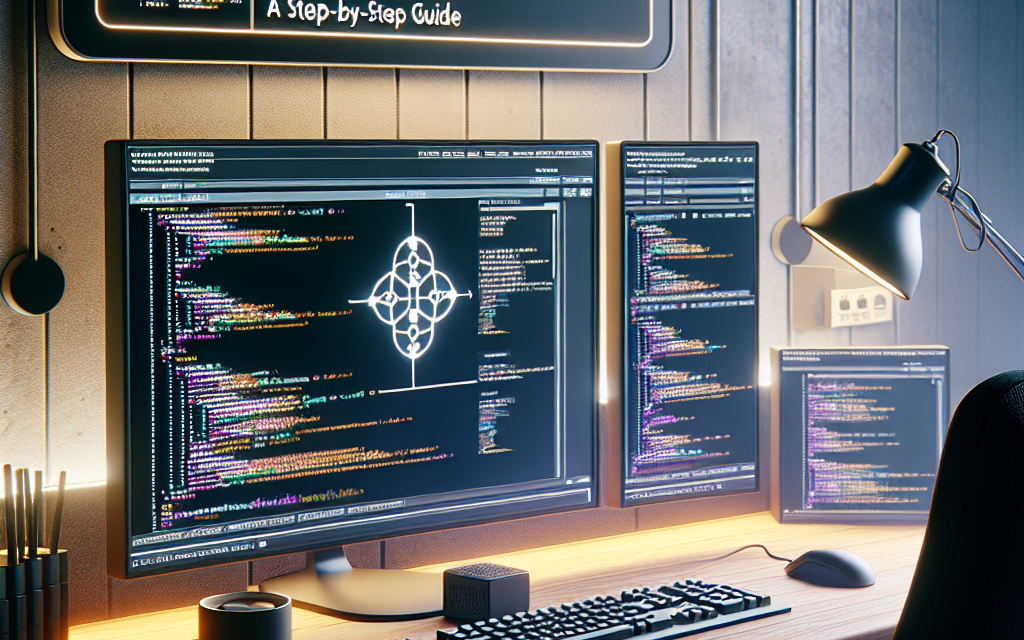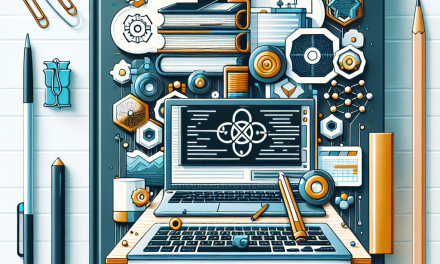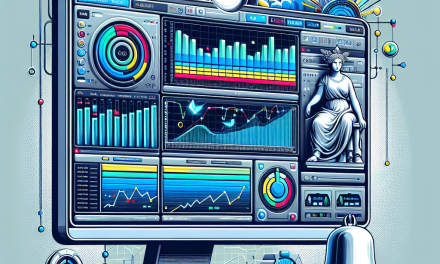Kubernetes has become the backbone of modern cloud-native applications, providing a powerful orchestration platform for deploying, managing, and scaling containerized applications. Among the various tools available for managing Kubernetes applications, Helm stands out as the de facto package manager. In this article, we’ll delve into Helm plugin development, equipping you with the skills to enhance your Kubernetes experience.
What is Helm?
Helm is a package manager for Kubernetes that simplifies the deployment and management of applications through the use of “charts.” Charts are pre-configured bundles of Kubernetes resources that streamline the installation and upgrading processes. However, sometimes, you might find that existing commands or functionalities don’t meet your specific needs. That’s where Helm plugins come into play.
What are Helm Plugins?
Helm plugins are extensions that allow users to add functionality to Helm without modifying its core code. With plugins, you can automate tasks, integrate with other systems, or create custom workflows tailored to your development and operational needs.
Getting Started with Helm Plugin Development
Prerequisites
Before you embark on developing your own Helm plugins, ensure you have the following tools installed:
- Kubernetes Cluster: Access to a running Kubernetes cluster.
- Helm: Ensure you have Helm installed. You can check your Helm version with
helm version. - Go Programming Language: Familiarity with Go is beneficial, as many Helm plugins are written in this language.
Step 1: Setting Up Your Development Environment
-
Create a Plugin Directory: Navigate to your terminal and set up a directory structure for your plugin.
bash
mkdir -p ~/.helm/plugins/my-helm-plugin
cd ~/.helm/plugins/my-helm-plugin -
Create the Plugin Manifest: In your plugin directory, create a
plugin.yamlfile:yaml
name: my-helm-plugin
version: 0.1.0
description: A custom Helm plugin for XYZ functionality
command: ./my-pluginThe
commandfield indicates the entry point for your plugin.
Step 2: Writing Your Plugin
-
Create Your Script: Next, create a script for your plugin. For example, let’s write a simple Bash script:
bash
touch my-plugin
chmod +x my-pluginThen, open
my-pluginin a text editor and add your desired functionality. For instance:bash
echo “Hello from My Helm Plugin!”
-
Test Your Plugin: To verify that your plugin works correctly, run:
bash
helm plugin listYour plugin should appear in the list. To execute it, simply run:
bash
helm my-helm-pluginYou should see the output: “Hello from My Helm Plugin!”
Step 3: Adding Advanced Functionality
Now, let’s enhance the plugin to accept user input and perform a Kubernetes operation. You may want to use Go for more powerful functionalities since it allows direct interaction with Kubernetes APIs.
-
Setting Up Go: Ensure you have Go installed. Create a Go module for your plugin:
bash
cd ~/.helm/plugins/my-helm-plugin
go mod init my-helm-plugin -
Develop Your Go Application: Write a Go application that leverages the Kubernetes client-go library to interact with your cluster:
go
package mainimport (
“fmt”
“os”
“os/exec”
)func main() {
cmd := exec.Command(“kubectl”, “get”, “pods”)
output, err := cmd.CombinedOutput()
if err != nil {
fmt.Println(“Error executing command:”, err)
os.Exit(1)
}
fmt.Println(string(output))
} -
Build the Plugin: Compile your Go code:
bash
go build -o my-plugin -
Test the Advanced Functionality: Re-run your plugin command. This time, it will list all pods in the current namespace.
Step 4: Packaging and Distribution
To make your Helm plugin available to others, package it for distribution:
-
Create the Release: Tar your plugin directory and make it available for download.
bash
cd ~/.helm/plugins
tar -cvzf my-helm-plugin.tar.gz my-helm-plugin -
Distributing: You can distribute this tarball via your preferred channels, such as GitHub or any other file-sharing service.
Conclusion
Developing Helm plugins is a fantastic way to extend the functionality of Helm and tailor it to your needs. With this step-by-step guide, you should now have a basic understanding of how to create and enhance Helm plugins. As you become more comfortable, consider exploring more advanced features such as arguments, configuration files, and integration with other tools.
With Kubernetes and Helm at your fingertips, the only limit is your imagination. Happy coding!
This guide serves as a foundational starting point for mastering Kubernetes Helm plugin development, and we encourage you to explore the official Helm documentation for further insights and advanced techniques.