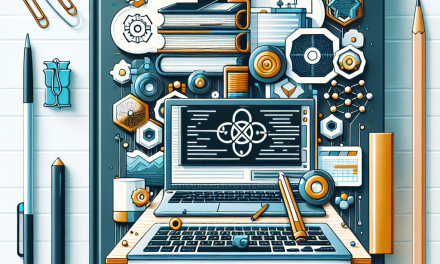As cloud-native architectures gain traction, Kubernetes has emerged as the preferred container orchestration platform for managing complex applications. However, efficient disk I/O performance remains a critical challenge that can significantly impact application performance and overall system reliability. In this article, we’ll explore essential techniques for optimizing disk I/O in Kubernetes environments, ensuring that your applications run smoothly and efficiently.
Understanding Disk I/O in Kubernetes
Before diving into optimization techniques, it’s essential to understand how disk I/O works within Kubernetes. In a Kubernetes environment, the PersistentVolumes (PVs) and PersistentVolumeClaims (PVCs) manage storage resources. Applications within containers can read from and write to these volumes, relying on underlying storage backends (like NFS, AWS EBS, Google Cloud Persistent Disk, etc.).
Disk I/O can be influenced by various factors, including:
- Volume type (standard SSD vs. HDD)
- I/O operation patterns (read vs. write)
- File system overhead
- Network latency (for network-attached storage)
- Application design and configuration
Techniques for Optimizing Disk I/O
1. Choose the Right Storage Class
Selecting the appropriate storage class is foundational for optimizing disk I/O. Kubernetes supports various types of storage, each with distinct performance characteristics. For latency-sensitive applications, consider using provisioned IOPS (e.g., AWS EBS Provisioned IOPS SSD) to ensure consistent performance.
2. Use Multi-Attach Volumes Wisely
Multi-attach volumes allow multiple pods to access the same persistent volume simultaneously. While this can enhance availability, it also comes with performance overhead. For read-heavy applications, multi-attach may be advantageous, but write-heavy applications should avoid this to prevent I/O contention.
3. Optimize Application Read/Write Patterns
Application design plays a significant role in disk I/O performance. Here are a few considerations:
- Batch Writes: Buffering writes and executing them in batches can reduce the number of I/O operations and improve throughput.
- Caching: Implement in-memory caching solutions (like Redis or Memcached) to minimize direct access to persistent storage.
- Data Compression: Consider compressing data before writing it to disk to reduce the amount of I/O involved.
4. Leverage StatefulSets and Volume Claims
Using StatefulSets adds unique, stable identifiers for pods, making it easier to manage persistent storage needs. When deploying applications that require persistent disk I/O, utilize PVCs with specific access modes that match your application’s requirements (ReadWriteOnce, ReadOnlyMany, etc.)
5. Tune Filesystem Parameters
The choice of file system (like EXT4, XFS, etc.) significantly affects performance. Some tuning aspects include:
- Mount Options: Adjust mount options based on your workload. Options like
noatimecan reduce overhead from timestamp updates on each read. - Filesystem Choice: Experiment with different filesystems, as some may perform better under specific workloads than others.
6. Monitor and Analyze I/O Performance
Implementing monitoring tools (such as Prometheus and Grafana) can provide valuable insights into disk I/O metrics. Look out for:
- Latency: High latency can indicate bottlenecks in the storage layer.
- Throughput: Measure the amount of data read or written over time.
- IOPS: Monitor the number of read/write operations per second to detect potential overload.
7. Horizontal Pod Autoscaling
When I/O demand surges, consider employing Horizontal Pod Autoscalers (HPAs) to scale applications dynamically. This ensures that your application can handle increased workloads without compromising performance, distributing disk I/O across multiple pods.
8. Implement Read/Write Splitting
For applications that can tolerate eventual consistency, consider splitting read and write operations. By directing read queries to replicas while maintaining writes to the primary instance, you can significantly reduce the burden on your primary storage volumes.
Conclusion
Optimizing disk I/O in Kubernetes is essential for enhancing application performance and reliability. By employing the techniques outlined above, organizations can better manage their storage resources, reduce latency, and improve overall user experience. As cloud-native technologies continue to evolve, staying informed about best practices can help you harness the full power of Kubernetes, paving the way for more scalable and efficient applications.
Call to Action
Ready to dive deeper into Kubernetes optimization techniques? Subscribe to WafaTech Blogs for more expert insights and practical guides! Share your experiences and suggestions in the comments below; your feedback inspires our community.