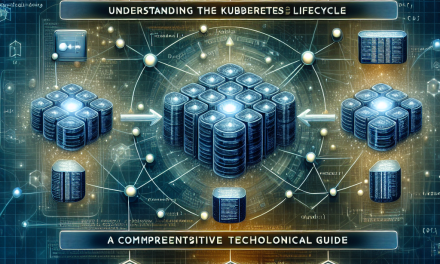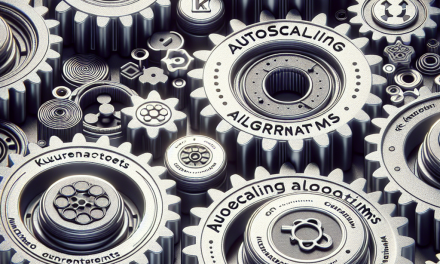As organizations increasingly shift towards cloud-native application architectures, the ability to debug and troubleshoot issues in distributed systems becomes paramount. Kubernetes, the premier container orchestration platform, provides a robust framework for managing containerized applications. However, the complexity of distributed systems makes debugging a challenging task. In this article, we will explore effective strategies for mastering Kubernetes debugging.
Understanding the Complexity of Kubernetes
Kubernetes automates the deployment, scaling, and management of containerized applications. While it abstracts much of the underlying complexity, the distributed nature of Kubernetes introduces several challenges:
- Microservices: Applications often consist of multiple microservices that communicate over a network, making it difficult to trace an issue to its origin.
- Ephemeral nature of containers: Containers can be deployed or terminated dynamically, complicating the debugging process.
- Asynchronous operations: Many components interact asynchronously, leading to race conditions or timing issues.
Given these challenges, a systematic approach to debugging is essential for maintaining system reliability and performance.
Strategies for Effective Debugging in Kubernetes
1. Leverage Kubernetes Tools and Diagnostics
Kubernetes offers built-in tools to aid in debugging:
-
kubectl: The command-line tool
kubectlis your best friend. Use commands likekubectl logsto view logs from containers, andkubectl describeto get detailed information about resources. -
Kubernetes Dashboard: The Kubernetes web interface provides visual insights into the state of your cluster and its resources. It’s useful for a quick overview and issue identification.
- Metrics Server: This tool provides metrics like CPU and memory usage, helping you to identify resource bottlenecks.
2. Implement Structured Logging
Structured logging allows for easier parsing and analysis of log data:
-
JSON format: Use a structured format like JSON to log events. This makes it easier for centralized logging solutions to process the logs.
- Correlation IDs: Implementing correlation IDs across microservices helps track requests as they traverse different services, allowing for end-to-end tracing.
3. Use Distributed Tracing
Distributed tracing provides insights into the flow of requests through microservices:
-
OpenTelemetry: Integrate tools like OpenTelemetry into your application to collect tracing data. This helps you visualize how requests propagate through the system, enabling you to identify performance bottlenecks or failure points.
- Jaeger or Zipkin: Utilize these tracing solutions to visualize and analyze traces collected from your application.
4. Monitor and Analyze
Continuous monitoring is essential for complex systems:
-
Prometheus and Grafana: Use Prometheus for collecting metrics and Grafana for visualization. This combination allows you to monitor the health of your applications effectively.
- Alerting: Set up alerting mechanisms for critical metrics to ensure that you can respond promptly to issues before they escalate.
5. Cluster and Network Debugging
Understanding the networking aspect of Kubernetes is crucial:
-
Network Policies: Misconfigured network policies can lead to connectivity issues. Use
kubectl describeto inspect network policies and troubleshoot communication failures between pods. - Tools like
kubectl exec: Utilizekubectl execto run commands in a running pod to check network connectivity or to troubleshoot application behavior.
6. Establish a Consistent Development Environment
A consistent development environment can mitigate many debugging challenges:
-
Local Kubernetes: Use local development tools like Minikube or Kind (Kubernetes IN Docker) to mimic production-like scenarios for easier troubleshooting.
- Containerization: Ensure that your development environment is containerized to replicate production conditions as closely as possible.
7. Document and Share Knowledge
Finally, effective communication and documentation can streamline the debugging process:
-
Runbooks: Create runbooks for common issues and best practices for developers and SREs. This document should detail how to recognize and resolve specific problems.
- Post-Mortems: After resolving a critical issue, conduct a post-mortem analysis to document what happened, the fix applied, and how to prevent similar issues in the future.
Conclusion
Debugging in Kubernetes is an intricate yet necessary skill for maintaining the health of distributed systems. By leveraging built-in tools, implementing structured logging, utilizing distributed tracing, and emphasizing consistent environments, developers can significantly demystify the debugging process. In the ever-evolving landscape of cloud-native architecture, mastering these strategies will position your team to build resilient and reliable applications.
For more insightful articles and guides on cloud technologies, visit WafaTech Blogs and stay updated!