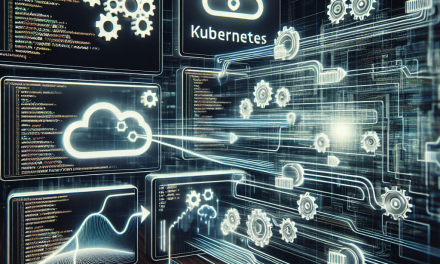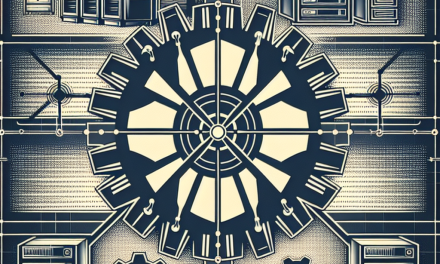As organizations increasingly migrate to cloud-native architecture, Kubernetes has emerged as the go-to platform for container orchestration. While Kubernetes itself is robust, the kubectl command-line tool is an essential component that allows users to interact with the Kubernetes API. Mastering kubectl can significantly enhance your ability to manage Kubernetes clusters efficiently. In this article, we’ll explore several best practices that can help you become proficient with kubectl for effective Kubernetes management.
Understanding Kubectl Basics
Before diving into best practices, it’s essential to grasp the fundamental aspects of kubectl:
- Commands and Syntax: The basic syntax of
kubectlfollows the structure:kubectl [command] [type] [name] [flags]. For example,kubectl get podsretrieves a list of all pods in the default namespace. - Resources: Familiarize yourself with Kubernetes resources like Pods, Deployments, Services, ConfigMaps, and more. Knowing what each resource does and how they interrelate is crucial for effective management.
Best Practices for Efficient Management
1. Use Aliases to Simplify Commands
Working with long kubectl commands can be cumbersome. You can create aliases in your shell configuration file (like .bashrc or .zshrc) to streamline your commands:
bash
alias k=kubectl
alias kgp=’kubectl get pods’
alias kdp=’kubectl describe pods’
These shortcuts can hugely speed up your workflow, especially when executing commands frequently.
2. Keep Contexts and Configurations Organized
Kubernetes allows you to manage multiple clusters from a single kubectl installation. To avoid confusion, use contexts and namespaces effectively:
- View Current Context: Run
kubectl config current-contextto check which cluster you’re interacting with. - Switch Context: Use
kubectl config use-context [context-name]to switch to a different cluster. - Namespaces Management: Use the
-n [namespace]flag to specify namespaces when needed. Consider setting a default namespace in your configuration to reduce clutter.
3. Leverage the Output Options
kubectl provides various output formats like JSON, YAML, and wide output for better readability. You can customize your output using flags:
bash
kubectl get pods -o wide # For extended information
kubectl get pods -o json | jq # For filtered JSON output using jq
Using these options can help you get the information you need quickly and in a digestible format.
4. Implement Contextual Documentation with Comments
Documentation is vital when managing complex environments. Adding comments directly in your deployment manifests is a great practice:
yaml
apiVersion: apps/v1
kind: Deployment
metadata:
name: example-deployment
annotations:
description: “This deployment runs the front-end application.”
spec:
replicas: 3
…
This helps team members to quickly understand the purpose of each resource without needing to refer to external documents constantly.
5. Use Labels and Selectors Wisely
Labels are key-value pairs that help organize and identify Kubernetes resources. Using labels effectively can help with grouping and selecting:
bash
kubectl get pods –selector=app=myapp
Ensure you apply consistent labeling conventions across your resources to simplify the monitoring and management of your applications.
6. Automate with Scripts and Helm
For repetitive tasks, consider scripting kubectl commands or using a package manager like Helm to manage application deployments:
- Custom Scripts: Create scripts for routine tasks such as environment setups or application rollouts.
- Helm Charts: Utilize Helm for templating applications, which reduces the need to write complex YAML configurations repeatedly.
7. Monitor Cluster Health and Resource Utilization
Regularly monitor the health of your Kubernetes cluster and resource utilization through kubectl commands:
bash
kubectl top pods # Check resource usage of pods
kubectl get nodes -o wide # View detailed status of each node
kubectl describe node [node-name] # Get insights on issues with a specific node
By keeping an eye on metrics and logs, you can preemptively address potential issues.
8. Manage Secrets and Configurations Securely
Use Kubernetes Secrets and ConfigMaps to manage sensitive information securely. Access them via kubectl commands:
bash
kubectl get secrets
kubectl get configmaps
Encrypt sensitive data where possible and adhere to best practices in Kubernetes security to mitigate vulnerabilities.
Conclusion
Mastering kubectl is pivotal for anyone managing Kubernetes applications. By applying these best practices, you can harness the full potential of Kubernetes, automate mundane tasks, and streamline your workflows. Remember, efficiency in managing workloads not only translates to better code deployment but also enhances team collaboration and productivity.
As you continue on your Kubernetes journey, keep exploring the extensive documentation and community resources. Each small optimization in your kubectl usage can lead to more robust, scalable, and secure applications in a cloud-native world. Happy kubectl-ing!