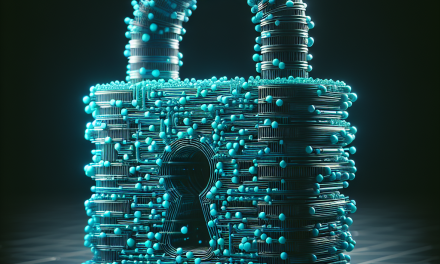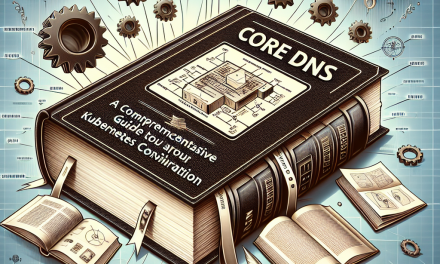In an age where security breaches can lead to severe consequences, protecting your applications and data has never been more critical. Kubernetes, the powerful container orchestration platform, offers numerous features for securing your workloads. One of the key practices for enhancing security in Kubernetes is IP whitelisting. In this article, we’ll delve into what IP whitelisting is, its importance, and how to implement it effectively within a Kubernetes environment.
What is IP Whitelisting?
IP whitelisting is a security mechanism that allows you to define a list of IP addresses or ranges that are permitted to access specific resources. By restricting access to only those addresses, you can significantly reduce the attack surface of your applications. In a Kubernetes context, this means controlling which IPs can communicate with your pods, services, and overall cluster.
Why is IP Whitelisting Crucial in Kubernetes?
-
Enhanced Security: By limiting access to known, trusted IPs, you protect your resources from unauthorized users and potential attackers.
-
Regulatory Compliance: Many industries have regulations that mandate stringent security practices. IP whitelisting can help organizations comply with these requirements.
-
Traffic Control: Whitelisting allows organizations to manage traffic flow more effectively, ensuring that only legitimate users access sensitive applications and data.
-
Reduced Risk of DDoS Attacks: By minimizing the range of addresses that can interact with your systems, you can lessen the potential points of entry for Distributed Denial of Service (DDoS) attacks.
Implementing IP Whitelisting in Kubernetes
Step 1: Understand Your Use Case
Before implementing IP whitelisting, assess your requirements. Identify which services or resources need to be protected and determine the trusted IPs or ranges. Common use cases include:
- Protecting APIs from unauthorized access.
- Restricting access to the Kubernetes dashboard.
- Securing databases or sensitive applications.
Step 2: Configuring Network Policies
Kubernetes provides built-in support for network policies that can be utilized to enforce IP whitelisting.
Example of Network Policy
yaml
apiVersion: networking.k8s.io/v1
kind: NetworkPolicy
metadata:
name: allow-specific-ips
namespace: your-namespace
spec:
podSelector:
matchLabels:
app: your-app
ingress:
- from:
- ipBlock:
cidr: 192.168.1.0/24 # Allow this CIDR block - ipBlock:
cidr: 10.0.0.0/16 # Allow this CIDR block
- ipBlock:
In the example above, we’ve defined a NetworkPolicy that allows incoming traffic only from specified IP blocks. Each pod in your application can be made secure by defining appropriate network policies.
Step 3: Use External IP Whitelisting Solutions
For more complex scenarios or configurations where built-in Kubernetes network policies aren’t sufficient, consider using third-party solutions. Tools like Calico, Cilium, and Weave Net not only support IP whitelisting but also offer advanced security features, such as encryption and advanced monitoring.
Step 4: Secure the Kubernetes API Server
It’s critical to secure access to the Kubernetes API server as it’s the control plane for your cluster. You can implement IP whitelisting in your API server by configuring the --insecure-bind-address and --bind-address flags to allow only specific IPs to connect.
Step 5: Monitor and Audit
Monitoring and auditing are crucial in enforcing security policies effectively. Utilize tools that integrate with Kubernetes to track access patterns and detect unauthorized access attempts. Solutions like Prometheus for monitoring and Audit Logs from Kubernetes can provide insights into traffic behavior and potential threats.
Best Practices for IP Whitelisting in Kubernetes
-
Minimal Access: Always aim to grant the least amount of privilege necessary. Avoid open policies that permit all traffic.
-
Keep it Dynamic: In dynamic environments where workloads and IPs frequently change (such as cloud environments), ensure your IP whitelisting policy adapts accordingly.
-
Regularly Review: Periodically review and update your IP whitelist. Remove any outdated IPs and assess the necessity of existing entries.
-
Combine with Other Security Measures: Pair IP whitelisting with other security measures like authentication, encryption, and access control to create a robust security posture.
Conclusion
IP whitelisting in Kubernetes is a powerful security paradigm that significantly enhances the protection of your workloads. As cyber threats continue to evolve, adopting a proactive stance by implementing IP whitelisting can safeguard your applications and critical data. With the right policies and monitoring in place, you can harness the full potential of Kubernetes while keeping security a top priority.
As organizations increasingly migrate to Kubernetes, mastering IP whitelisting is not just advisable; it’s essential for ensuring a secure, resilient infrastructure. By following best practices and leveraging the tools available, you can take a confident step toward processing and securing your applications in Kubernetes.