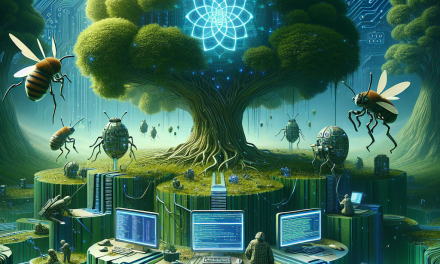In the ever-evolving landscape of cloud-native applications, Kubernetes has emerged as the premier choice for container orchestration. However, as deployments scale, the complexity of managing resources also increases. This is where Helm, the package manager for Kubernetes, shines. It enables developers to define, install, and manage Kubernetes applications effortlessly. But an often overlooked aspect of utilizing Helm effectively is template optimization. In this article, we will explore best practices for Helm template optimization to ensure efficient Kubernetes deployments.
Understanding Helm and Its Benefits
Before diving into template optimization, it’s crucial to understand what Helm offers:
- Simplicity: Helm allows users to define Kubernetes applications using a straightforward template format.
- Reusable Charts: Helm packages applications in a format called charts, promoting reuse and sharing.
- Version Control: It simplifies versioning for your Kubernetes applications with easy rollbacks and updates.
The Importance of Template Optimization
Helm templates are often the backbone of a Kubernetes deployment. However, without optimization, they can lead to inefficiencies that affect performance, resource allocation, and maintainability. Here are a few reasons to focus on template optimization:
- Performance: An optimized Helm chart reduces render time and speeds up deployments.
- Maintainability: Cleaner templates enhance readability and make it easier for teams to collaborate.
- Resource Efficiency: Reducing unnecessary configurations can lead to better resource utilization in your Kubernetes cluster.
Best Practices for Helm Template Optimization
1. Leverage Values Files
Instead of hardcoding values within your templates, utilize Helm’s values.yaml file. This allows you to separate configuration from code, making it easier to manage different environments (development, staging, production) without duplicating templates.
yaml
replicaCount: 3
image:
repository: my-app
tag: latest
2. Use Conditional Logic Wisely
Harness Helm’s conditional statements to create dynamic templates. This allows you to include or exclude sections based on the provided values. However, overusing these statements can lead to confusion, so use them judiciously.
yaml
{{- if .Values.enableDebug }}
annotations:
debug: “true”
{{- end }}
3. Optimize Template Rendering
You can optimize your templates by limiting the use of nested loops. This can help to avoid large render times and complexity. Simplifying the logic in your templates will generally lead to faster deployments.
4. Reduce Redundant Information
Avoid repeating similar configurations across different resources. Use tpl to centralize shared pieces of configuration. This minimizes redundancy and enhances maintainability.
yaml
env:
- name: MY_ENV_VAR
value: {{ .Values.sharedConfig.envVar | quote }}
5. Use Helpers for Reusability
Helm allows you to create helper templates. By extracting common pieces of code into _helpers.tpl, you can promote reuse and decrease duplication.
yaml
{{/
Generate labels for all resources
/}}
{{- define “myapp.labels” -}}
app: {{ .Release.Name }}
tier: frontend
{{- end -}}
6. Version Control Your Charts
Utilize semantic versioning for your Helm charts. This not only enables easier rollbacks but also helps your team avoid installation conflicts. With effective versioning, you can manage dependencies and maintain compatibility across different environments.
7. Validate Templates
Before deploying, it’s crucial to validate your charts. Use helm lint to catch errors and ensure your templates adhere to Helm best practices. This can save significant time and troubleshooting down the line.
8. Documentation and Commenting
Maintain clear documentation within your templates. Well-commented Helm charts will facilitate easier onboarding for new developers and offer context for others reviewing your scripts.
yaml
annotations:
tracing: “enabled”
Conclusion
Mastering Helm template optimization can significantly impact your Kubernetes deployment efficiency. By following the best practices outlined above, you can not only simplify your deployment process but also enhance the maintainability and performance of your applications. As Kubernetes ecosystems grow, embracing these practices will pave the way for successful cloud-native development. At WafaTech, we emphasize the importance of optimizing your Helm usage for robust and efficient Kubernetes deployments—and we’re here to support you on your journey. Happy deploying!