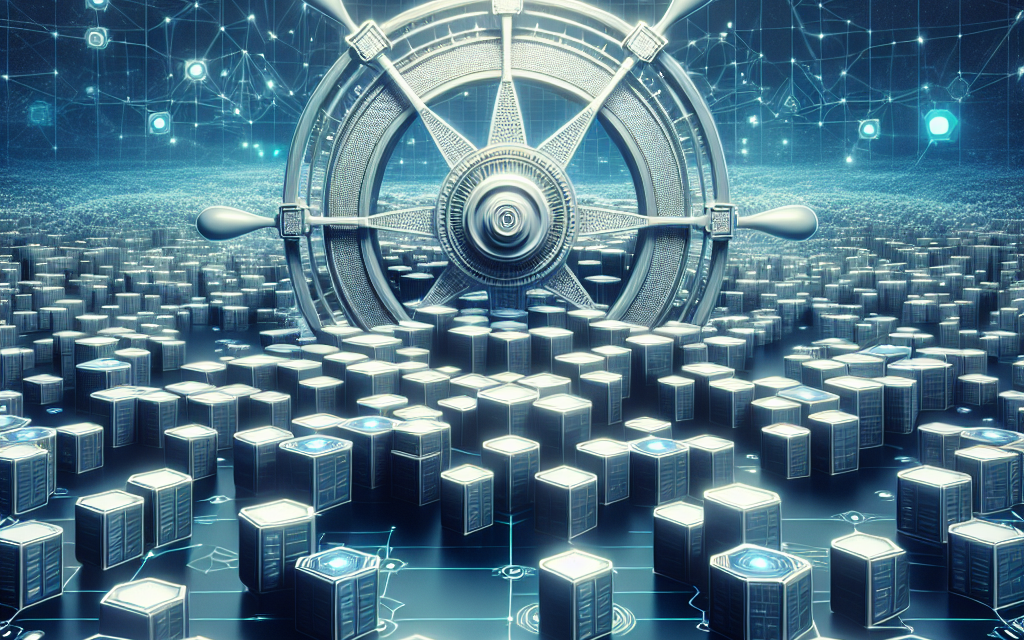Introduction
In the realm of cloud-native applications, Kubernetes has emerged as the de facto standard for container orchestration. However, deploying and managing applications in Kubernetes can be complex and challenging. Enter Helm, the package manager for Kubernetes that simplifies the process of deploying and managing applications within this powerful orchestration platform. This comprehensive guide aims to equip you with the knowledge and skills necessary to master Helm for effective Kubernetes lifecycle management.
What is Helm?
Helm is a tool that streamlines the deployment and management of applications on Kubernetes. Often referred to as the “Kubernetes package manager,” Helm aims to make it easier to define, install, and upgrade even the most complex Kubernetes applications using “charts.” A Helm chart is a collection of files that describes a related set of Kubernetes resources.
The Importance of Helm in Kubernetes
While Kubernetes provides the underlying framework for application deployment, managing resources across various environments can become cumbersome. Helm simplifies this process by:
-
Package Management: Helm enables developers to package their applications, making it easy to distribute and deploy them across various environments.
-
Version Control: Just like software libraries, Helm charts can be versioned, allowing for easy rollbacks and upgrades.
-
Configuration Management: Helm provides built-in templating capabilities, allowing users to customize configurations at deploy-time without altering the underlying chart itself.
-
Dependency Management: Helm enables the management of charts that depend on other charts, simplifying complex deployments.
Getting Started with Helm
Installing Helm
To get started, you’ll first need to install Helm on your local machine. Here’s how to do it:
-
Download Helm: Visit the Helm releases page and download the binary for your OS.
-
Install Helm: Follow the installation instructions provided for your platform.
-
Initialize Helm: Set up Helm by adding the stable repository:
bash
helm repo add stable https://charts.helm.sh/stable
helm repo update
Creating Your First Helm Chart
Creating your first Helm chart is straightforward. Use the Helm CLI to scaffold a new chart:
bash
helm create my-first-chart
This command generates a directory structure like the following:
my-first-chart/
Chart.yaml
values.yaml
templates/
- Chart.yaml: Contains metadata about the chart.
- values.yaml: Default configuration values for the chart.
- templates/: Contains Kubernetes manifest templates that will be rendered into standard YAML files when the chart is installed.
Deploying Your Application
To deploy your Helm chart, use the following command:
bash
helm install my-app my-first-chart
This command will create the Kubernetes resources defined in your chart. You can view the status of your deployment with:
bash
kubectl get all
Upgrading Your Application
If you need to make changes to your application, you can modify the values.yaml file or edit the template files in the templates/ directory and then upgrade with:
bash
helm upgrade my-app my-first-chart
Helm will handle the underlying Kubernetes operations, making the upgrade process seamless.
Managing Releases
Helm keeps track of releases, making it easy to manage your applications at different lifecycle stages. You can view the history of releases with:
bash
helm history my-app
To roll back to a previous release, use:
bash
helm rollback my-app
Best Practices for Using Helm
-
Versioning Charts: Always version your charts. This practice helps in managing deployments across environments and assists in rollbacks.
-
Use Values Files: Utilize values files for different environments (e.g.,
values-prod.yaml,values-dev.yaml) to manage different configurations easily. -
Lint Your Charts: Use the
helm lintcommand to validate your charts for errors before deployment. -
Secure Your Charts: Ensure that sensitive data, such as passwords, are not hard-coded in your charts. Use environment variables or Kubernetes Secrets.
-
Maintain Clarity: Keep your charts as simple and readable as possible. A complex chart can lead to confusion and maintainability issues down the line.
Advanced Helm Features
-
Charts Repositories: Share your charts with others by creating a chart repository. Helm can easily install from these repositories.
-
Plugin Support: Extend Helm’s functionality using plugins. The Helm community provides various plugins for additional capabilities.
-
Helmfile for Managing Releases: Use Helmfile to manage multiple Helm releases, making the process more manageable for complex applications.
Conclusion
Helm is an invaluable tool for anyone working with Kubernetes. By mastering Helm, you can streamline the deployment and management of applications, allowing for improved productivity and reduced operational overhead. Whether you are a developer, DevOps engineer, or system administrator, understanding how to leverage Helm effectively will greatly enhance your Kubernetes lifecycle management skills.
Stay tuned for more insights and tutorials on Kubernetes in the WafaTech Blog series, and empower your cloud-native journey!