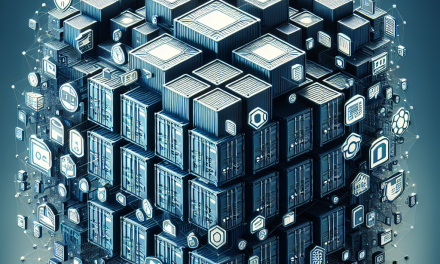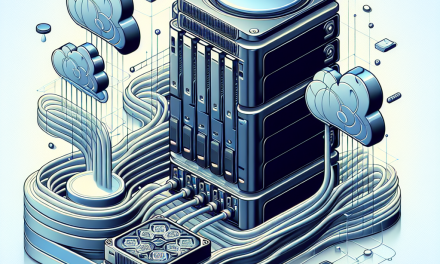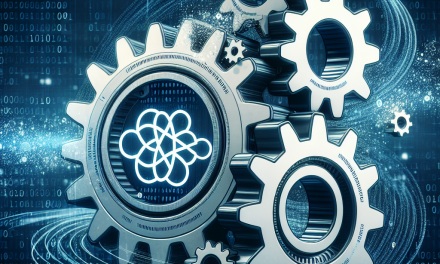In today’s fast-paced digital landscape, organizations are increasingly adopting container orchestration platforms to manage their applications. Among these, Kubernetes stands out as a leading choice due to its robust features that allow for efficient scaling, deployment, and management of containerized applications. One of the critical aspects of Kubernetes is its ability to scale clusters quickly and efficiently, catering to the fluctuating demands of modern applications.
In this article, we will explore the principles and best practices for mastering fast cluster scaling in Kubernetes, ensuring that you can effectively manage workloads and optimize resource usage.
Understanding Cluster Scaling
Cluster scaling in Kubernetes is classified into two types:
-
Horizontal Scaling: This involves adding more nodes to the cluster to handle increased workloads or requests. Kubernetes uses the Horizontal Pod Autoscaler (HPA) to dynamically adjust the number of pods based on the demand.
- Vertical Scaling: This refers to the allocation of more resources (CPU, memory) to existing nodes or pods. Vertical Pod Autoscaler (VPA) manages this process by automatically adjusting resource requests for pods based on their requirements.
The Importance of Fast Scaling
Fast scaling capabilities in Kubernetes are crucial for several reasons:
-
Handling Traffic Surges: During unforeseen spikes in user traffic, such as sales events or product launches, the ability to quickly scale your applications prevents downtime and retains end-user satisfaction.
-
Resource Optimization: Efficient scaling ensures that resource utilization is maximized, reducing operational costs and wasted resources.
- Improved Resilience: A scalable cluster is more resilient to failures, as it can redistribute workloads effectively among available nodes.
Best Practices for Fast Cluster Scaling
1. Configuration of Resource Requests and Limits
To optimize scaling, it is vital to define appropriate resource requests and limits for your pods. Kubernetes makes scheduling decisions based on these values, so setting them accurately ensures that the scheduler can efficiently allocate resources.
- Requests: Minimum resources required for a pod to run.
- Limits: Maximum resources that a pod can use.
By having well-defined resource specifications, Kubernetes can respond quickly to changes in demand.
2. Leverage Horizontal Pod Autoscaler (HPA)
The HPA automatically scales the number of pod replicas based on observed metrics, such as CPU utilization or custom metrics. Configuring HPA allows your application to efficiently handle varying workloads with minimal manual intervention.
Steps to Implement HPA:
- Identify the key metrics that indicate load (CPU, memory, etc.).
- Use
kubectl autoscaleto create an HPA linked to your deployment. - Continuously monitor and fine-tune thresholds based on performance metrics.
3. Efficient Node Management
Proper management of your Kubernetes nodes is vital for scaling. Consider using an infrastructure as code tool like Terraform or Helm to automate the provisioning of new nodes in response to demand.
- Cluster Autoscaler: This Kubernetes add-on automatically adjusts the number of nodes in your cluster based on the resource requests of the pods. Ensure that it is correctly set up to allow for seamless scaling.
4. Optimize Cluster Architecture
Designing a scalable cluster architecture can greatly enhance your scaling capabilities. Consider the following:
-
Node Pools: Use different node pools for different workloads. This allows you to tailor resource allocation based on workload needs (e.g., high-memory for database nodes and general-purpose nodes for web apps).
- Taints and Tolerations: Implement taints and tolerations to control which pods can be scheduled on particular nodes, ensuring that resource-intensive applications do not starve other critical workloads.
5. Monitoring and Alerts
Implement comprehensive monitoring and alerting systems to gain insights into your cluster’s performance. Tools like Prometheus, Grafana, and Kubernetes Dashboard can provide real-time metrics and alerts to ensure you are always aware of your resource usage patterns.
6. Utilize Helm Charts for Fast Deployment
Helm, the package manager for Kubernetes, allows you to create reusable application charts. By using Helm, you can streamline the deployment process, making it easier to update applications or scale services quickly.
Conclusion
Mastering fast cluster scaling in Kubernetes is essential for any organization looking to thrive in a dynamic environment. By adopting best practices such as configuring resource requests, leveraging autoscalers, and optimizing node management, businesses can effectively manage workloads while minimizing downtime and resource wastage.
Incorporating these strategies into your Kubernetes operations will not only enhance your application’s performance but also position your organization as a leader in scalability and operational efficiency. As technologies evolve, staying ahead with effective scaling strategies will be key to unlocking the full potential of your containerized applications.
By investing time and effort in mastering cluster scaling, organizations can ensure they are fully equipped to handle the demands of today’s digital ecosystem.
For more insights into Kubernetes and other cutting-edge technologies, stay tuned to WafaTech Blogs!