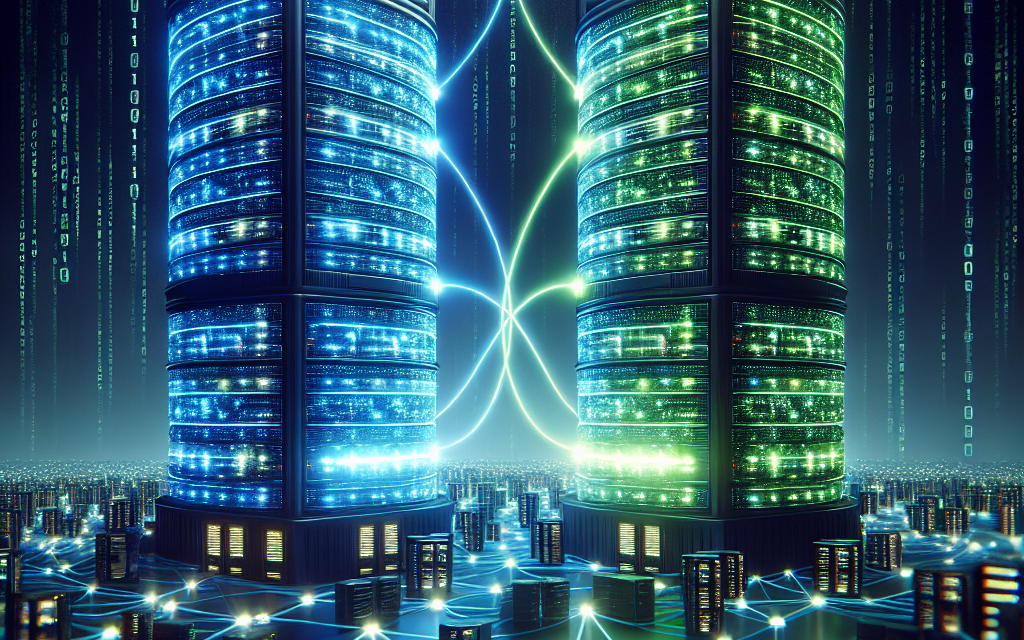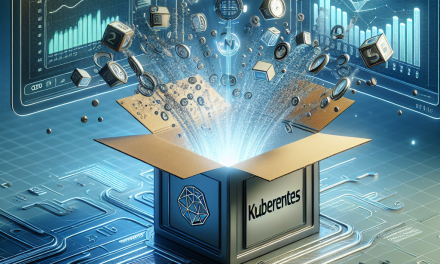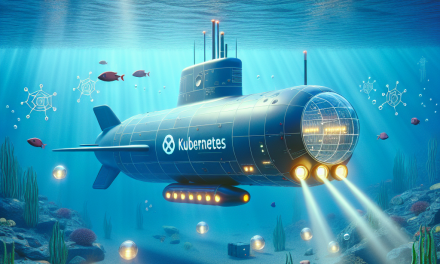In today’s fast-paced digital landscape, businesses require seamless application deployments to maintain a competitive edge. One effective strategy to achieve zero downtime is the Blue-Green Deployment model, especially when leveraging Kubernetes. This article explores how to implement Blue-Green deployments in Kubernetes, ensuring a smooth transition with minimal user impact for WafaTech Blogs readers.
Understanding Blue-Green Deployments
Blue-Green deployment is a technique that involves running two identical production environments, referred to as "Blue" and "Green." At any point in time, one environment is live (receiving all user traffic), while the other is idle. This approach allows teams to switch traffic between environments with ease, minimizing downtime during updates and deployments.
Benefits of Blue-Green Deployments
- Zero Downtime: Users experience no disruptions during the deployment process.
- Easy Rollbacks: If issues are detected in the new version, reverting to the previous stable environment is straightforward.
- Testing in Production: New updates can be tested in a live environment without affecting the current users.
Prerequisites
Before diving into the implementation, ensure you have the following:
- A Kubernetes cluster (minikube for local development or a cloud provider like AWS, GCP, or Azure).
kubectlinstalled and configured to interact with your cluster.- Familiarity with YAML manifests for Kubernetes resources.
Step-by-Step Guide to Implementing Blue-Green Deployments in Kubernetes
Step 1: Prepare Your Application
Consider a simple web application, where we have version v1 running on the Blue environment. For the sake of this example, let’s assume v2 is the new version that we want to deploy.
Step 2: Create the Blue and Green Deployments
- Deployment for Blue Environment
apiVersion: apps/v1
kind: Deployment
metadata:
name: myapp-blue
spec:
replicas: 3
selector:
matchLabels:
app: myapp
version: blue
template:
metadata:
labels:
app: myapp
version: blue
spec:
containers:
- name: myapp
image: myapp:v1
ports:
- containerPort: 80- Deployment for Green Environment
apiVersion: apps/v1
kind: Deployment
metadata:
name: myapp-green
spec:
replicas: 3
selector:
matchLabels:
app: myapp
version: green
template:
metadata:
labels:
app: myapp
version: green
spec:
containers:
- name: myapp
image: myapp:v2
ports:
- containerPort: 80Step 3: Configure the Service
Next, set up a Kubernetes Service to route traffic to the active deployment.
apiVersion: v1
kind: Service
metadata:
name: myapp-service
spec:
selector:
app: myapp
version: blue # Initially point to the Blue environment
ports:
- port: 80
targetPort: 80
type: LoadBalancerStep 4: Deploy the Configurations
Use kubectl to apply the configurations for your Blue and Green deployments along with the service.
kubectl apply -f myapp-blue-deployment.yaml
kubectl apply -f myapp-green-deployment.yaml
kubectl apply -f myapp-service.yamlStep 5: Test the New Version
While the traffic is routed to the Blue deployment, it’s essential to test the Green environment. You can direct traffic for testing by using an internal service or a different service address temporarily.
Step 6: Switch Traffic to the Green Environment
Once the Green environment is verified to be stable and functioning as expected, modify the Service to point to the Green deployment.
spec:
selector:
app: myapp
version: green # Switch traffic to GreenApply the changes:
kubectl apply -f myapp-service.yamlStep 7: Monitor and Roll Back if Necessary
After switching the traffic, monitor the application closely. If any issues arise, revert the Service back to the Blue deployment without downtime:
spec:
selector:
app: myapp
version: blue # Roll back to BlueConclusion
Implementing Blue-Green deployments in Kubernetes provides a robust strategy to ensure zero downtime during application upgrades. By following the steps outlined above, you can minimize risks, enhance your deployment process, and deliver a seamless user experience. As organizations strive for resilience and agility, Kubernetes combined with Blue-Green strategies stands out as an invaluable tool in modern software development. Happy deploying!
For more insights on Kubernetes and deployment strategies, stay tuned to WafaTech Blogs!