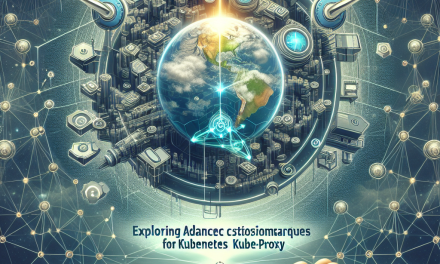Kubernetes has revolutionized container orchestration, simplifying application deployment and management. Among its many features, Ingress plays a crucial role in managing external access to services within your Kubernetes cluster. However, achieving optimal performance with Ingress requires finesse and careful configuration. In this article, we’ll explore best practices and strategies for fine-tuning your Kubernetes Ingress rules.
Understanding Ingress in Kubernetes
Before diving into performance tuning, let’s briefly revisit what Kubernetes Ingress is. Ingress acts as a bridge between external traffic and your services running in the cluster. It can provide load balancing, SSL termination, and name-based virtual hosting, which improves the manageability of your applications.
Common Ingress Controllers
When working with Kubernetes Ingress, your choice of Ingress controller can significantly affect performance. Common controllers include:
- NGINX Ingress Controller: A widely used option that provides robust features and flexibility.
- Traefik: Known for its dynamic configuration and dashboard capabilities.
- HAProxy Ingress: Excellent for high-performance environments.
- Kong: Offers API gateway features which are beneficial for microservices architectures.
Selecting the right controller based on your specific use case is essential for optimizing performance.
Key Performance Tuning Strategies
When optimizing your Ingress rules, consider the following strategies:
1. Minimize the Number of Ingress Resources
While it might seem intuitive to create multiple Ingress resources for different services, it can lead to unnecessary overhead. Instead, try to consolidate Ingress rules to minimize the number of resources in your cluster. This will reduce the complexity and improve the management of your rules.
2. Use Appropriate Annotations
Most Ingress controllers support annotations that can help fine-tune performance. Here are a few noteworthy ones:
nginx.ingress.kubernetes.io/proxy-buffering: Enabling or disabling proxy buffering can significantly impact latency and throughput based on your workload.nginx.ingress.kubernetes.io/rewrite-target: For URL rewrites, ensure these are efficiently configured to avoid performance hits.nginx.ingress.kubernetes.io/whitelist-source-range: Limiting access based on IP addresses can reduce the load on your services by preventing unnecessary traffic.
3. Implement Rate Limiting
To protect your services from being overwhelmed by traffic spikes, implement rate limiting at the Ingress level. This can help distribute load more evenly and maintain service performance, especially during high-demand periods.
4. Optimize SSL/TLS Termination
Handling SSL/TLS termination at the Ingress level can add latency. Here are a few tips to enhance performance:
- HTTP/2: Ensure your Ingress controller supports HTTP/2 for better connection efficiency.
- Session Resumption: Enable session resumption for SSL/TLS which can reduce handshake time.
5. Use Health Checks and Readiness Probes
Configuring health checks and readiness probes can ensure that traffic is only directed to healthy instances of your services. This not only improves performance but also enhances the resilience of your application by avoiding routes to failing pods.
6. Employ a CDN
Incorporating a Content Delivery Network (CDN) can significantly enhance performance by caching static content and reducing load on your Ingress controller. This is particularly useful for applications that serve large amounts of static assets.
7. Monitor and Analyze Ingress Traffic
Utilizing monitoring tools such as Prometheus, Grafana, or third-party solutions can help identify bottlenecks in your Ingress traffic. Keep an eye on metrics like request latency, error rates, and throughput to understand performance and make data-driven adjustments.
8. Implement Caching Strategies
Implement caching strategies where feasible to avoid recurring requests to your services. Ingress controllers like NGINX can be configured to cache responses, significantly enhancing performance under load.
9. Load Balancing Practice
Properly configure load balancing algorithms—like round-robin, least connections, or IP hash—based on your application’s needs. This ensures even traffic distribution across available pods.
10. Test and Iterate
Finally, always test your configurations in a staging environment before making changes in production. Load testing tools like JMeter or k6 can simulate traffic and provide insights into how your Ingress rules handle various loads. Use these findings to iteratively improve your configurations.
Conclusion
Fine-tuning your Kubernetes Ingress rules is vital for achieving optimal performance and ensuring a seamless user experience. By implementing the strategies outlined in this article, you can enhance your Ingress configurations and help your applications withstand high traffic volumes. Remember, Kubernetes is a powerful tool, and effective usage of Ingress can significantly impact your application’s scalability and resilience. Happy deploying!