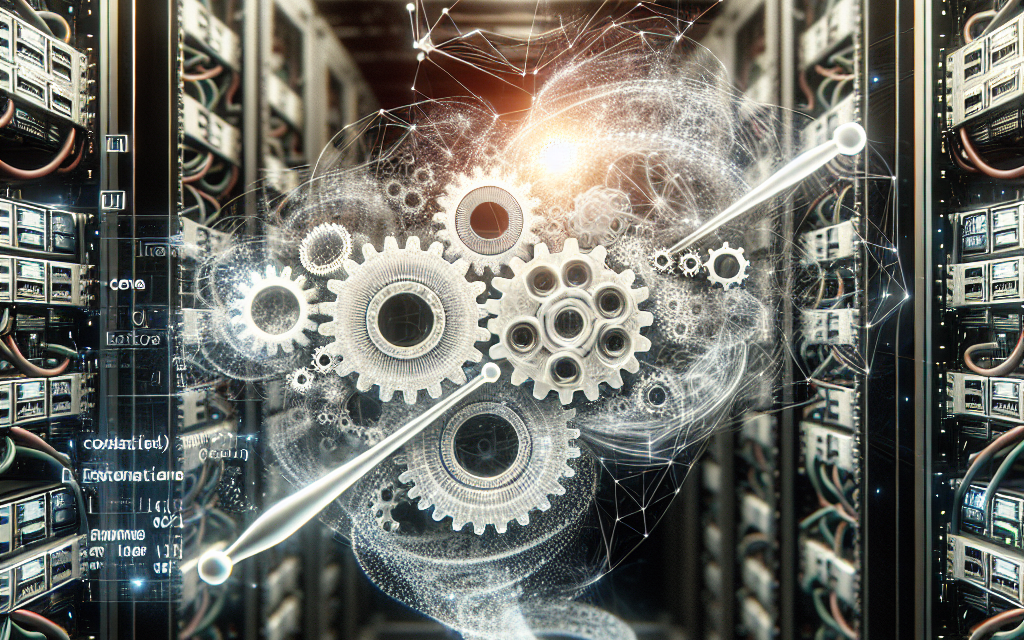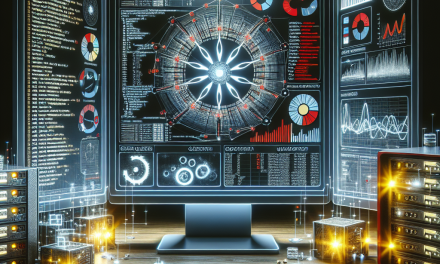In today’s fast-paced digital landscape, DevOps has emerged as a critical methodology for improving collaboration between development and operations teams. With the need for rapid deployment, scalability, and efficiency, Kubernetes has become the go-to container orchestration platform. However, managing Kubernetes clusters effectively can be challenging, particularly in complex environments. This is where Ansible’s powerful automation capabilities come into play. By leveraging Kubernetes Ansible modules, DevOps teams can streamline operations and enhance productivity in a significant way.
What is Kubernetes?
Kubernetes, often referred to as K8s, is an open-source container orchestration tool that automates deployment, scaling, and management of containerized applications. Originally developed by Google, Kubernetes is now maintained by the Cloud Native Computing Foundation (CNCF) and has become the de facto standard for managing containerized workloads. Its core features include service discovery, load balancing, self-healing, automated rollouts, and secret management, making it a preferred choice for modern cloud-native applications.
What is Ansible?
Ansible, developed by Red Hat, is an open-source automation tool that allows infrastructure as code (IaC) practices. It is widely recognized for its simplicity and effectiveness in automating server provisioning, configuration management, and application deployment. With its agentless architecture, users can manage remote machines through SSH, which makes it easy to deploy tasks to multiple servers simultaneously.
Why Use Ansible with Kubernetes?
Using Ansible alongside Kubernetes provides several key benefits:
-
Simplicity and Ease of Use: Ansible’s YAML-based playbooks are easy to read and write. This simplicity makes it accessible to team members who may not have extensive programming backgrounds.
-
Idempotence: Ansible modules ensure that tasks can be run multiple times without changing the system state unless updates are necessary. This feature contributes to reliable and predictable deployments.
-
Integration with CI/CD Pipelines: Ansible can seamlessly integrate with Continuous Integration and Continuous Deployment (CI/CD) tools, enabling rapid and automated deployments to Kubernetes clusters.
-
Multi-Platform Support: Ansible’s ability to manage not just Kubernetes but also various cloud service providers and traditional servers makes it a versatile tool for DevOps.
- Consistency Across Environments: Using Ansible playbooks ensures consistent configurations across test, staging, and production environments, reducing the risk of discrepancies that can lead to failures.
Key Kubernetes Ansible Modules
Ansible offers a variety of modules specifically designed to interact with Kubernetes. Some notable ones include:
-
k8s: The
k8smodule allows you to manage Kubernetes resources declaratively. You can create, update, or delete resources like pods, deployments, services, and namespaces. -
k8s_scale: Use the
k8s_scalemodule to easily scale applications by specifying the desired number of replicas in deployments or stateful sets. -
k8s_facts: This module helps you gather facts about Kubernetes resources, allowing you to make informed decisions based on current cluster configurations and states.
-
k8s_namespace: Manage namespaces with the
k8s_namespacemodule to logically separate Kubernetes clusters into multiple environments. - k8s_info: The
k8s_infomodule retrieves detailed information about existing resources, aiding in debugging and monitoring.
Automating Kubernetes Deployments with Ansible
To illustrate the power of Kubernetes Ansible modules, let’s look at a simple scenario: deploying a web application to a Kubernetes cluster.
Step 1: Install Ansible and Kubernetes Collection
Before beginning, ensure you have Ansible installed and the Kubernetes collection added:
ansible-galaxy collection install community.kubernetesStep 2: Create a Playbook
Here’s a sample Ansible playbook to deploy an Nginx application.
---
- hosts: localhost
tasks:
- name: Create a namespace for the application
community.kubernetes.k8s_namespace:
name: webapp
state: present
- name: Deploy the application
community.kubernetes.k8s:
kubeconfig: /path/to/kubeconfig
definition:
apiVersion: apps/v1
kind: Deployment
metadata:
name: nginx-deployment
namespace: webapp
spec:
replicas: 3
selector:
matchLabels:
app: nginx
template:
metadata:
labels:
app: nginx
spec:
containers:
- name: nginx
image: nginx:latest
ports:
- containerPort: 80
- name: Expose the deployment
community.kubernetes.k8s:
kubeconfig: /path/to/kubeconfig
definition:
apiVersion: v1
kind: Service
metadata:
name: nginx-service
namespace: webapp
spec:
type: LoadBalancer
ports:
- port: 80
targetPort: 80
selector:
app: nginxStep 3: Execute the Playbook
Run the playbook using the command:
ansible-playbook deploy_nginx.ymlThis command deploys an Nginx application in a dedicated namespace and exposes it as a service.
Conclusion
Exploring the power of Kubernetes Ansible modules can significantly enhance the efficiency of DevOps practices. By automating deployments, scaling, and configuration management, teams can focus on delivering high-quality applications while minimizing the complexity of infrastructure management. As Kubernetes and Ansible continue to evolve, leveraging these tools together will undoubtedly pave the way for more streamlined and effective DevOps processes.
For further insights into Kubernetes and DevOps automation, stay tuned to WafaTech’s blogs as we explore more best practices, tools, and innovations in the tech landscape!