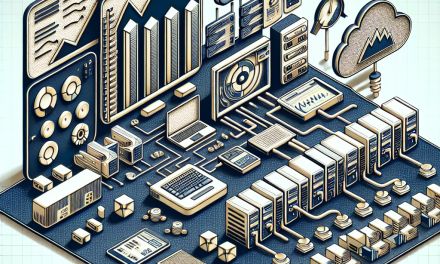Kubernetes has rapidly become the gold standard for container orchestration, enabling organizations to automate the deployment, scaling, and management of containerized applications. As organizations shift their workloads to this robust ecosystem, the need for effective cluster management tools has never been more critical. One of the most powerful tools in the Kubernetes toolkit is the Kubernetes Dashboard, a web-based UI that simplifies the management of Kubernetes clusters. In this article, we’ll explore the features of the Kubernetes Dashboard that make cluster management more intuitive and efficient.
What is the Kubernetes Dashboard?
The Kubernetes Dashboard is an open-source web-based user interface designed to provide insights into Kubernetes clusters. It offers a visual representation of various Kubernetes resources, making it easier for developers and operators to manage applications, troubleshoot issues, and gain real-time visibility into their clusters. The Dashboard is particularly valuable for those who prefer a graphical interface over command-line interactions and can significantly streamline the management process.
Key Features of Kubernetes Dashboard
1. Visualizing Cluster Resources
One of the standout features of the Kubernetes Dashboard is its ability to visualize complex resources in an easily digestible format. Users can quickly view a range of Kubernetes objects, including Pods, Deployments, ReplicaSets, Services, ConfigMaps, and Persistent Volumes. This visual representation helps users understand the current state of their resources, allowing them to monitor clusters effectively.
2. Real-Time Monitoring
The dashboard offers real-time monitoring and status updates for the various components running in the Kubernetes cluster. Users can click on individual Pods or Deployments to see detailed information, such as resource usage, logs, and events. This feature is crucial for diagnosing issues and maintaining high availability, enabling users to respond promptly to potential problems.
3. Management of Applications
The Kubernetes Dashboard makes it easy to manage applications deployed within the cluster. Users can create and delete workloads, scale deployments, and manage services and ingresses – all from the intuitive interface. The ability to manage applications visually enhances user experience and reduces the complexity involved in Kubernetes operations.
4. Access Control and Security
With the integration of Kubernetes RBAC (Role-Based Access Control), the Kubernetes Dashboard also supports user management and permissions. Administrators can set role bindings and restrict access based on user needs, ensuring that sensitive operations are protected. This feature is essential for teams that require different levels of access to the cluster based on roles.
5. Logging and Troubleshooting
The Dashboard provides streamlined access to logs and events, helping users troubleshoot issues without resorting to redundant command-line operations. The built-in logging capabilities allow developers to view logs for individual containers and identify errors in real-time. This proactive approach to troubleshooting minimizes downtime and enhances overall system reliability.
6. Custom Resource Management
Kubernetes allows users to define custom resources through Custom Resource Definitions (CRDs), and the Dashboard accommodates this flexibility. Users can create, update, and view custom resources just like built-in Kubernetes objects. This capability helps organizations tailor Kubernetes to their specific needs and utilize advanced features like Operators more effectively.
7. No Code Required
Interacting with the Kubernetes Dashboard requires minimal coding experience. Its user-friendly interface empowers teams with diverse skill sets to engage with Kubernetes management tasks without needing extensive scripting knowledge. This accessibility makes it easier for teams to onboard new members and improve collaboration.
Conclusion
The Kubernetes Dashboard is a potent tool that enhances cluster management by providing an intuitive interface and a wealth of features designed to simplify various aspects of resource management. Whether you are a seasoned Kubernetes expert or a newcomer seeking to navigate the complexities of container orchestration, the Dashboard offers the functionalities necessary to monitor, troubleshoot, and manage your applications seamlessly.
As organizations increasingly rely on Kubernetes for their cloud-native applications, leveraging tools like the Kubernetes Dashboard can drive efficiency, reduce operational overhead, and foster collaboration among teams. By using the Dashboard, users can not only manage their clusters more effectively but also gain deeper insights into their applications’ performance and health.
For organizations looking to maximize their Kubernetes environments, investing time in learning the ins and outs of the Kubernetes Dashboard is an essential step toward achieving operational excellence in container management.