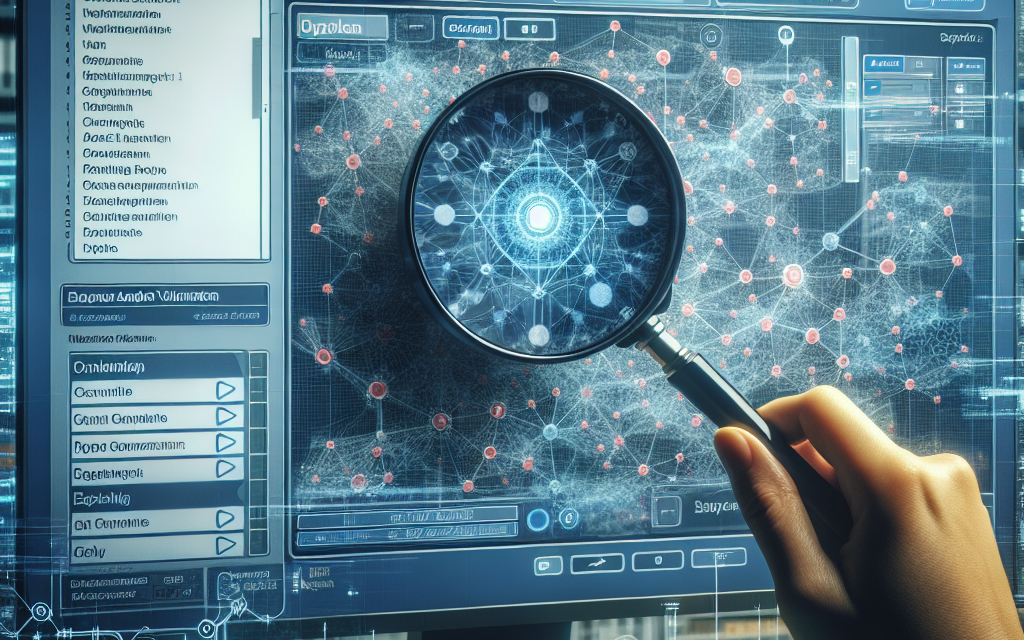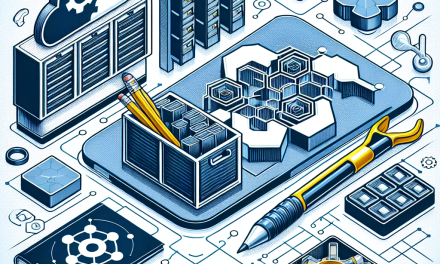Kubernetes has become the gold standard for container orchestration, providing a robust platform for deploying, scaling, and managing containerized applications. While its command-line interface offers powerful capabilities, many users prefer the convenience and accessibility of graphical user interfaces (GUIs). Web UI tools can simplify cluster management, enhancing user experience and making it easier for teams to monitor and control their Kubernetes clusters. In this article, we explore some of the best Kubernetes web UI tools available today.
1. Kubernetes Dashboard
Overview:
The Kubernetes Dashboard is the official web-based UI for Kubernetes, allowing users to manage applications running in the cluster and troubleshoot them. It offers detailed insights into the cluster’s resources and workloads.
Key Features:
- Resource Management: Easily create, delete, and update Kubernetes resources.
- Real-time Monitoring: View the status of nodes, pods, and other resources.
- Access Control: User permissions can be managed using role-based access control (RBAC).
- Integration: Works seamlessly with an existing Kubernetes cluster.
Ideal For:
Beginners and those who prefer a straightforward interface with essential functionalities.
2. Lens
Overview:
Lens is a popular open-source IDE for Kubernetes that offers advanced capabilities and a modern UI. It connects to Kubernetes clusters and provides a range of features to enhance productivity.
Key Features:
- Multiple Cluster Management: Easily manage multiple clusters from a single interface.
- Real-time Metrics: View resource usage metrics and logs for debugging.
- Customizable UI: Users can adjust the appearance and layout to suit their preferences.
- Extensions: Supports a wide range of extensions to enhance functionality.
Ideal For:
Developers and DevOps professionals looking for an advanced tool that offers multi-cluster management and greater flexibility.
3. Rancher
Overview:
Rancher is a complete container management platform that simplifies running Kubernetes in production. It provides a powerful web UI for creating and managing Kubernetes clusters and offers additional orchestration and management capabilities.
Key Features:
- Cluster Management: Easily deploy and manage multiple Kubernetes clusters across different environments.
- Built-in CI/CD: Integrates with CI/CD pipelines for streamlined application delivery.
- User Management: Robust security features, including user authentication and authorization.
- Monitoring and Logging: In-built monitoring tools and integration with logging solutions.
Ideal For:
Organizations looking for a comprehensive solution to manage Kubernetes at scale, particularly in multi-cluster environments.
4. K9s
Overview:
K9s is a terminal-based UI for managing Kubernetes clusters. While not a traditional web UI, it provides a CLI-like interface with some visual elements, making it a favorite among developers who prefer working in terminal environments.
Key Features:
- Real-time Updates: Automatically refreshes to show the current state of resources in the cluster.
- Fast Navigation: Quick commands for accessing different resources and executing actions.
- Customizable Views: Allows users to tailor the interface to focus on specific resources or metrics.
Ideal For:
Developers and system administrators who are comfortable with command-line tools and prefer a lightweight interface without a browser dependency.
5. Octant
Overview:
Octant is a Kubernetes IDE for developers which provides an intuitive UI for managing Kubernetes objects. It focuses on aiding developers in understanding how their applications interact with the cluster.
Key Features:
- Live Insights: Real-time updates on Kubernetes resources and relationships.
- Easy Debugging: Provides detailed logs and events for troubleshooting.
- Plugin System: Extensible via community and custom plugins tailored to development needs.
Ideal For:
Developers who want to visualize the interactions between various resources and require a tool focused on application development.
Conclusion
The choice of a web UI tool for Kubernetes cluster management can significantly enhance productivity and ease of use for teams. Each of the tools mentioned in this article caters to different needs, ranging from basic monitoring to extensive multi-cluster management capabilities. By evaluating your organization’s requirements, you can select the best tool that enhances both the management of your Kubernetes resources and the user experience for your team.
Whether you’re just starting with Kubernetes or looking to optimize your existing workflows, exploring these web UI tools can provide a richer and more efficient management experience for your Kubernetes clusters. Happy managing!