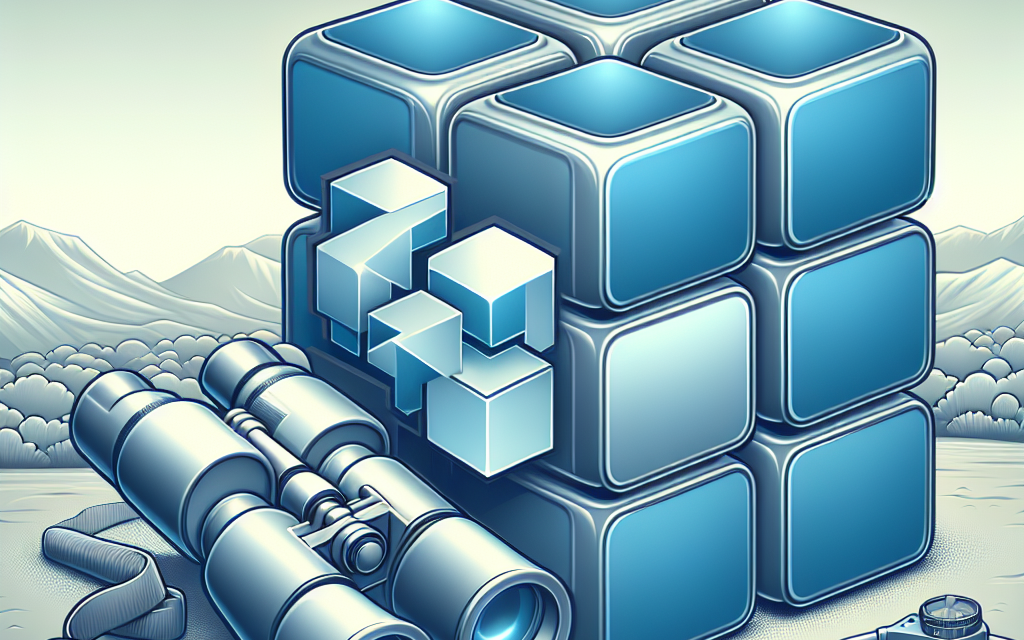As organizations increasingly adopt Kubernetes to orchestrate their containerized applications, managing data persistence becomes a crucial aspect of their architecture. Unlike traditional applications that often rely on monolithic backends with direct access to local storage, cloud-native applications in Kubernetes require robust solutions to manage stateful data. This article aims to shed light on persistent storage options available in Kubernetes and offer insights into how teams can successfully integrate and manage those solutions.
Understanding Kubernetes Storage Concepts
Before diving into specific storage options, it’s vital to understand some key concepts of Kubernetes storage:
-
Pods: In Kubernetes, a Pod is the basic unit of deployment, containing one or more containers. Pods are ephemeral, meaning they can be created or destroyed at any time. Thus, data stored within a Pod is not persistent.
-
Volumes: To handle persistent data, Kubernetes utilizes Volumes. A Volume is a directory accessible to containers in a Pod and is not dependent on the lifecycle of individual containers. When the Pod dies, the data in the Volume can persist.
-
Persistent Volumes (PV): Persistent Volumes are storage resources in the cluster. They are pre-provisioned pieces of storage that exist independently of the Pods that use them.
- Persistent Volume Claims (PVC): A PVC is a request for a specific amount of storage by a user. It allows users to abstract away the complexity of underlying storage infrastructure.
Persistent Storage Options in Kubernetes
Kubernetes offers several options for persistent storage, suitable for various use cases. Here are some of the most popular options:
1. Cloud Storage Solutions
For organizations leveraging cloud platforms, cloud-native storage solutions like Amazon EBS, Google Cloud Persistent Disks, and Azure Disks are excellent options. These solutions offer:
- High Availability: Data is automatically replicated across areas to provide fault tolerance.
- Scalability: Easily adjust the storage size as the application requirements grow.
- Dynamic Provisioning: Kubernetes can automatically provision and deprovision these resources based on your application’s requirements.
2. Network File Systems (NFS)
NFS allows multiple Pods to share the same Volume. This can be particularly useful for applications requiring shared access to data. Setting up NFS involves:
- Setting up an external NFS server.
- Creating a Persistent Volume that connects to the NFS server.
- Claiming the Persistent Volume through PVCs.
While NFS provides simplicity in sharing data, it’s essential to be aware of the potential performance bottlenecks and ensure proper security configurations.
3. Block Storage Solutions
- iSCSI: iSCSI (Internet Small Computer System Interface) provides block storage that can be used by Pods. It’s often suitable for applications needing low-latency access.
- Ceph: An open-source distributed storage system, Ceph, can manage block, object, and file storage, offering durability and high availability.
4. Object Storage
For applications that need to store large volumes of unstructured data, object storage solutions like MinIO or cloud-based options (Amazon S3, Google Cloud Storage) can be an ideal fit. Integrating these solutions usually involves:
- Exposing object storage APIs for access.
- Setting up identity management and access policies.
- Using sidecar containers to interface with the storage.
5. Container Storage Interface (CSI)
Container Storage Interface (CSI) is a standardized API that allows external storage providers to integrate their storage systems with Kubernetes. This means developers can utilize various storage systems (e.g., Portworx, OpenEBS, Rook) that provide advanced features like snapshots, replication, and backup solutions. CSI enables the following:
- Consistent storage operations across different Kubernetes environments.
- Flexibility in choosing storage backend to meet specific application requirements.
Best Practices for Managing Persistent Storage in Kubernetes
Managing persistent storage in Kubernetes comes with its challenges. Here are several best practices to consider:
-
Use Naming Conventions: Maintain clear and consistent naming conventions for Persistent Volumes and Claims to simplify management.
-
Monitoring and Alerts: Implement monitoring tools to track storage usage, performance, and availability. Set up alerts for any unexpected behaviors or performance degradation.
-
Data Backups: Regularly back up critical data to prevent loss in case of failures. Utilize tools that can snap and back up persistent volumes.
-
Performance Optimization: Assess and monitor the performance of your chosen storage solutions. Use appropriate storage classes to match the performance requirements of your applications.
- Security Configurations: Ensure that access controls and encryption are configured to protect sensitive data across your storage solutions.
Conclusion
Choosing the right persistent storage option in Kubernetes is pivotal in ensuring your applications’ reliability and performance. With a diverse array of storage solutions available, organizations must assess their specific use cases, demands, and infrastructure when selecting the most suitable option. By leveraging Kubernetes’ powerful storage capabilities and adhering to best practices, teams can create resilient architectures that effectively handle stateful applications in a dynamic cloud-native environment.
About WafaTech
WafaTech is dedicated to providing insightful content and resources for technology enthusiasts and professionals. From Kubernetes and cloud computing to DevOps and artificial intelligence, we strive to deliver knowledge that helps our readers navigate the ever-evolving tech landscape. Stay tuned for more articles and tutorials that empower you to enhance your skills and maximize your technologies.