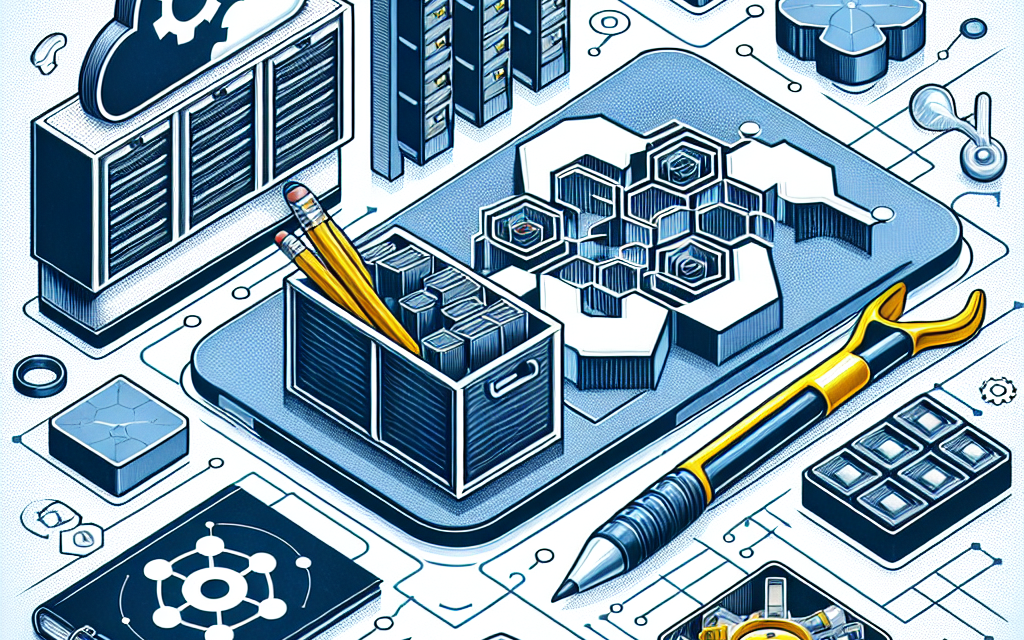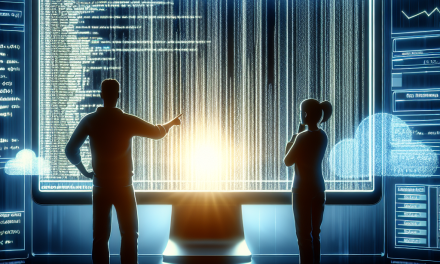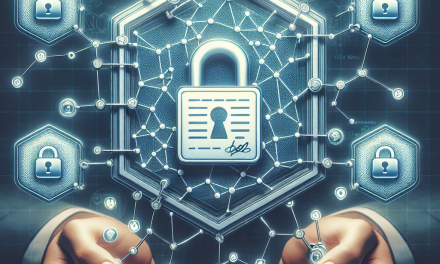Kubernetes has transformed how organizations deploy and manage their applications, providing scalability, orchestration, and automation. One of the key components that allows Kubernetes to handle dynamic workloads effectively is its storage capabilities. Among these, object storage has gained significant traction due to its flexibility and scalability. In this article, we will explore the best practices and tools for managing object storage in Kubernetes, specifically tailored for WafaTech blogs.
What is Object Storage?
Object storage is a method of storing data as discrete units known as objects, which encapsulate the data, metadata, and a unique identifier. Unlike traditional file systems that organize data hierarchically, object storage provides a flat structure that makes it optimal for large-scale, unstructured data. This storage method is particularly useful for applications requiring scalability, such as media services, backups, or big data analytics.
Kubernetes and Object Storage
Kubernetes provides a rich environment for integrating object storage through its StorageClasses and PersistentVolumeClaims (PVC). It supports multiple object storage systems, both on-premises and cloud-based. Some of the popular object storage solutions compatible with Kubernetes include:
- MinIO: An open-source object storage that is S3-compatible and can be easily deployed on Kubernetes.
- Rook: A cloud-native storage orchestrator for Kubernetes, which can manage Ceph-based storage.
- AWS S3: Amazon’s powerful cloud storage solution, offering robust capabilities and easy integration with Kubernetes.
Best Practices for Using Object Storage in Kubernetes
When integrating object storage into your Kubernetes architecture, consider the following best practices:
1. Define Your Storage Strategy
Before deploying an object storage solution, clearly define your storage requirements. Consider factors such as:
- Data Volume: Estimate the amount of data you expect to store.
- Access Patterns: Understand how and frequently data will be accessed.
- Performance: Identify any performance requirements critical for your application.
2. Use Persistent Volumes and StorageClasses
Leverage Kubernetes’ PersistentVolumes (PV) and PersistentVolumeClaims (PVC) to manage your object storage. Create specific StorageClasses to define your storage policies, such as performance tiers, replication factors, and backup strategies. This enables easier provisioning and management of storage resources.
3. Optimize Resource Allocation
Ensure that you’re efficiently allocating resources to your storage components. Use resource limits and requests to manage CPU and memory appropriately. This would prevent resource contention and enhance performance.
4. Implement Robust Security Measures
Security is paramount in object storage. Adopt the following measures:
- Encryption: Enable encryption both at rest and in transit. Tools like OpenSSL can help with data encryption.
- Access Controls: Implement role-based access control (RBAC) in Kubernetes to restrict access to storage resources.
- Network Policies: Use Kubernetes network policies to protect communication between pods and your storage solution.
5. Monitor and Analyze Performance
Implement monitoring tools to gain visibility into your object storage performance and usage. Solutions like Prometheus and Grafana can help you track metrics and visualize the performance of your storage layer effectively.
6. Regular Backups
Regularly back up your object storage data to avoid data loss. Utilize tools such as Velero for Kubernetes, allowing you to back up and restore your entire cluster, including your object storage data.
Tools to Enhance Your Kubernetes Object Storage Strategy
Here are some favored tools that can help streamline the process of managing object storage in Kubernetes:
-
MinIO: As mentioned, this lightweight, high-performance S3-compatible object storage solution allows you to set up a highly available distributed storage system in Kubernetes.
-
Rook: Rook allows for the dynamic provisioning of Ceph storage within Kubernetes and automates the management of the Ceph cluster.
-
OpenShift Container Storage (OCS): A Red Hat offering designed specifically for OpenShift and Kubernetes, it integrates seamlessly with existing systems while providing scaling and performance optimization features.
-
Velero: For backup and recovery, Velero offers a comprehensive solution that integrates well within Kubernetes to back up your PVs and facilitate recovery.
Conclusion
In conclusion, leveraging object storage in Kubernetes is a strategic approach for managing unstructured data efficiently. By implementing the best practices outlined in this article and utilizing the right tools, organizations can build scalable, resilient, and secure applications in their Kubernetes environment.
At WafaTech, we encourage you to assess your storage needs carefully, take advantage of the capabilities of Kubernetes, and tap into the vast array of available tools to craft a robust object storage strategy that drives your applications forward. Happy Kubernetes hosting!