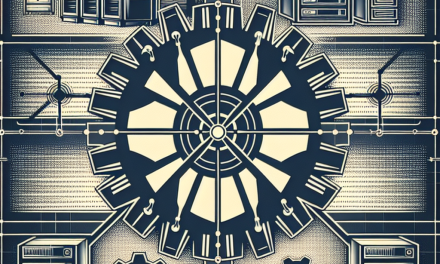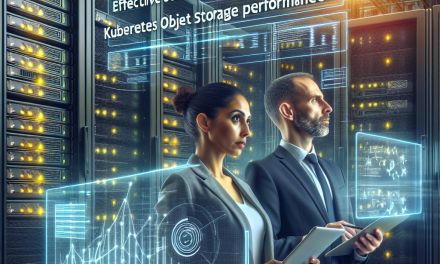As organizations increasingly adopt Kubernetes for container orchestration, understanding its various components becomes crucial for optimizing deployments. One often-overlooked feature is Init Containers. These specialized containers run before the main application containers in a pod, setting the stage for a smooth application startup. In this article for WafaTech Blogs, we’ll delve into the best practices for using Init Containers effectively in your Kubernetes deployments.
What are Init Containers?
Init Containers are a type of container in Kubernetes that run and complete their tasks before any app containers in a pod start. They can be used to perform initialization tasks such as setting up the environment, waiting for dependencies, or executing scripts that need to be completed before the main application starts. Once all Init Containers are successfully executed, Kubernetes transitions to starting the main application containers.
The Lifecycle of Init Containers
The lifecycle of Init Containers is closely tied to the lifecycle of the pod:
- Execution Order: Init Containers run in a specified order. Each must complete successfully before the next starts, and before the main application containers are launched.
- Failure Handling: If an Init Container fails, Kubernetes will restart it until it succeeds, or until the restart policy is exhausted. This ensures that essential pre-conditions are met.
- Resource Management: Init Containers can have different resource requirements from application containers, allowing you to optimize performance effectively.
Best Practices for Using Init Containers
1. Minimize the Use of Init Containers
While Init Containers can be powerful, they should not be overused. Only employ them for tasks that genuinely require them, such as:
- Database migrations
- Configurations setup
- Dependency checks
Using them unnecessarily can introduce unnecessary complexity and startup delays.
2. Keep It Simple
Init Containers should be lightweight and designed to perform a specific task quickly. They should focus on single responsibilities rather than combining several operations. This not only accelerates the initialization process but also makes it easier to debug and maintain.
3. Utilize Shared Volumes
If your Init Container produces files or configurations needed by the main application containers, use Kubernetes emptyDir or other shared volumes. This method allows you to share data seamlessly between Init and app containers within the same pod, fostering better resource efficiency.
4. Implement Health Checks
To verify that Init Containers have completed their tasks successfully, implement health checks within the Init Container. Kubernetes will restart the container if it fails the health check, ensuring that your environment is prepared for the main application.
5. Use Environment Variables Wisely
Inject environment variables into Init Containers to configure behavior at runtime. This approach enhances flexibility and allows configurations to be easily changed without altering the code.
6. Monitor and Log Init Container Behavior
Like any other component, Init Containers should be monitored. Ensure that appropriate logging is enabled to track failures and performance. This will aid in troubleshooting and identifying potential bottlenecks in the initialization process.
7. Environment Isolation
Ensure that Init Containers run in an isolated environment. If possible, use separate network namespaces or security contexts to avoid any interaction with application containers until necessary.
Conclusion
Properly leveraging Init Containers can significantly enhance the efficiency and reliability of your Kubernetes deployments. By following these best practices, you can ensure that your applications start in an optimal state, ready to provide value from the moment they launch. As Kubernetes continues to evolve, understanding and implementing these features will remain essential for developers and operations teams alike.
At WafaTech, we believe that harnessing the power of Kubernetes involves not just deploying applications but also mastering the intricacies of its features for a seamless and productive workflow. Happy container orchestration!