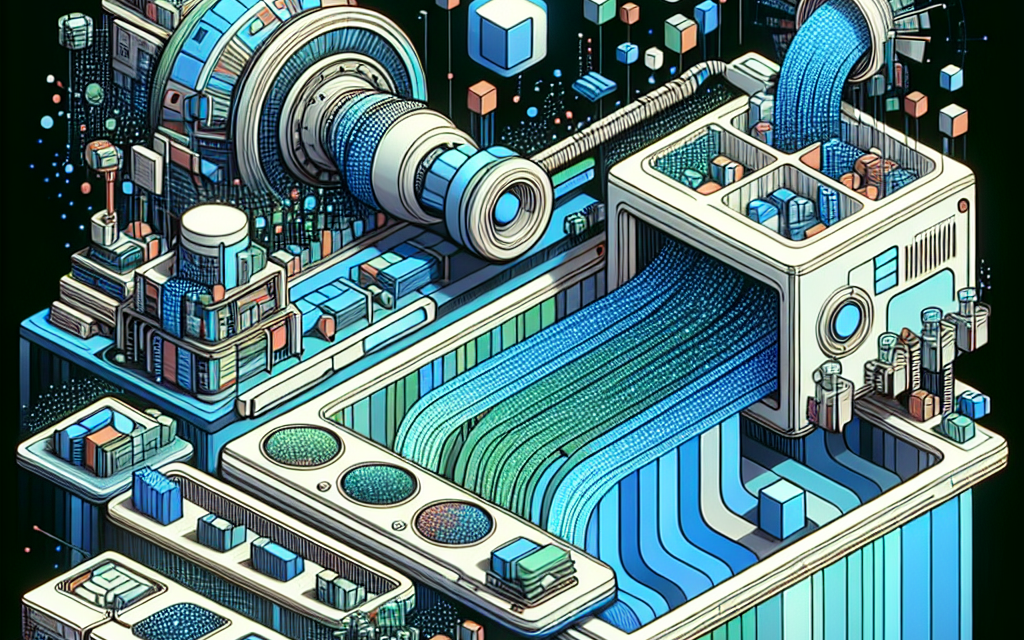In the ever-evolving landscape of cloud-native applications, Kubernetes has proven to be an indispensable tool for managing containerized workloads. With its powerful orchestration capabilities, Kubernetes allows developers to deploy, manage, and scale applications seamlessly. However, with great power comes the challenge of ensuring application performance and reliability. This is where effective metrics collection comes into play, and Prometheus emerges as a leading solution for monitoring Kubernetes environments.
Understanding the Need for Metrics
Metrics are critical for maintaining the health, performance, and reliability of services in any distributed system. In a Kubernetes environment, having visibility into different components is vital for debugging, capacity planning, and ensuring that applications respond to user demands efficiently.
Key challenges include:
- Dynamic Environments: Kubernetes scales applications dynamically, which can lead to continuous changes in the underlying services and their performance.
- Microservices Architecture: With a microservices approach, applications are composed of multiple services that need to be monitored independently as well as in relation to each other.
- Alerting and Performance Tuning: Collecting and analyzing metrics enables teams to set up alerts based on performance thresholds and optimize resource allocation.
Why Choose Prometheus?
Prometheus serves as an open-source monitoring system specifically designed for reliability, simplicity, and scalability. Developed by SoundCloud, it has become a prominent choice for monitoring containerized applications, particularly in Kubernetes environments.
Key Features of Prometheus
-
Multi-dimensional Data Model: Prometheus stores metrics as time series data, allowing for rich querying capabilities and multi-dimensional filtering.
-
Powerful Query Language (PromQL): PromQL facilitates precise and complex queries, enabling users to extract valuable insights from the collected metrics.
-
Robust Ecosystem: With a vibrant community and numerous integrations, Prometheus can work with various services, making it flexible for different setups.
-
Service Discovery: Prometheus supports automatic service discovery, seamlessly identifying services running in a Kubernetes cluster and collecting metrics without the need for manual configurations.
- Alerting Mechanism: Its built-in Alertmanager allows users to define alerting rules based on metrics, ensuring timely notifications of anomalies.
Setting Up Prometheus in Kubernetes
To effectively harness Prometheus for metrics collection in a Kubernetes environment, follow these steps:
1. Deploy Prometheus using Helm
Helm is a package manager for Kubernetes that simplifies deployment. The Prometheus community provides a Helm chart that automates the setup process.
# First, add the Prometheus community repo
helm repo add prometheus-community https://prometheus-community.github.io/helm-charts
# Next, update the repo to get the latest charts
helm repo update
# Now, install Prometheus with a customized release name
helm install prometheus prometheus-community/prometheus2. Configure Service Monitors
Service Monitors are Kubernetes custom resources that allow Prometheus to scrape metrics from applications running in the cluster. For example, if you have a service named myapp:
apiVersion: monitoring.coreos.com/v1
kind: ServiceMonitor
metadata:
name: myapp-monitor
labels:
app: myapp
spec:
selector:
matchLabels:
app: myapp
endpoints:
- port: http
interval: 30s3. Define Alerting Rules
Once metrics are collected, define alerting rules based on the critical metrics that indicate the health of your applications. Here is a basic example:
groups:
- name: example-alert
rules:
- alert: HighErrorRate
expr: rate(http_requests_total{status="500"}[5m]) > 0.1
for: 5m
labels:
severity: critical
annotations:
summary: "High error rate detected"4. Visualize Metrics with Grafana
Prometheus can be paired with Grafana for powerful visualization. Install Grafana and connect it to the Prometheus data source to create beautiful dashboards that help in monitoring cluster health:
# Install Grafana using Helm
helm install grafana grafana/grafanaAccess the Grafana dashboard, set up Prometheus as a data source, and begin creating insights from your metrics.
Conclusion
In the Kubernetes realm, effective metrics collection is key to ensuring robust application performance and resilience. Prometheus stands out as a reliable and feature-rich solution for monitoring Kubernetes environments. By deploying Prometheus, defining Service Monitors, establishing alerting rules, and visualizing metrics with Grafana, developers can gain deep insights into their applications and maintain superior service reliability.
As cloud-native adoption continues to rise, leveraging tools like Prometheus not only facilitates better operational visibility but also supports teams in navigating the complexities of modern application architectures.
Stay tuned to WafaTech Blogs for more insights on Kubernetes, DevOps, and cloud-native technologies!