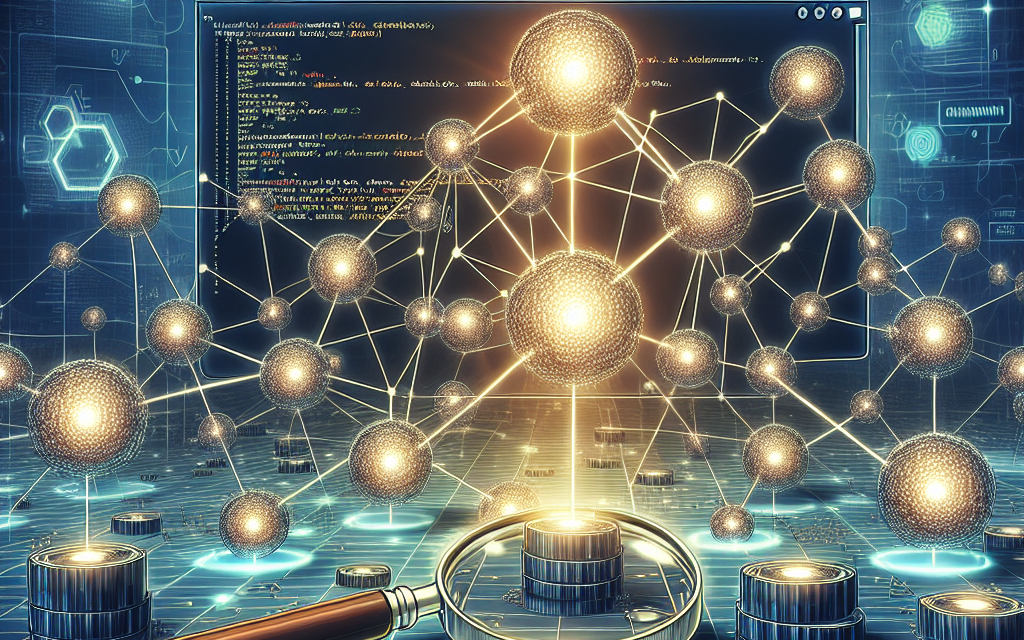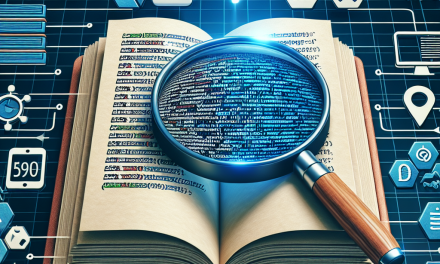Kubernetes has become the go-to orchestration tool for managing containerized applications, providing developers and operations teams with powerful capabilities for deploying, scaling, and managing workloads. However, as with any complex system, issues can arise at various levels, and troubleshooting Kubernetes nodes can be challenging. In this article, we’ll explore essential techniques for effective Kubernetes node debugging, helping you maintain cluster health and performance.
Understanding the Kubernetes Node
Before diving into debugging techniques, it’s crucial to understand what constitutes a Kubernetes node. A node is essentially a worker machine in Kubernetes and can be a virtual or physical machine. Each node runs at least one kubelet, which communicates with the control plane and is responsible for managing the containers on that node.
Common Node Issues
- Resource Constraints: Nodes can become overwhelmed due to limited CPU, memory, or storage.
- Network Problems: Issues in networking can disrupt communication between pods, impacting services.
- Pod Failures: Pod crashes or cooldown periods can occur due to various issues, including configuration errors or lack of resources.
- kubelet Problems: The kubelet can encounter various issues itself, which can prevent pod management.
Effective Debugging Techniques
1. Node Status Check
Before jumping into deeper troubleshooting, it’s crucial to assess the overall status of your nodes. Use the following command to check the status of all nodes in your cluster:
bash
kubectl get nodes -o wide
Look specifically for the node’s Ready status. If a node is not in a Ready state, further inspection may be warranted.
2. Inspecting Events
Kubernetes records events that can shed light on node issues. You can check the events associated with a specific node using:
bash
kubectl describe node
This command will provide detailed information about the node, including any recent events that may indicate issues.
3. Pod Logs and States
If you suspect issues with pods on a specific node, you can retrieve logs for individual pods:
bash
kubectl logs
Additionally, check for the pod status using:
bash
kubectl get pods -o wide –namespace
If a pod is in a CrashLoopBackOff state, you may need to investigate root causes, such as application errors or configuration issues.
4. Using SSH for Node Diagnostics
In some cases, the underlying operating system of the node might be the root of the issue. You can SSH into the problematic node to run diagnostics like top, free, or df commands to check resource usage. This can help you identify if you have CPU, memory, or disk pressure.
5. Checking kubelet Health
A misbehaving kubelet can lead to pod management issues. Review kubelet logs using:
bash
journalctl -u kubelet
Look for error messages or warnings that may indicate what is going wrong.
6. Network Troubleshooting
Networking issues can severely impact your cluster. Here are some commands to help diagnose network problems:
- Check the status of the network plugin.
- Use
kubectl execto enter a pod and perform network tests using tools likepingorcurlto ensure that pods can communicate.
7. Resource Usage Metrics
Utilizing monitoring tools, such as Prometheus or Grafana, can offer insights into resource usage over time. Establishing alerts for resource utilization can preemptively alert you to potential problems before they escalate.
8. Analyzing Node Logs
Reviewing system logs can provide additional clues. Check the logs in /var/log/ on the node for specific services, including Docker or container runtime logs, to identify any systemic issues.
9. Automated Debugging Tools
Consider using tools like kubectl-debug or ephemeral containers. These allow you to run debugging containers in a pod’s namespace, facilitating real-time diagnostics in a non-intrusive manner.
10. Community and Documentation
Don’t hesitate to leverage the wealth of knowledge in the Kubernetes community. From forums to documentation, you can find specific debugging techniques and best practices shared by experienced Kubernetes users.
Conclusion
Kubernetes offers a robust framework for managing containerized applications, but effective debugging of nodes is essential to maintaining cluster health and optimizing performance. By mastering these techniques, you’ll be well-equipped to troubleshoot and resolve node-related issues, ensuring your Kubernetes clusters run smoothly. At WafaTech, we hope these insights empower your Kubernetes journey and enhance your operational prowess in modern cloud-native environments.
Stay tuned for more articles on Kubernetes and cloud-native technologies!