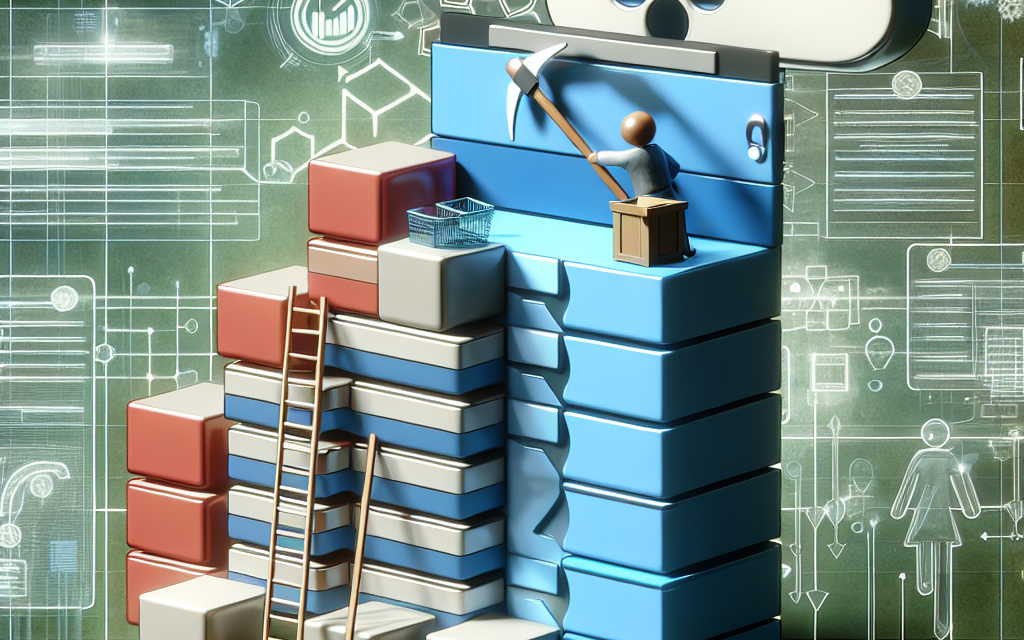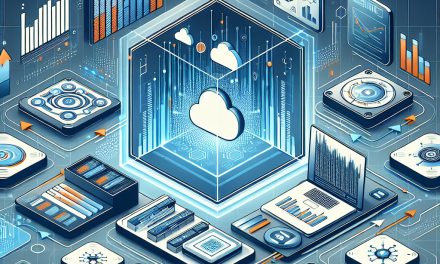As the cloud-native ecosystem continues to evolve, Kubernetes has emerged as a leading orchestration platform for managing containerized applications. With its powerful capabilities, Kubernetes not only automates the deployment, scaling, and management of applications but also offers effective mechanisms for handling asynchronous workloads. One of the key components in building responsive and resilient applications in such environments is efficient work queue management. In this article, we will explore various best practices and strategies for managing work queues in Kubernetes, specifically tailored for developers and DevOps teams.
Understanding Work Queues in Kubernetes
Work queues serve as a buffer between your application components, allowing them to communicate and process workloads asynchronously. Properly managed work queues can help ensure that your applications are resilient, responsive, and scalable. In Kubernetes, work queues can be implemented using various technologies, including RabbitMQ, Kafka, or Redis, and backed by Kubernetes constructs like Deployments, StatefulSets, or CronJobs.
Best Practices for Work Queue Management
1. Choose the Right Queue Technology
The first step in effective work queue management is selecting an appropriate queuing technology. Consider factors such as throughput, scalability, persistence, and ease of use. For instance:
- RabbitMQ is an excellent choice for applications requiring complex routing and delivery guarantees.
- Kafka is ideal for high-throughput systems needing fault tolerance and event streaming capabilities.
- Redis can serve as a lightweight option for simple queueing needs or as a caching layer.
2. Define Clear Queue Boundaries
When designing your architecture, ensure that your work queues have clear boundaries. This involves separating different types of work into distinct queues. For example, you might have separate queues for critical tasks, background processing, and batch jobs. This approach helps prioritize workloads and improve resource allocation.
3. Implement Auto-Scaling for Workers
To optimize resource usage, take advantage of Kubernetes’ horizontal pod autoscaling (HPA) feature. By configuring HPA based on queue metrics (like queue length or message age), you can automatically adjust the number of worker pods handling tasks. This ensures that your application scales up to meet demand and scales down during quieter periods, reducing costs.
4. Leverage Kubernetes CronJobs
For periodic workloads, Kubernetes CronJobs can be an effective solution. This allows you to schedule jobs at fixed intervals without having to maintain a separate queue for time-based tasks. However, ensure that you adequately monitor these jobs to avoid resource contention.
5. Monitor and Optimize Queue Performance
Before queuing systems can be efficiently managed, you need visibility into their performance metrics. Tools like Prometheus and Grafana can help you visualize key metrics, such as queue depth and processing times. Use these insights to fine-tune your queues and worker configurations, ensuring optimal performance.
6. Implement Dead Letter Queues (DLQs)
To handle failures, consider implementing Dead Letter Queues (DLQs). The DLQ serves as a repository for tasks that could not be processed after a specified number of attempts. This approach helps prevent lost tasks while enabling you to analyze failure patterns and address underlying issues.
7. Use Graceful Shutdown and Restart Mechanisms
When Kubernetes scales down or restarts your worker pods, it is critical to implement graceful shutdown and restart mechanisms. Configuring your applications to handle in-flight messages and complete processing before exiting helps maintain data integrity and prevents message loss.
8. Simplify Error Handling and Retries
Design your applications to handle transient errors gracefully. Implement exponential backoff strategies for retries, allowing your system to recover from short-lived failures without overwhelming the work queue. This approach improves system reliability and responsiveness.
Case Study: Implementing Work Queue Management with Kubernetes
Let’s consider a hypothetical e-commerce platform that processes orders and notifications. The platform uses RabbitMQ to manage incoming orders and a separate queue for sending notifications. The following strategies are employed:
- Workload Separation: Orders are stored in one queue, and notifications in another, allowing for targeted scaling.
- Autoscaling Workers: The number of worker pods consuming from the order queue is automatically adjusted based on the queue length.
- Error Handling: Failed order processing tasks are moved to a DLQ, which can be monitored and resolved manually or through a separate recovery process.
Conclusion
Effective work queue management in Kubernetes can significantly improve the responsiveness, scalability, and reliability of applications. By adhering to best practices and implementing the right strategies, teams can effectively handle workloads in a cloud-native environment. As you adopt these approaches, remember that continuous monitoring, optimization, and adjustment are vital components of maintaining an efficient work queue management system.
In the fast-paced world of technology,keeping your queues organized and your workloads efficient will enhance your Kubernetes experience, ultimately leading to better application performance and user satisfaction. Embrace the power of Kubernetes and take your work queue management to the next level!
For more insights and resources on Kubernetes and cloud-native technologies, stay tuned to WafaTech Blogs.