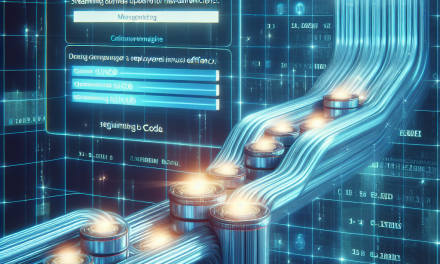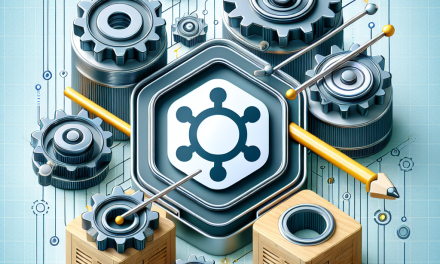Monitoring Kubernetes environments is vital for maintaining application performance, ensuring resource optimization, and diagnosing issues before they escalate. With the rapid adoption of Kubernetes in modern application deployments, understanding how to effectively monitor namespace metrics is essential. This article delves into strategies for monitoring Kubernetes namespaces, tailored for WafaTech Blogs.
Understanding Kubernetes Namespaces
Namespaces in Kubernetes provide a mechanism for isolating resources within a cluster. They are particularly useful in scenarios where multiple teams or applications share the same infrastructure. By categorizing resources within namespaces, organizations can enhance resource management, security, and potential access controls.
Why Monitor Namespace Metrics?
Monitoring namespace metrics is crucial for several reasons:
- Resource Optimization: Identify under-utilized or over-utilized resources, aiding in capacity planning and cost management.
- Performance Management: Detect bottlenecks or issues impacting specific applications or teams operating within a namespace.
- Security: Ensure that access controls and resource quotas are effectively enforced, helping minimize vulnerabilities.
Effective Strategies for Monitoring Namespace Metrics
1. Utilize Kubernetes Metrics Server
The Kubernetes Metrics Server is a key tool that collects resource metrics from Kubelets and exposes them via the Kubernetes API. It provides critical information on CPU and memory usage at the pod, node, and namespace levels.
- Setting Up: Deploy the Metrics Server in your cluster by using the provided manifests from the Kubernetes GitHub repository.
- Querying Metrics: Use
kubectl top pods --namespace=<YOUR_NAMESPACE>to gather real-time metrics on pods within a specific namespace.
2. Integrate Prometheus
Prometheus is a powerful open-source monitoring system that can scrape metrics from various sources, including Kubernetes.
- Installation: Deploy Prometheus using Helm charts or the Prometheus Operator, making it easier to manage configurations.
- Namespace Monitoring: Configure Prometheus to scrape metrics from all namespaces or filter specific ones. Use service monitors and pod monitors for targeted metric collection.
3. Leverage Grafana for Visualization
While Prometheus collects and stores metrics, Grafana provides a beautiful and customizable dashboard for visualizing that data.
- Dashboards: Create specific dashboards for each namespace to track CPU, memory, and network usage trends over time. This allows teams to have insights tailored to their application environments.
- Alerts: Set up alerts in Grafana to notify teams when resource usage exceeds predefined thresholds. This proactive measure can help you address issues before they impact end-users.
4. Use Kube-state-metrics
Kube-state-metrics is a service that listens to the Kubernetes API and generates metrics about the state of the Kubernetes objects.
- Namespace Metrics: This tool provides insights into describing the state of various resources in a namespace, such as deployments, pods, and replicasets.
- Integration: Combined with Prometheus, kube-state-metrics offers detailed metrics that can help track resource allocation and operational performance.
5. Implement Resource Quotas and Limit Ranges
Effective monitoring isn’t solely about observability—it’s also about management.
- Resource Quotas: Enforce resource quotas at the namespace level to limit the number of resources a team or application can consume. This prevents potential “resource starvation” incidents.
- Limit Ranges: Set default limits for CPU and memory requests, ensuring that no pod within the namespace can exceed specified thresholds.
6. Real-time Logging with EFK Stack
Implementing real-time logging can complement your monitoring strategy. The EFK (Elasticsearch, Fluentd, Kibana) stack can capture and analyze the logs generated by applications running within your namespaces.
- Logging Setup: Configure Fluentd as a DaemonSet to collect logs from all nodes and forward them to Elasticsearch. Use Kibana to visualize and search through logs.
- Namespace Filter: Set up filters to view logs specific to certain namespaces, aiding in debugging and performance tracking.
7. Enable Distributed Tracing
To understand interactions and performance between services, enable distributed tracing with tools like Jaeger or OpenTelemetry.
- Service Monitoring: Capture call traces for microservices across different namespaces. This helps identify latency and bottlenecks, improving overall system performance.
Conclusion
Effective monitoring of Kubernetes namespace metrics is fundamental to ensuring that applications run smoothly and efficiently. By leveraging tools like Kubernetes Metrics Server, Prometheus, Grafana, kube-state-metrics, and implementing resource management strategies, organizations can achieve a comprehensive understanding of their Kubernetes environments.
Continuous monitoring not only helps in optimizing resources but also enhances security and operational efficiency, paving the way for successful application deployments. By adopting these strategies, teams can navigate the complexities of Kubernetes with confidence, ultimately leading to more resilient, scalable, and efficient applications.
For more insights, stay tuned to WafaTech Blogs!