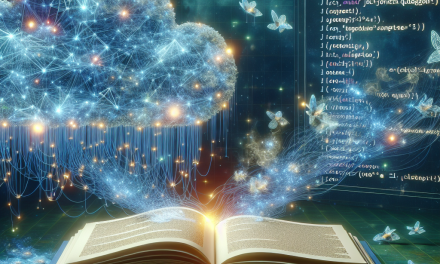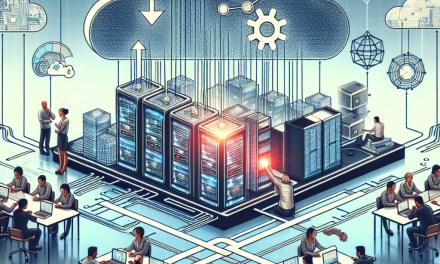As the demand for real-time web applications continues to rise, WebSockets have become an essential protocol for enabling two-way communication between clients and servers. In a Kubernetes environment, managing WebSockets effectively can be quite challenging due to the dynamic and distributed nature of containerized applications. In this article, we will explore effective strategies for managing WebSockets in Kubernetes environments to ensure optimal performance and reliability.
Understanding WebSockets in Kubernetes
WebSockets allow for persistent connections between clients and servers, enabling real-time data transfer without the need for continuous HTTP requests. This is particularly useful in applications such as online gaming, chat applications, and live data feeds. However, when deploying these applications on Kubernetes, developers face several potential pitfalls, including load balancing, connection management, scaling, and handling graceful termination.
Strategy 1: Use a Dedicated Load Balancer
Kubernetes employs load balancing across its services, but WebSocket traffic can be challenging for traditional HTTP load balancers. To ensure proper handling of WebSocket connections, consider using a dedicated load balancer that supports sticky sessions or session affinity. This allows connections from the same client to always route to the same pod, maintaining the state of the WebSocket connection.
For instance, you can use an Ingress controller that supports WebSockets, such as NGINX Ingress or Traefik, to manage your WebSocket connections efficiently. Ensure that your service configuration specifies appropriate annotations for WebSocket support.
Example Configuration:
apiVersion: networking.k8s.io/v1
kind: Ingress
metadata:
name: websocket-ingress
annotations:
nginx.ingress.kubernetes.io/proxy-http-version: "1.1"
nginx.ingress.kubernetes.io/proxy-set-headers: "true"
spec:
rules:
- host: websocket.example.com
http:
paths:
- path: /
pathType: Prefix
backend:
service:
name: websocket-service
port:
number: 80Strategy 2: Manage Connection Limits
In a Kubernetes environment, pods can be added or removed at any time, which can disrupt WebSocket connections. One strategy to mitigate connection issues is to implement connection limits on the server side. This prevents a single pod from becoming a bottleneck and improves overall application reliability.
Consider using tools like Redis or RabbitMQ for connection management, enabling load distribution and reducing the number of active connections to any single pod. By implementing connection throttling and auto-scaling based on connection load, you can keep your WebSocket services performant.
Strategy 3: Implement Health Checks
Health checks are essential for maintaining the health of your pods, especially when dealing with persistent connections like WebSockets. Kubernetes allows developers to configure liveness and readiness probes in their pod specifications to ensure that the application is responsive and can accept connections.
For WebSocket applications, you can implement a simple health check endpoint that verifies whether the WebSocket server is operational. This endpoint can perform checks on active connections and resource usage, thereby informing Kubernetes when to restart or scale pods.
Example Health Check Configuration:
livenessProbe:
httpGet:
path: /health
port: 8080
initialDelaySeconds: 30
periodSeconds: 10Strategy 4: Enable Graceful Shutdowns
When updating or scaling down services that utilize WebSockets, it’s crucial to enable graceful shutdowns to avoid abruptly terminating active connections. By leveraging Kubernetes preStop hooks, developers can gracefully close WebSocket connections, informing clients to reconnect rather than leaving them hanging.
Example Graceful Shutdown Configuration:
lifecycle:
preStop:
exec:
command: ["/bin/sh", "-c", "while [[ `lsof -i:PORT` ]]; do sleep 1; done"]Strategy 5: Optimize Resource Allocation
Lastly, WebSocket applications require adequate resources to handle incoming connections. It’s vital to specify the right resource requests and limits in your pod specifications based on traffic patterns and expected loads. Monitor your application’s performance and adjust resource allocations accordingly to maintain a balance between availability and resource utilization.
Conclusion
WebSockets are a powerful tool for building real-time applications, but they come with unique challenges, especially in a Kubernetes environment. By leveraging dedicated load balancers, managing connection limits, implementing health checks, enabling graceful shutdowns, and optimizing resource allocation, developers can create resilient and efficient WebSocket applications on Kubernetes.
By following these strategies, you can enhance the performance of your WebSocket applications, ensuring a seamless experience for end-users while capitalizing on the scalability and flexibility of Kubernetes.
For more insights on Kubernetes and cloud-native development, stay tuned to WafaTech Blogs. Happy coding!